15 Best WordPress Ecommerce plugin: Which one is Best for You?
Table of Contents
ToggleWhy Use WordPress E-commerce Plugins?

Setting up an online store often proves to be a confusing task, especially for those with no or less programming knowledge of web development services. WordPress ecommerce plugins are specifically meant to simplify the process of creating and managing an online store. They offer wide–range features and functionalities including product management, payment gateways, shipping options, and many more. So, with the right plugin, you may make your WordPress development company into a perfectly run online store overnight.
15 Best WordPress eCommerce Plugin
1. WooCommerce

Perhaps WooCommerce can be termed the most popular WordPress e-commerce plugin. It offers services, ranging from managing products to accepting payments, shipping, and much more. You could create an Ecommerce website store with enticing gorgeousness using this plugin in no time.Additionally, there are plenty of extension options available to enhance the functionality of your store.
To start, the WooCommerce plugin is free. You may build up a simple online store with its default settings that takes payments by bank transfers, checks, cash on delivery, and online payment gateways like PayPal or Stripe. To get started, simply install the plugin, follow the setup wizard’s instructions, select a shopfront theme, add your products, and enable shipping. The plugin will immediately add necessary pages to your online store, ranging from the product pages to the checkout.
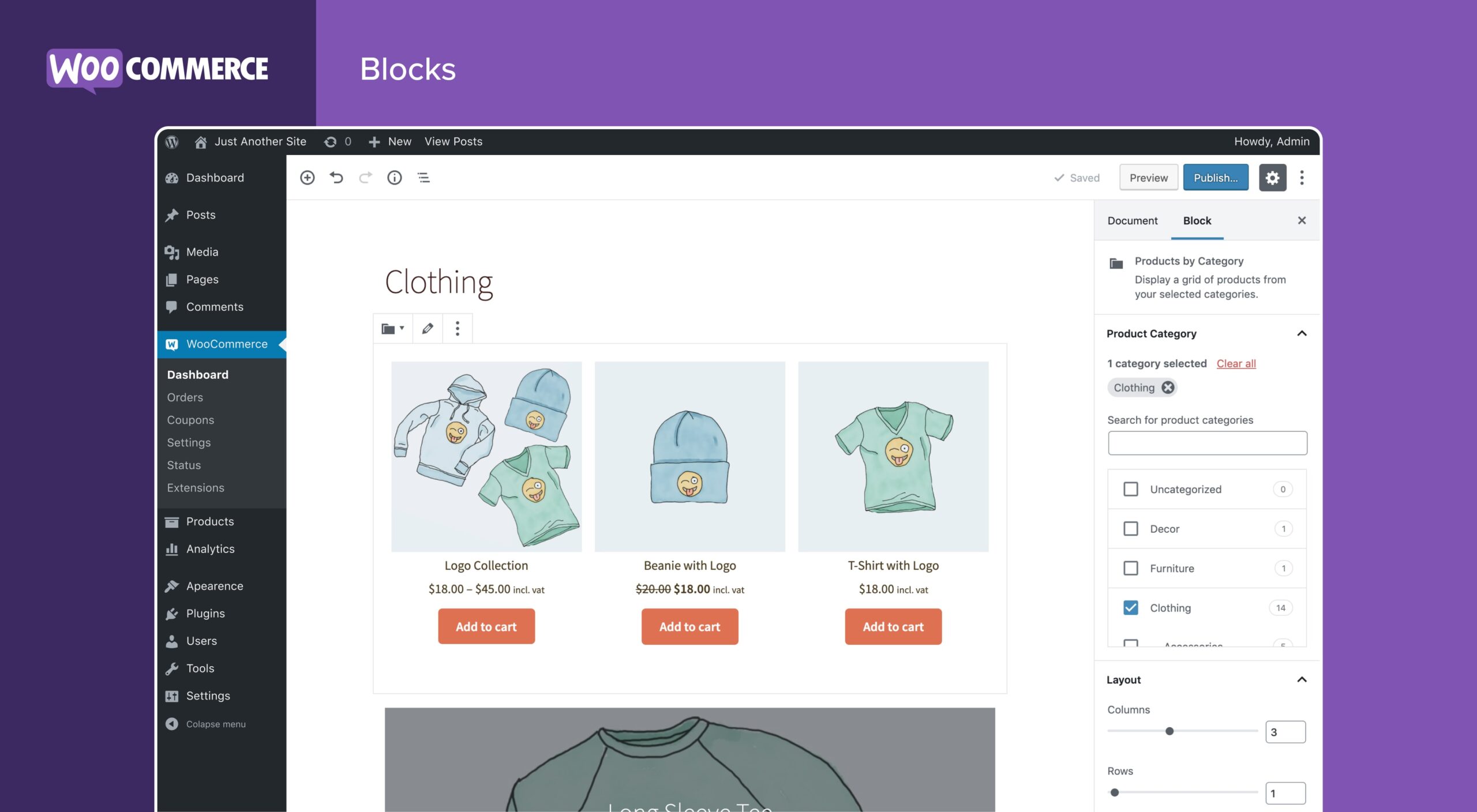
Pros of Woocommerce
- Woocommerce plugins are highly intuitive and user–friendly, thus ensuring that the users can easily set up and run their online store.
- With so many plugins to choose from, a user can try customizing his or her online store to suit individual needs and requirements
- Woocommerce Scalability is very scalable hence it ensures the expansion of an online store as the business grows.
- These plugins have integrated security features to guard user data and transactions, hence giving a secure online shopping experience to the customer.
- Woocommerce plugins can easily integrate with other service platforms, thus streamlining users‘ online activities.
Cons of Woocommerce
- It is intimidating for anyone to set up and personalize a Woocommerce plugin for beginners without the professional help of Woocommerce Development Services. This is because Woocommerce has numerous features and options.
- Too many plugins and extensions can slow down your website, thus the effects on user experience and SEO rankings.
- Some Woocommerce plugins may be open to security issues when they are not updated and maintained regularly. This means your customer data and your website can be put at risk.
- Some Woocommerce plugins may not be compatible with the existing theme you have or other plugins that can lead to functionality problems and conflict.
- On the other hand, Woocommerce is free itself, but some of the advanced features and extensions may cost more in Woocommerce. Therefore, they may add up over time.
2. Easy Digital Downloads
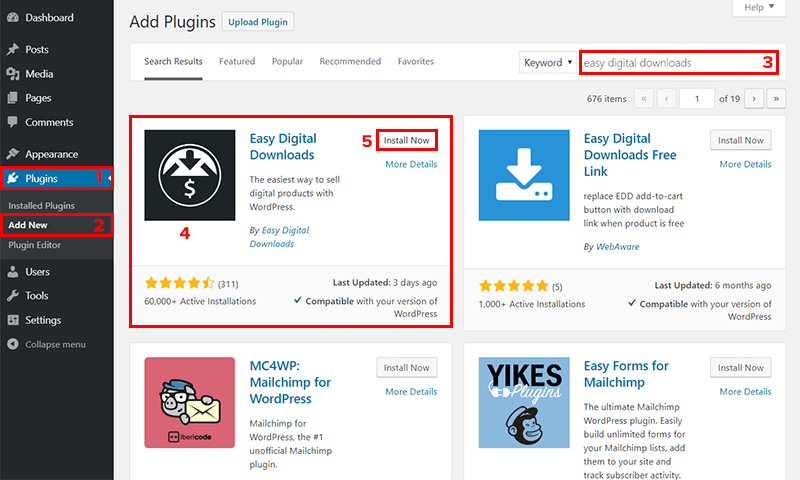
If you plan to sell your digital products directly through your website, then you’ll need the Easy Digital Downloads plugin. It‘s lightweight and easy to use and well-suited for selling your digital downloads–ebooks, software, music, and all those niche items included.
Your Free EDD can be used if you‘re just a starter with a need to sell products without licenses, like selling eBooks.The necessities for selling your goods, including PayPal or Stripe payments, a feature-rich shopping cart, and eCommerce reporting, are included with this free wordpress eCommerce plugin.
Pros of using the Easy Digital Download plugin:
- Easily integrates with popular ecommerce platforms like WooCommerce for a streamlined digital selling experience.
- It offers safe gateways for payment and secure transactions so that customers can rely on it, while its data protection is guaranteed.
- This enables flexible product page options, flexible checkout options, and flexible digital delivery options.
- Generates reports and analytics on sales, customer behavior, and performance of different products to aid in informed decision-making within the organization.
- Access to a supportive community, such as documentation and customer service being available to help with setup, trouble-shooting, and optimization.
- Scales with your growing digital product catalog, hence supporting businesses of all sizes.
- An intuitive interface and easy–to-navigate user interface make it a pleasure for the sellers as well as for the customers to navigate.
Cons of Easy Digital Downloads plugin:
- The thing is that you get such necessary functionality for free with this plugin but the advanced features will cost you some add-ons.
- It might be tough to make use of and configure the plugin for its users, especially if they are inexperienced users who do not much have to deal with digital download.
- Even though the free basic plugin is available, to unlock certain features, one would have to buy a few add-ons that are pricey enough.
- The primary disadvantage or challenge compared to its siblings with some other wordpress eCommerce plugins is that Easy Digital Downloads can provide fewer options for customization for users to create unique digital storefronts.
- Some functionalities, such as payment gateways or even email marketing integrations, may need extra extensions and, therefore can create compatibility issues or added costs.
3. Shopify Buy Button
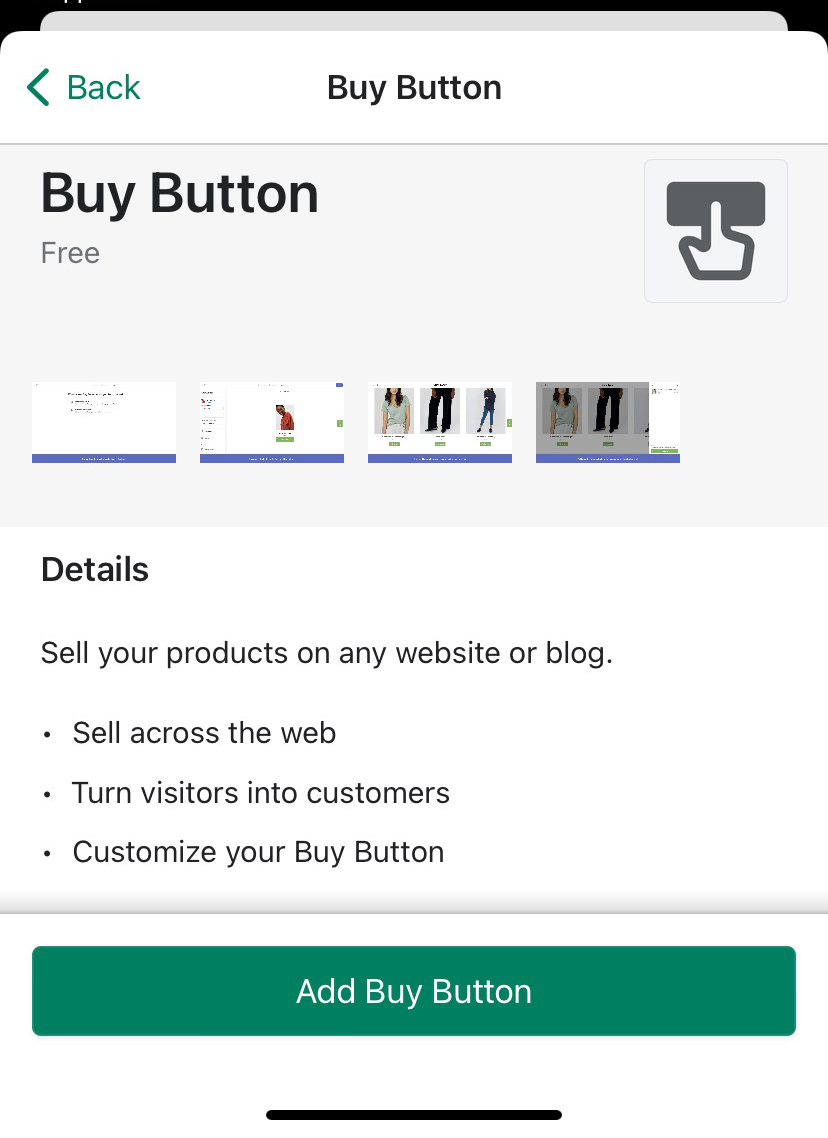
Shopify Buy Button is perfect if you want the powerful ecommerce functionalities of Shopify on your WordPress site. Using this wordpress eCommerce plugin, you can import products directly from your Shopify website store and sell directly through the Buy Button directly on your WordPress site. It is a seamless solution for those who want to use robust e-commerce features of Shopify but can’t move their website over to Shopify. You can achieve a consistent brand experience between these two platforms while leveraging Shopify’s ease of interface, as well as comprehensive functionality for e-commerce. Regardless of whether you are small shop owner looking to upgrade your online business or an experienced online retailer, the Shopify Buy Button will provide an opportunity to enhance your WordPress-powered site to leverage the power from Shopify.
Pros of using the Shopify Buy Button plugin:
- Shopify Buy Button plugin integrates easily with any website or blog with which it is used to sell products easily from your already existing platform without opening a full-fledged Shopify store.
- It takes only a few clicks for customers to complete their payment, which means higher conversion rates and less cart abandonment.
- The Buy Button plugin is responsive to mobile devices so that users will have a seamless experience on your website while shopping on it through their smartphones and tablets.
- You can make the Buy Button look like other parts of your website to maintain a correct image of your brand in front of your customers.
- It will automatically update product availability and ensure that your site maintains the correct levels of inventory since it’s linked with your Shopify store.
Cons of the Shopify Buy Button plugin:.
- The usage of the plugin may not be free since it involves adding other apps or services to enhance its capabilities. This might be sending extra charges, hence a limitation for the users with a limited budget.
- Some third-party platforms or services might not be integrated, thereby affecting the proper function of the plugin.
- The set up and configuration of the buy button plugin might require some level of technical know-how that a Shopify web developer may be presumed to have, thus challenging the users who have limited skills to handle these issues.
- Support resources for the Shopify Buy Button plugin would be somewhat limited, and troubleshooting an issue might be a bit of a problem or getting help when needed.
4. Ecwid Ecommerce Shopping Cart
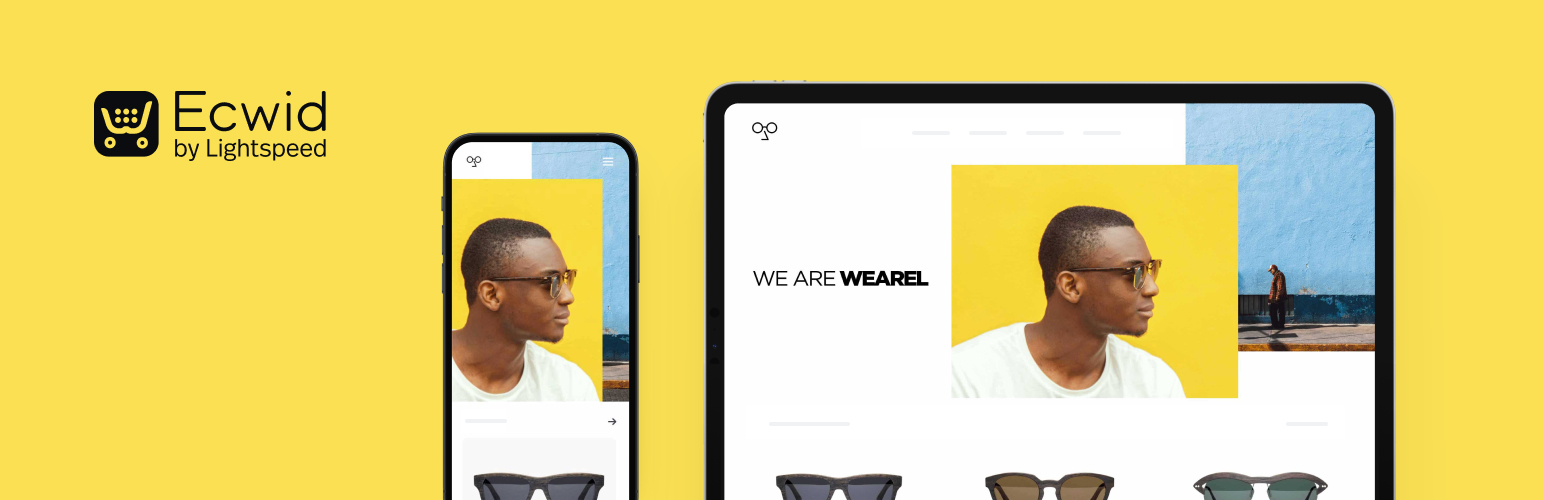
The Ecwid ecommerce shopping cart is an interesting wordpress eCommerce plugin that makes it easy to sell your merchandise on various platforms, including WordPress. In fact, Ecwid comes with a rather friendly interface and integrates into your existing website without any hassles. You can instantly create and deploy your online store with Ecwid and then begin selling.
Since Ecwid is a freemium eCommerce platform, it would fit entrepreneurs who are just coming up in their careers. Through the free account, you can sell as many as 5 items in an online shop that adheres to GDPR regulations, and no transaction fees apply. Similar to BigCommerce, it provides a WordPress plugin called Ecwid eCommerce Shopping Cart that interfaces with the e-commerce platform. The plugin page and the platform’s control panel resemble each other almost exactly, so if you’d rather, you may manage your store on WordPress. Ecwid facilitates the addition of products to pages, articles, and page templates by supporting Gutenberg blocks. Blocks for adding a Buy Now button, a product search bar, product categories, product filters, and other features are also included.
Pros
- A free version with no transaction costs that supports social network ads, tax invoices, and up to five products.
- Plugin page that is easy to use and allows you to manage your online store directly from WordPress. With Gutenberg support, creating your shopfront will be simpler.
- Multichannel selling, inventory tracking, discount coupons, and sophisticated WordPress search engine optimisation (SEO) capabilities are included in the premium editions.
Cons
- Digital goods cannot be sold under the free plan.
5. BigCommerce

BigCommerce is another very popular wordpress eCommerce website solution offering you a very wide scale of functions to help you create a pretty successful web-shop. With BigCommerce, you can customize your store design, manage products, accept payments, and even more. It is a comprehensive wordpress eCommerce plugins for users.
After the plugin is activated and installed, you can use it to import all of your BigCommerce products into WordPress. Every five minutes, BigCommerce will sync your product catalogue, allowing your WordPress site to automatically display new items as soon as you upload them. Additionally, it generates the account, cart, sign-in, and other crucial eCommerce sites automatically, saving you the trouble of setting them up by hand.
Pros
- Creating an eCommerce website is simple with the plugin’s easy WordPress integration with Gutenberg blocks.
- PCI-compliant checkout process by default, guaranteeing the security of your transactions right away.
- shipping costs in real time from well-known companies like FedEx, UPS, and USPS.
- You may sell on social media platforms like Facebook and Instagram as well as online retailers like Amazon thanks to the multichannel selling option.
Cons
- Compared to WooCommerce, the theme and app shops are not as large. Annual sales threshold for every plan.
- Over the course of the preceding 12 months, if you meet that criterion, you are immediately advanced to the next plan.
6. MemberPress

If you are looking to sell membership subscriptions on your WordPress website, MemberPress is the WordPress eCommerce plugins for you. It allows you to create and manage memberships, restrict access to content, and accept payments easily. With MemberPress, you can monetize your website and offer exclusive content to your members.
You can establish varying degrees of access to the content you provide using MemberPress. As a result, if you have Premium, Silver, or Gold plans, you can make some content available to all customers while requiring others to first upgrade to a particular plan. Users obtaining unauthorised access is not a concern. One of the best features of MemberPress that we found is that it allows you to send unauthorised people to a specified URL, such as your price page, forcing them to choose a plan in order to become a member.
Pros
- Strong access control to specify content limitations and user access levels. client portal that is easy to use to ensure that clients can access all of their paid material in one location.
- material dripping is a strategy that involves releasing paid material gradually over a set length of time, much as episodes on Amazon Prime or other platforms.
- Extensions designed specifically for memberships, such as Blubrry for paid podcast production, MemberPress Courses for online course sales, and CoachKitTM for starting an online coaching business.
- automated email reminders to members about significant impending occasions, such as membership expirations or renewals.
7. WP EasyCart

WP EasyCart is an easy–to-use wordpress eCommerce plugin that boasts so many features for getting you setting up an online store or platform. It also supports plenty of customization options that suit your needs. You can create a professional-looking online store without any coding knowledge with WP EasyCart.
9. Cart66 Cloud

Cart66 Cloud is the most efficient eCommerce web solution for any online store: it gives you everything you may need to set up and run an online store. This includes payment gateways, product management, shipping options, and a lot more. Making a secure, professional online store is easy-peasy if done on Cart66 Cloud.
Pros
- Easy setup and integration with WordPress websites
- Secure payment processing for e-commerce stores
- Support for multiple currencies and payment gateways
- Built-in analytics and reporting tools for tracking sales and performance
- Automated recurring billing options for subscription-based businesses
- Customizable checkout pages and order forms for a personalized shopping experience
- Dedicated customer support team for troubleshooting and assistance
- Regular updates and improvements for enhanced functionality and security
cons:
- Here, users are likely to have substantial problems in modifying the appearance and feel of the functionality of their ecommerce webstore without help from an ecommerce website design agency.
- Pricing may be a bit too steep for some users, even though by the standards of other e-commerce features that are almost alike in the markets, it seems to fit fine.
- The plugin may lack certain advanced Ecommerce marketing features that could help users better promote and grow their online business.
- Users might face limitations in integrating the Cart66 Cloud plugin with other third-party apps and services they rely on for their business operations.
10. WP Simple Pay

If you need a simple payment solution on your WordPress site then for you are WordPress eCommerce plugins WP Simple Pay. This plugin lets someone develop custom payment forms and accept payments through Stripe. By using WP Simple Pay it is easy to come up with a secure payment system for your online shop.
Pros
- Easy setup with drag-and-drop form builder and the 5-minute onboarding wizard.
- Pre-created form templates for just about everything you can imagine, whether it is for paying to attend dance class instruction, soccer instruction, house cleaning services or whatever.
- Recurring payments can be automatically collected from subscribers or clients with recurring payment feature. Custom fields are also available in case of extra information needed.
- An advance fraud protection and PCI-compliant server is available in Stripe to ensure safe Stripe payments.
Cons
- Suggested just for companies with a limited number of services or goods.
- If you use the free WordPress Simple Lite edition, there is a 3% transaction cost in addition to Stripe fees.
11. WooCommerce PayPal Checkout

WooCommerce PayPal Checkout is the leading WordPress eCommerce plugin that will let you accept payment via PayPal in your WordPress website. You have an uninterrupted checkout experience for your customers, and it integrates pretty well with your current WooCommerce store. With WooCommerce PayPal Checkout, you can offer secure payments to your online store.
Pros of using the Paypal plugin:
- Paypal is an effective and secured online payment gateway that will allow for a safe and secure transaction.
- Implementing the PayPal plugin is a piece of cake in all types of e-commerce platforms and websites.
- Many customers prefer that their transactions be processed via PayPal. This can increase credibility with your audience.
- Paypal also allows for multi-currency transactions in different countries, so it‘s great for business persons with international clients.
- It means that it gives fast payment processing without causing friction between the customers during checkout with Paypal.
- Buyers‘ fraud and other unauthorize transactions are given protection using a Paypal plugin that makes one safe at the time of purchasing a product online.
Cons of using a Paypal plugin:
- Paypal charges transaction fees on all transactions going through the plugin, so you end up losing profit.
- The design and functionality of the Paypal plugin may not offer much in terms of customization for your brand or website.
- Third-party plugins, such as Paypal, pose risks to security issues through potential data breaches or fraud.
- Relying solely on Paypal for payment processing is risky in case of technical issues or their policies.
- Others will be impatient, confused, or find the process to pay with Paypal too lengthy, and hence abandon their cart and potential sales.
12. YITH WooCommerce Wishlist
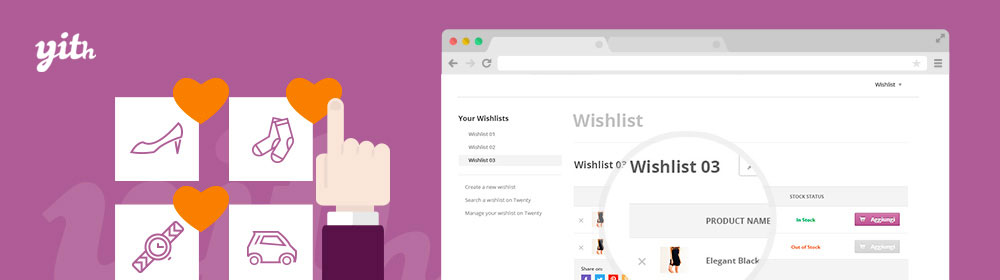
YITH WooCommerce Wishlist is one useful plugin that enables your customers to set up a wish list on your online store. It is a good feature for easier shopping and increasing repeat purchases. The overall use of the YITH WooCommerce Wishlist can further enable better customer engagement and sales on your WordPress site.
Cons of the YITH WooCommerce Wishlist plugin:
- Limited customization options for wishlist button appearance.
- Some users may find the interface slightly confusing to navigate at first.
- Occasional compatibility issues with certain themes or other plugins.
- The free version of the plugin lacks some advanced features available in the premium version.
- Support response times can be slow during peak periods.
- Pricing for premium features can be a bit high for small businesses or beginners.
- Lack of integrations with popular email marketing platforms for wishlist campaigns.
- Limited options for exporting wishlist data for analysis or marketing purposes.
Pros
- Help customers easily save products for later to be purchased in the future with a personalized wishlist
- Presents repeat traffic and sales as customers can save products they are interested in without committing to buy them immediately
- Users can share their wishlist with friends and family, thus creating more traffic and potential customers
- The plugin provides several customizable settings to make it mirror the look and feel of your store for even stronger branding consistency.
- It helps you track the wishlist activity to gather valuable data about customer preferences and popular products, thus helping make informed marketing and inventory decisions.
Cons of YITH WooCommerce Wishlist plugin:
- The plugin does not provide much option for customizing the wishlist page. This means that you will not have enough scope for tailoring the experience to match the branding or design of the website.
- There are times when the plugin fails to integrate well with third-party or some specific themes with the user leading to compatibility and possibly functionality problems.
- The software has free basic versions, but the advancement features and functionalities are on premium products, which are more expensive and out of budget for some users.
- Other users complained that the plugin support documentation is a bit limited, so troubleshooting support does not easily come without dedicating themselves to the customer support.
- Some users experienced slower page speeds and generally slow sites when the plugin was activated since thousands of products exist in some sites or high traffic sites.
13. WPForms

WPForms is a flexible form builder. You can create just about any kind of custom order forms, contact forms, and all order-related forms you need for your online store using WPForms. WPForms is an easy-to-use plugin with so many customization options that you can apply to ensure it blends well with your WordPress website. You can use WPForms for creating really professional-looking user-friendly forms to enhance the user experience on your online store.
14. MonsterInsights
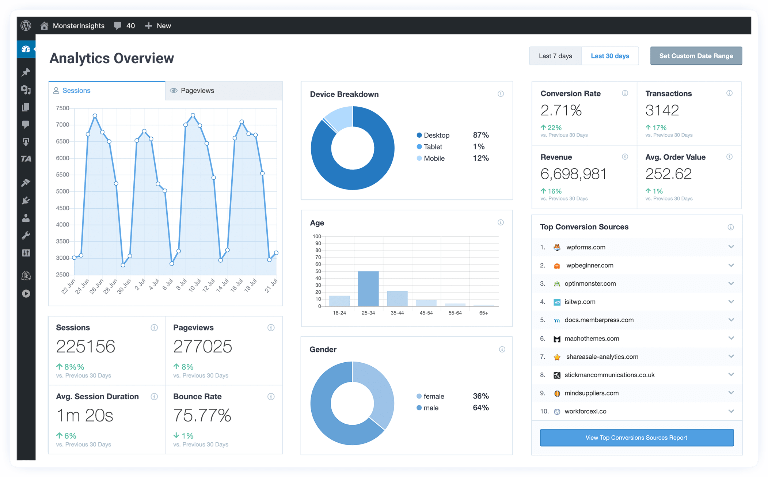
MonsterInsights is a great analytics plugin to monitor and analyze your performance for the online store. It will give you detailed insights into Ecommerce website traffic, conversion rates, and much more. By using MonsterInsights, you can make informed decisions about optimizing your online store sales.
Pros
- There are no transaction fees and a number of widely used payment options are supported, including Square, PayPal, Stripe, and Authorize.net.
- More than 1400 form templates can be used to design any kind of payment form. Reports on user journeys can help you maximise form conversion rates.
- Features like discount fields, recurring subscriptions, and a form calculator can improve your payment forms.
- Forms that have been abandoned can be recovered using an email reminder system that records incomplete submissions.
Cons
- You must pay Stripe costs in addition to a 3% transaction fee if you utilise the free WPForms plugin and enable Stripe.
- In comparison to other plugins on the list, the payment options are not as varied.
15. LiveChat
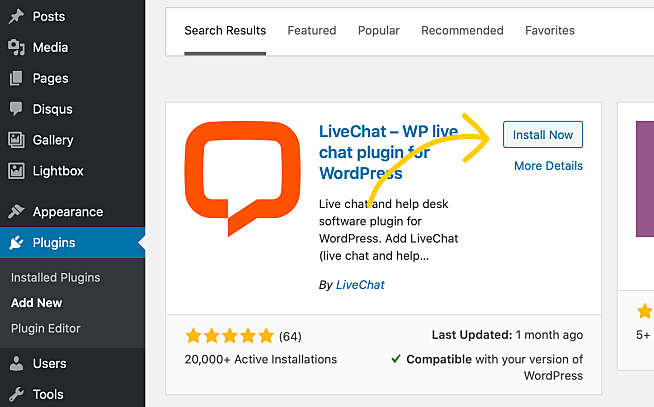
LiveChat is a live chat support WordPress eCommerce plugin that you can use on your online store to extend real-time assistance to your customers. It’s easy and fast to use and completely integrates into your WordPress website. With LiveChat, you are able to enhance service for your customers, increase their satisfaction, and improve the number of sales on your store.
Pros of using a WordPress live chat plugin:
- Enhance customer satisfaction by providing instant assistance.
- Enables immediate interaction with website visitors.
- Ability to answer queries promptly can lead to higher conversion rates.
- Tailor the chat plugin to match your website’s branding.
- Gather valuable insights about customer preferences and behavior.
- Offers affordable customer support solution compared to traditional methods.
- Easy to use for both customer support agents and website visitors.
- Seamlessly integrates with other tools and platforms for a holistic customer service approach.
Cons
- Some WordPress live chat plugins have fewer choices on how to customize their look and functionality so that they blend with the branding and themes used on your website.
- Most often, plugins do not integrate well with essential plugins or tools and thereby create some problems of compatibility and possible breakdowns in functionality.
- Sometimes, the live chat plugins slow up your web loading process. This is particularly so when the live chat plugin is not optimized for performance.
- Such a plugin would certainly require regular updates and website maintenance to remain secure and operational, which creates a heavy time burden at times.
- While most of these WordPress live chat plugins offer free versions, paid features or integrations may cost a subscription or one-time pay, which will add to the expense of your website.
Conclusion
In conclusion, choosing the right wordpress eCommerce plugins for your website is essential to the success of your online store by wordpress development company. With the wide range of options available, you can find the perfect plugin to suit your needs and create a professional and user-friendly online store, for advanced results You can Consult professional Website development experts like Bloom digital marketing Agency eCommerce website design services. Whether you are selling physical products, digital downloads, or membership subscriptions, Our Top Ecommerce development company is there for you. So, do your research, compare the features, and choose the best WordPress eCommerce plugin for your online business!

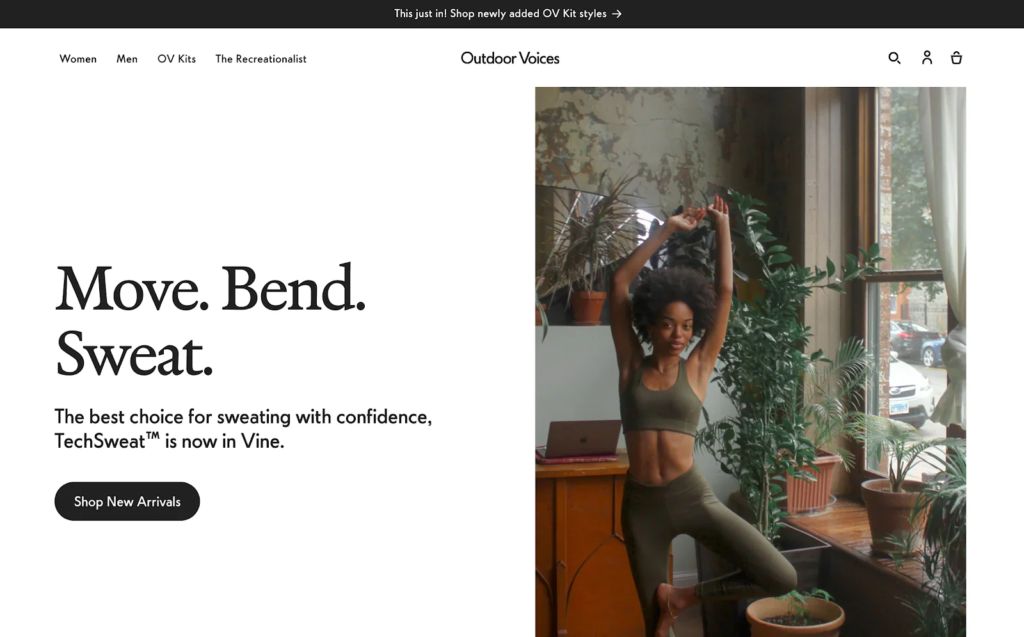


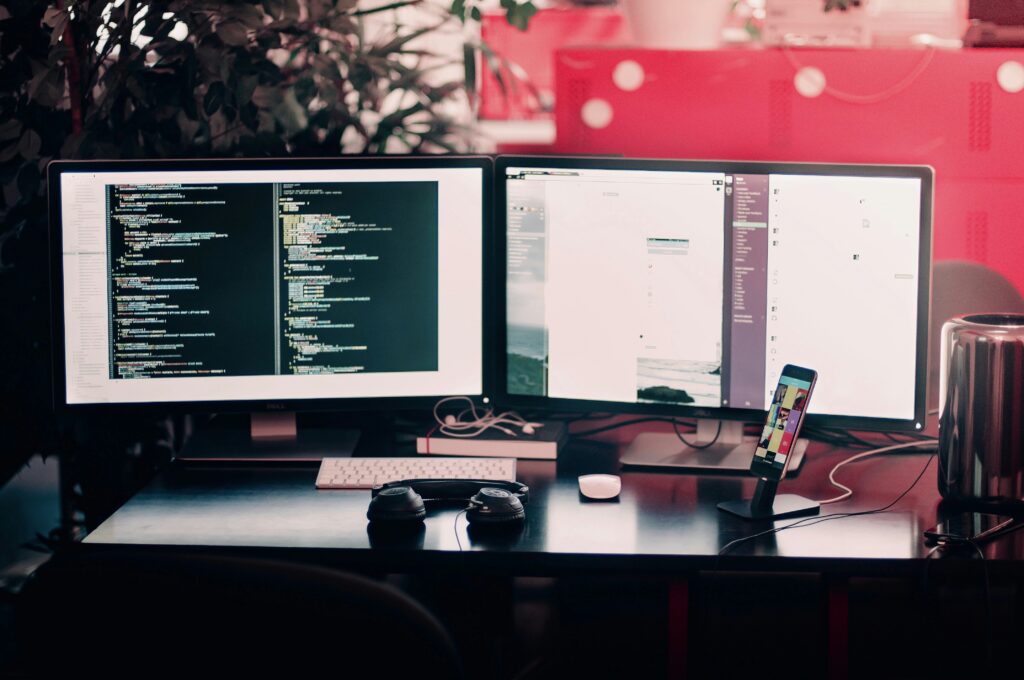



Rahul M.
B2B Service Provider