The most dynamic face of digital advertising is always innovating with new tools to help advertisers develop ads that people notice. The newest addition to the ranks is the Google AI Image Editor. This impressive tool helps you boost ad visuals seamlessly. We’ll discuss how you can use the AI Image Editor effectively, what it can do, and some tips on how best to maximize its potential in this blog.
Table of Contents
ToggleWhat is the AI Image Editor?
Google Ads AI Image Editor is a rich tool that applies artificial intelligence to guide the users in creating and improving images for their campaigns. It is created to make creativity more straightforward, making it easier for marketers to create attractive images without prior design experience.
What Can the AI Image Editor Do?

The AI Image Editor has lots of other capabilities to make your images ready for ads. Here are some the highlighted ones:
1. Image Enhancement
With the AI Image Editor, you can have your images enhanced automatically. It adjusts the light, sharpness, and color balance to make your visuals much more attractive with a click. Super helpful when you have pictures not good enough for the requirement.
2. Remove Background
One of the great features is that you can blur out the background of images. You can easily isolate a product or have a clean, professional look of the subject itself with this feature.
3. Object Addition and Removal
Even better, with the AI Image Editor, you will effortlessly be able to add or remove objects in your images. This simply means you’re freely able to customize your visuals so that they seamlessly match your brand messaging or campaign goals.
4. Text Overlay and Styling
You can further overlay text on your images in the form of headlines, taglines, or even calls-to-action. The tool offers several fonts, sizes, and colors such that your text stands out and does well in complementing the overall design.
5. Template Suggestions
You will get template suggestions as per the type of advertisement you are creating. It could be a product or service, or event, and many more templates are available for you so that you do not waste much time or effort.
How to Use the AI Image Editor
Now that we know what AI Image Editor can do, let’s walk through the steps of how to use it effectively.
Step 1: Go to the Editor

1. Log in Your Google Ads Account: Open your web browser and go to the website that has details about Google Ads, then sign in using your account.
2. Click on Campaigns Tab: On your dashboard, open a tab called campaigns and choose the one where you want to add or edit an ad
3. Open ‘Ads & Extensions’: This is where you can create a new ad as well as edit existing ones.
Step 2: Add Your Image
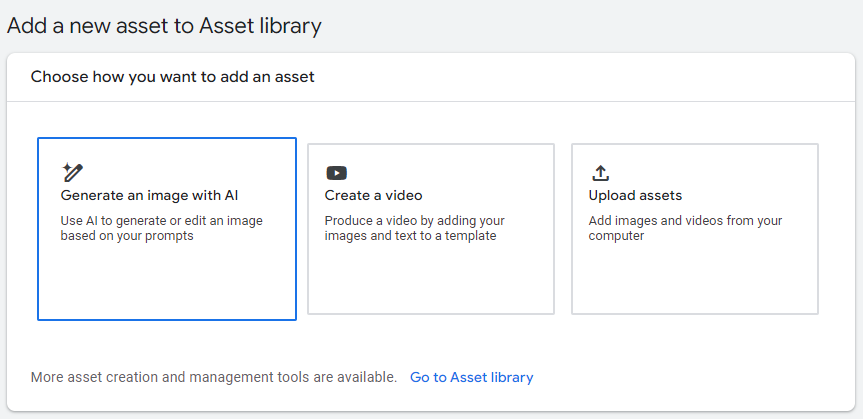
1. Click on ‘Create Ad’: There ought to be a button there to create a new ad.
2. Upload a Picture: Choose whether to upload a new picture from your phone or tablet, or select one that you had already uploaded and saved previously in an existing library.
Step 3: Use the Editor Features

1. Automatic Enhancement: Having uploaded your picture, click on the “Improve” button to let AI improve your picture.
2. Background removal: Click the background removal tool in case you wish to remove your picture’s background. The AI will find the subject and rub out the rest.
3. Add or remove objects: Utilize the object addition/removal tool if you want to alter your picture to any extent you prefer.
4. Text overlay: You can layer any text using the text tool. You can change your font and size until it’s satisfied.
Step 4: Preview and Adjust

Once you have done all of that, preview your image and see how it will look. Then make the necessary adjustments for your image to suit your standards. The preview will show you the way that image will appear in your ad.
Step 5: Save and Use Your Image

Finally, once you are pleased with your artwork, save the image and proceed to creating your ad. You can now finalize your ad settings and launch your campaign.
Maximizing the AI Image Editor
1. Try All Features: The AI Image Editor is friendly and easy to use; therefore, trying it out will never be a hassle.
2. Align Your Visuals to Branding: Make sure your images reflect the same colors, fonts, and style of your brand. Consistency is the strength of a good brand.
3. Test Different Versions: The editor allows for the creation of multiple versions of an image. A/B testing helps determine which visual is most pertinent to share with your audience.
4. Keep It Simple: Sometimes less is more. You do not want to overcrowd the images with way too many elements or words.
Conclusion
Indeed, Google Ads AI Image Editor is revolutionary for marketers who want to achieve great advertising visuals with ease. With improvements such as automatic improvement, background removal, and text overlays, you can already create nearly professional-looking ads in no time. To squeeze the most juice out of this powerful tool and bring your advertisement campaigns to the next level, refer to the steps above and the tips within. Happy editing!
About Us
Transform clicks into customers with Bloom’s Google Ads Management Services!
Bloom makes sense of how great advertisements can work in today’s digital world. Our Google Ads marketing services designs bespoke strategies for maximizing the presence of your business online. Whether our attention is geared at quality traffic or increased conversions, we will help your business succeed.



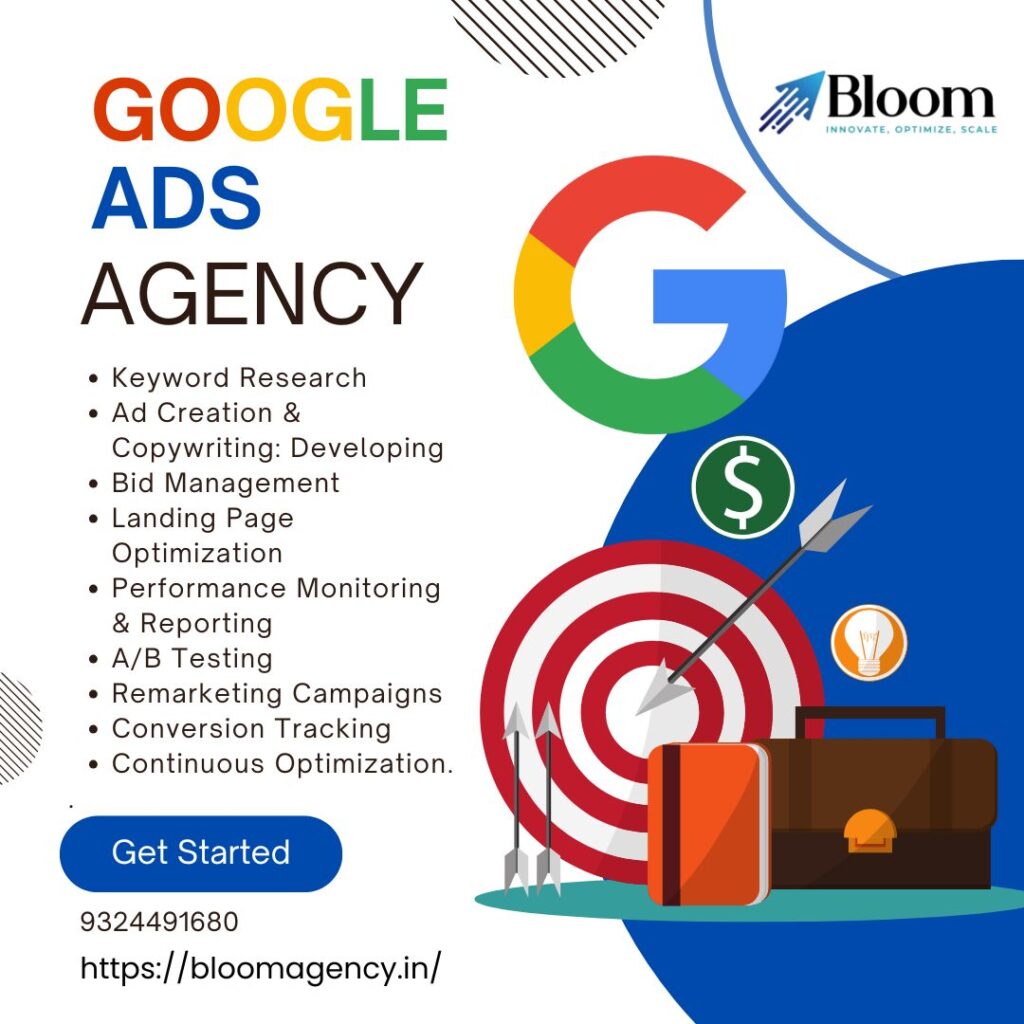



Rahul M.
B2B Service Provider