6 Steps to Succeed at Real Estate SEO
Need more Google buyers and sellers without Zillow or Redfin reliance?
Or more listing leads to augment your cold-calling and door-knocking activities?
Then master real estate SEO.
SEO entails ranking your website on search engine results pages (SERPs). This will bring qualified buyers and sellers to your firm.
Just look at Campion & Company, a small real estate agency in Boston. They outrank Zillow for high-value property searches like “Burrage Mansion.”

And that’s just one keyword.
This agency ranks for 19K different search terms on Google—all driving potential buyers directly to their listings.

All thanks to SEO.
In this guide, you’ll learn how to conduct keyword research for high-intent terms, create lead-generating content, and dominate the local SERPs.
But first, let’s get closer to the advantages of SEO.
Table of Contents
ToggleWhy Is SEO So Important for Real Estate Websites
Real estate SEO puts your listings on search results when clients look for houses online.
This includes Google Maps when customers search for something like “realtor” in your location.
Why is this important?
In a survey by the National Association of Realtors (NAR), 100% of American homebuyers who purchased a home in 2024 used the internet to search for a property.
And over half (52%) of recent homebuyers discovered the property they ended up buying online.
SEO allows you to reach these buyers when they are ready to buy.
But it’s also an affordable means of capturing online demand.
Here is an example: the cost-per-click of a Google ad for the keyphrase “real estate companies in West Palm Beach Florida” is $5.67.

But SEO can get your business listed right below those ads and it doesn’t cost you anything.
This leaves you firmly in control of lead generation. Meaning no more depending on costly ads or third-party directory websites.

Sounds perfect, doesn’t it?
Now that you’ve seen what real estate SEO can do for your business, let’s start with the most important first step:
Conducting a quick technical audit to see if Google can actually find your website.
(Because if it can’t, other SEO strategies don’t matter.)
Step 1: Make Sure Google Can Find Your Property Listings
The best way to check if Google knows your site exists?
The Index Coverage report in Google Search Console.
This will inform you about which pages from your website are in Google’s index, which are not, and why.
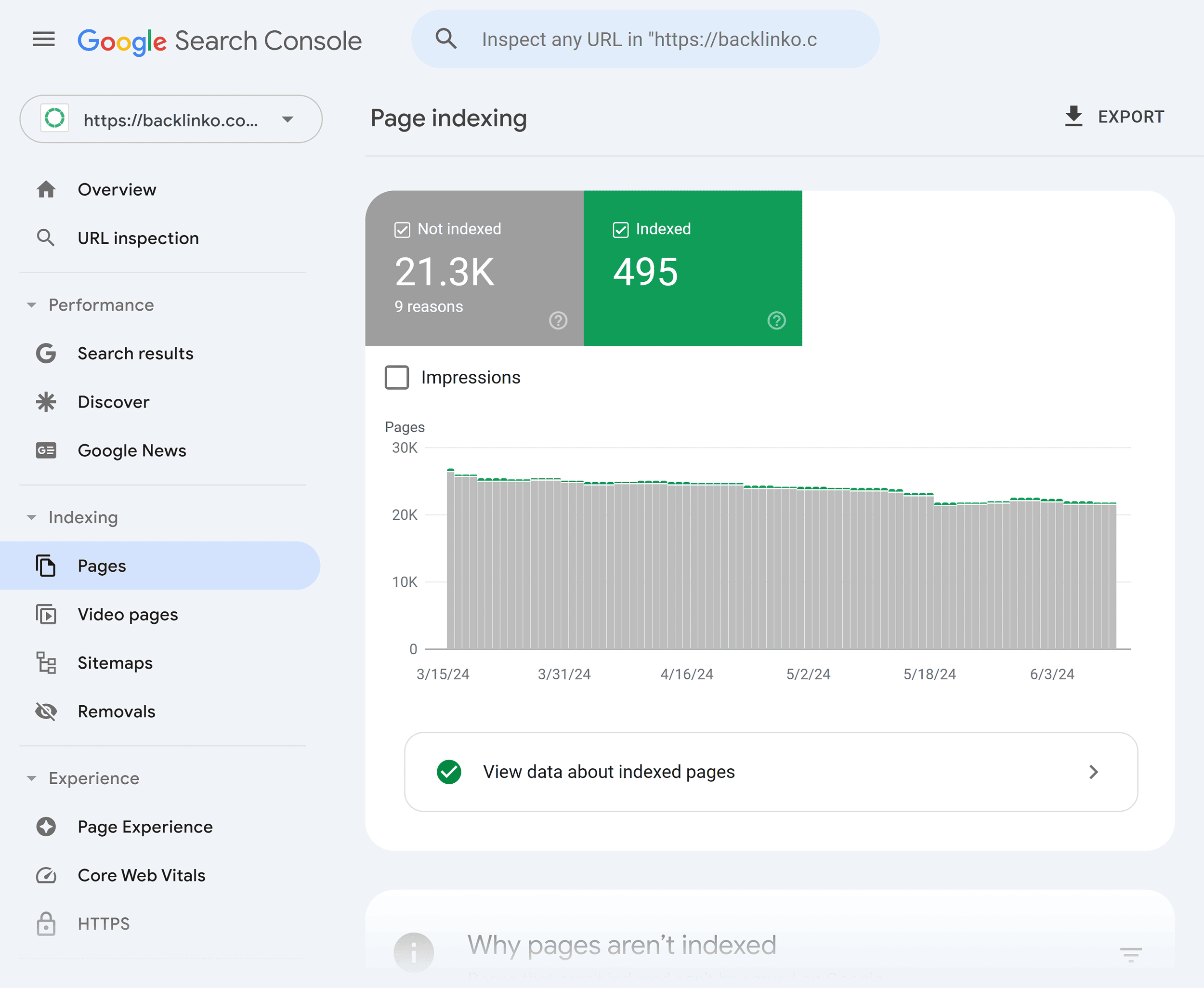
Red flags to be aware of:
Your indexed pages WAY surpass your real pages (this normally indicates Google’s discovering pages that it shouldn’t)
Google’s only indexed a small percentage of your pages (meaning potential customers can’t access most of your listings and services)
Key pages appear under “Error,'” “Valid with warnings,” or “Excluded”
Not certain why Google is not indexing your pages?
Your “Why pages aren’t indexed” report is your best bet here.
It’ll let you know precisely what’s going wrong—such as a redirect error or incorrect canonical tags—and how to correct it.
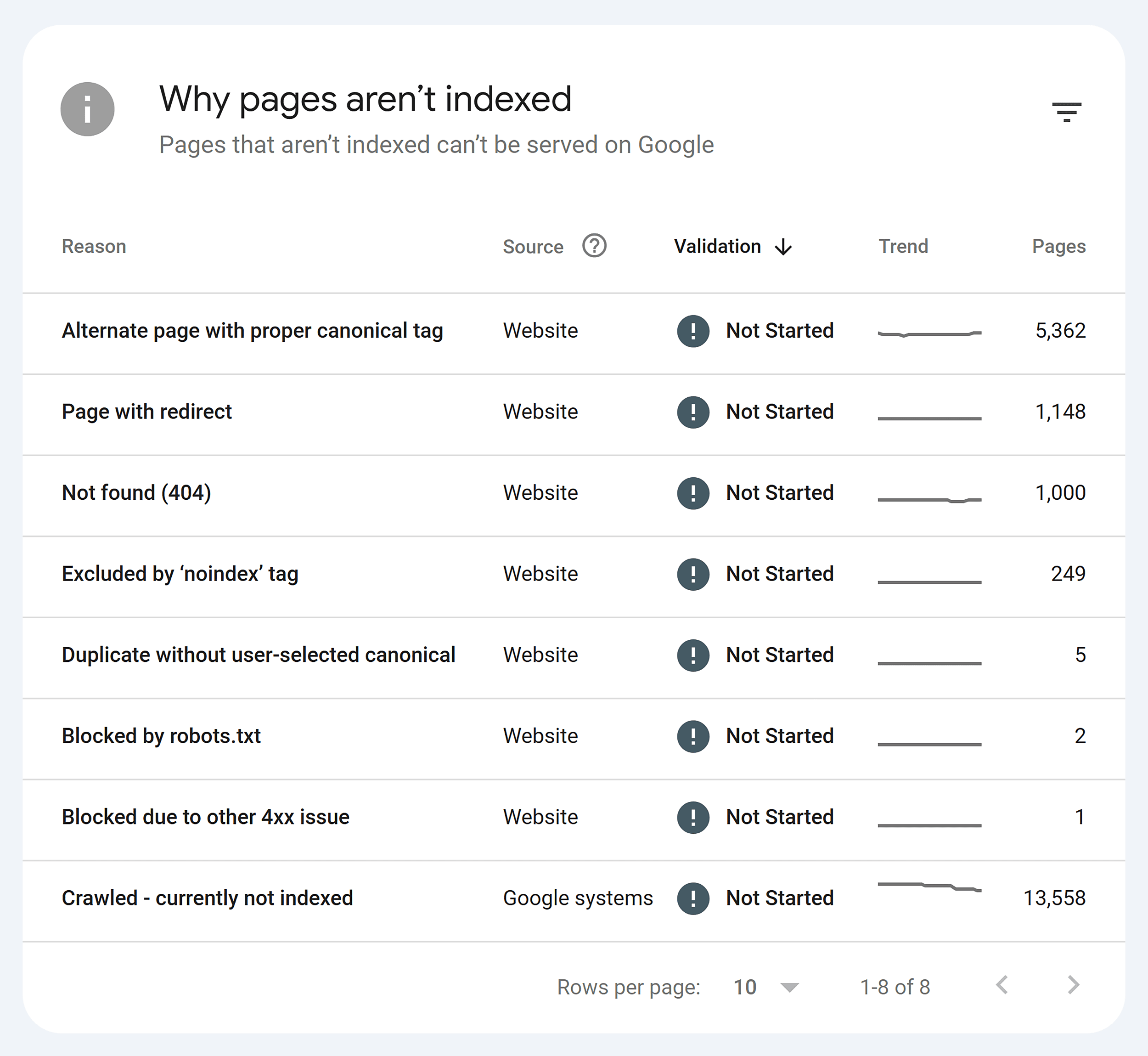
If you do have unindexed pages, you can also request indexing manually.
This is a big help for new listings you’d like to show up as fast as possible.
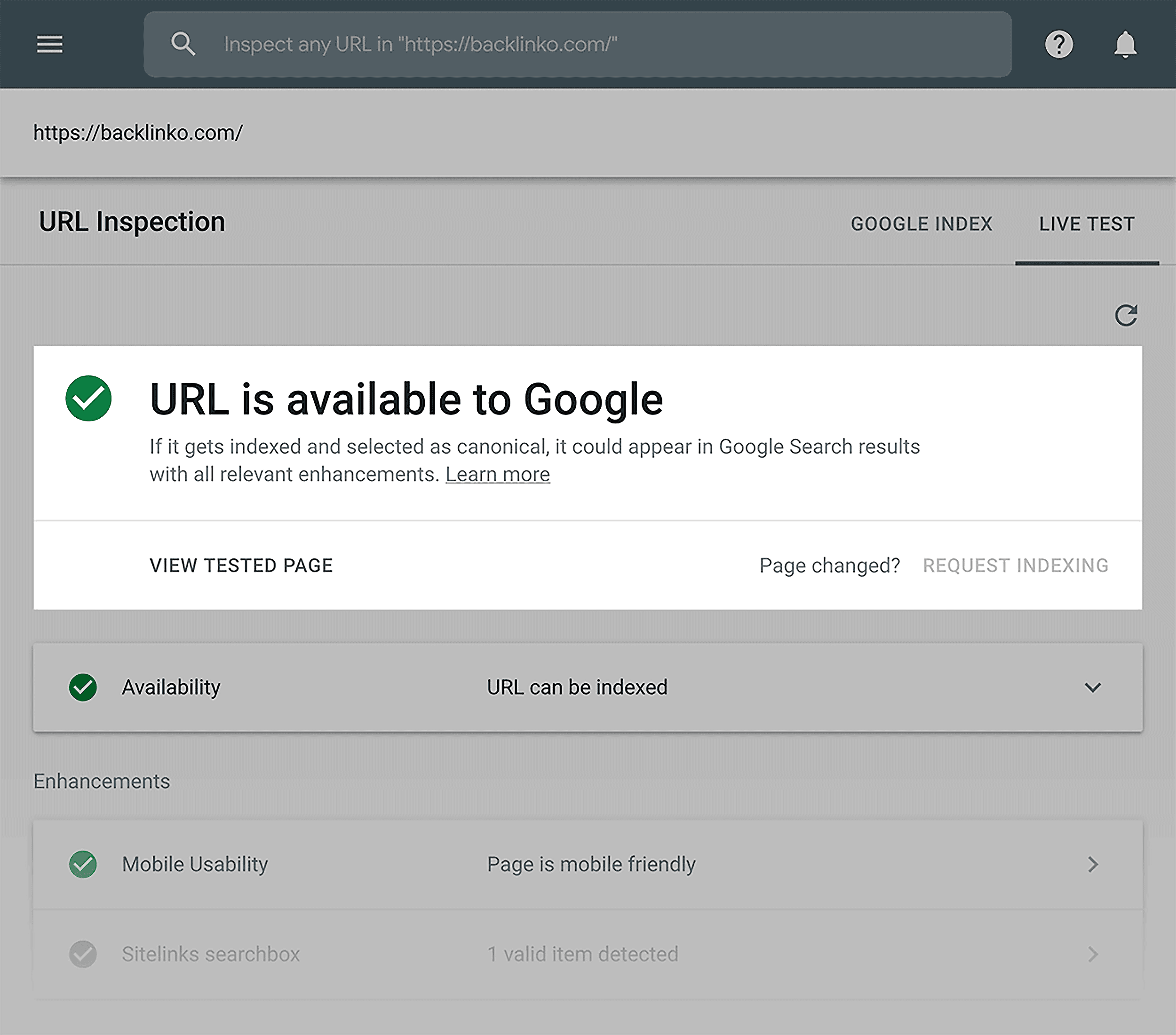
Step 2: Find Keywords That Drive Leads
To get more leads, you must appear on Google for the keywords homebuyers look for in your market.
But it’ll require a strategic plan to outcompete the large real estate directory websites.
For instance, here’s what the search results for “Raleigh homes” look like.

Directory sites control the SERPs, including Zillow, Realtor.com, and Redfin.
This implies the likelihood of ranking on the SERP for that keyword is low.
But there’s a work-around for this—long-tail keywords.
Do Research Valuable Long-Tail Keywords
Long-tail keywords are very specific phrases that receive fewer searches per month and less competition. Such keywords are also longer.
The lower difficulty of such terms makes them less difficult to rank for on your property pages compared to broad terms like “raleigh homes.”
The secret is to find long-tail keywords with good search volume and low difficulty.
Here’s how
First, create a list of all the neighborhoods in which you have listings.
Next, employ a keyword tool such as Semrush’s Keyword Magic to conduct research.
Place a neighborhood in the search bar and hit “Search.”

The tool will spit back a list of keywords and valuable metrics for each.
This includes:
Search volume: The average monthly searches of a given keyword within Google
Keyword difficulty (KD): A 0-100 score that predicts how difficult it would be to rank on the first page of Google for the keyword
Search intent: The main reason or intention behind a user’s search query—informational (learn), commercial (compare/buy), navigational (find site), or transactional (take action)

Though the list will usually have some long-tail keywords in it already, you can add filters to further refine it.
Here’s how:
Choose the “KD %” filter and enter “0-50” in the custom range.
Next, click the “Intent” filter and choose “Transactional” and “Commercial.”
Filtering this list for “Transactional” and “Commercial” will narrow the list down to words people search when they are in the process of buying a home.

Now you have a list of long-tail keywords that you can use to optimize your property page.
As an example, “boylan heights raleigh homes for sale” gets 40 monthly searches and has a keyword difficulty rating of 3, so you should be able to rank for it super easily as well.
It also has transactional intent, which means you can tell that these searchers are looking to buy.

Better yet?
The SERP for this term is a list of directory sites and local real estate agents, so you know you’ve got a chance at ranking.

Now that you have your target keywords, it’s time to strategically implement them on your property pages.
Step 3: Optimize Your Property Pages for Conversions
Landing quality leads begins with on-page optimization.
Your title tags, meta descriptions, and page structure inform Google and potential buyers what they can expect on your site.
Having these pieces in place gives you control over your lead generation.
Optimize Title Tags and Meta Descriptions
These on-page factors inform searchers and search engines about the topic of every page on your website.
They can also increase the number of clicks you receive from the SERPs.
A title tag is the blue text that you can click on when you see your site in Google search results.

It should be 50 to 60 characters in total because long title tags can be shortened or rewritten by Google.
And it must include your target keyword.
Otherwise, Google may have trouble figuring out what the page is about—and what searches to rank it for.
Don’t know how to craft a title tag? Draw inspiration from the big directory websites.
Most follow the very same formula—”[Place name] Real Estate & Homes For Sale”:
This is a popular format because it targets both versions of the common search people will use to look for homes for sale in a region:
[Location name] homes for sale
[Location name] property

A meta description is a line of text that’s found under the title tag in the SERPs.
This on-page component informs searchers what your page is about and persuades them to click through and read your material.

Though meta descriptions don’t specifically influence how far down in Google a page appears, it’s still worthwhile including your desired keyword in them.
It summarizes what the page is about in a situation where readers are glancing over the search results.
And can lead more clicks to your site.
Make sure your meta description is below 155 characters to avoid it being cut off.
Add Page Headings
A H1 tag is a headline or title of a webpage.
It should summarize the page’s contents and include the primary keyword.
It doesn’t necessarily have to be the same keyphrase—use a variation of your desired keyword within your H1 such as We Know Boise Real Estate did.

H2s are the primary subheadings that come beneath your H1 in order to structure your content and assist readers with finding what they’re seeking.
Insert the location name within a few of your page’s H2’s as well:

This makes it plain as day to search engines what this page is actually about, which boosts your chances of ranking.
Just make sure your page titles read naturally and do not include keyword stuffing.
Use Internal Links
Internal linking bridges your location pages, which makes you rank better in search results.
It also keeps visitors on your site for longer as they visit other pages on your site.
For instance, We Know Boise’s Barber Valley page has links to each other neighborhood in East Boise:

If you click a neighborhood, it brings you to We Know Boise’s specific page about that area on their website.

This tells Google something about the connection between these pages on your website.
Which will make you rank for your desired keywords—and ultimately get more leads.
Pro tip: Don’t gate your content. Asking visitors to enter personal information in order to see property listings can harm your SEO efforts. Most potential customers will click the “back” button and visit one of your competitor’s sites instead, cutting down on your chances of ranking.

Make In-Depth Listing Pages That Turn Browsers into Buyers
The more details you give on your property pages, the higher the chances that visitors will schedule a viewing.
It also assists in lead qualification, as they’ll be able to tell immediately whether the listing will be a good match.
Add:
A clear description of the property
A summary of the local amenities
High-res pictures of the whole property
A map indicating the location of the property
Study the large directory websites for ideas when producing your listings.
For instance, Trulia features high-res pictures and vital details such as address and price prominently right at the top of the listing.

They follow this with a “Local Information” section which contains a map, area description, and details on local restaurants, shopping, and schools.

Then, there is the “Home Highlights” at a glance, including the HOA fee, price per square foot, and length of time the property has been listed.
Then, an expandable drop-down menu with even more information such as the number of bedrooms, bathrooms, and more:

Trulia also presents what the locals have to say about the place to provide future buyers with an insider’s perspective on the location:

Interestingly, they also present an interactive mortgage calculator based on the home’s price as listed.

Making similar arrangements will yield more leads on your property pages.
Step 4: Control Local Search Results with Your Google Business Profile
Google search “[your location] real estate agents”.
The very top organic result is likely to be a Google Local Pack—a SERP feature that shows up for location-based search queries—with three local realtors:

It doesn’t take a genius to recognize that you need to work towards placing within one of those three positions with your real estate SEO efforts.
For a local realtor, this is particularly important because the remainder of the organic results will probably be taken up with directory websites:

Here’s how to optimize your site to show up in the Local Pack for your region:
Create a Google Business Profile
First things first: Create a Google Business Profile (if you haven’t already).
Here’s how:
Sign into a Google account (if you’re not already signed in)
Go to the Google Business Profile Manager and click the “Manage now” button
Enter your business name, category, location, and contact details
Verify your business by the method provided to you by Google (most likely by a phone call or a postcard mailed to your business’s address)
Fill Out and Optimize Your Google Business Profile
After your Google Business Profile has been verified, complete it with as much information as you can—including all the areas you have listings:

Add lots of good-quality photos of your staff, existing listings, and sold properties.
Do this regularly to show Google you’re a legitimate business worthy of ranking at the top of the Local Pack.
Plus, it’ll help sell your company to potential clients—and agents who might be looking for a new agency.

You also have the option of writing a brief description of your business, which will appear under the heading “From [your business’s name]’:
Include target keywords in this section.
Things like:
[Your area] real estate
[Your area] real estate agents for sale
[Your area] realtors
Encourage and Respond to Customer Reviews
It’s good business to encourage all your customers to review you on Google.
After all, 35% of individuals indicate that a real estate agent’s reputation is the most critical thing when they’re selecting a realtor to sell their house, based on NAR’s study.
And, the more good reviews you get on Google, the better your chances of being in the Local Pack for related searches.
Your business’s overall score and review highlights will show up on your Google Business listing:

Be a best practice and reply to all reviews you get on Google.
Including the good ones:

And the not-so-good ones:

This will demonstrate to potential customers that you value what others say about your company and react to their comments.
It’s also another indication to Google that you’re a well-organized business that should be at the top of its local listings.
Get as Many NAP Citations as You Can
NAP (name, address, and phone number) citations are a big deal when it comes to local SEO.
The more websites that list your company’s NAP correctly, the more confident Google is that those details are correct—and that you’re a legitimate business worth sending searchers to.
But manually adding and updating citations isn’t a good use of anyone’s time.
Instead, use a tool like Semrush’s Listing Management, which automates the process.
By connecting your Google Business Profile, the tool will automatically distribute your details to vital directories for your industry.
Search your business to see how many accurate NAP citations it contains online:

The tool will reveal to you where your NAP information is cited inaccurately—or not at all to help you optimize and increase your presence.

Utilize Google Posts to Promote Property Listings
Google Posts are notices that appear in the bottom portion of your Google Business Profile.

They’re the ideal space for you to promote your new listings.
In addition, Google won’t show your Business Profile in the top spots for local searches if it’s not active. That means creating a Google Post about every one of your new listings will get you in the Local Pack.
Make a Google Post by “Add update” in your dashboard:
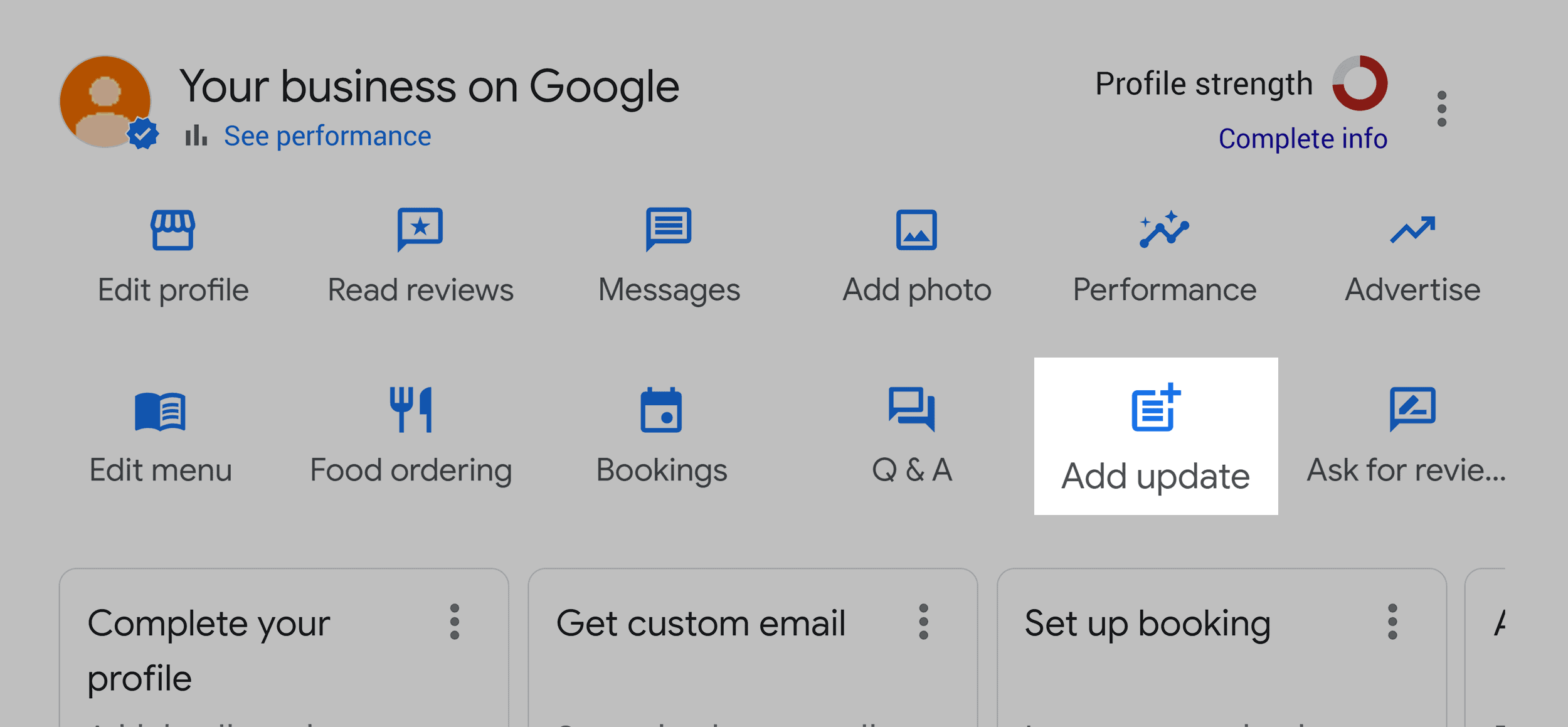
Step 5: Begin a Blog to Set Your Agency Up as an Industry Leader
Rank for more keywords and strengthen your site’s authority by creating a blog.
Write High-Quality Blog Content
Blog content can drive highly relevant traffic to your site.
The key is finding topics homebuyers are actively searching for online.
Semrush’s Keyword Overview tool is great for this purpose.
Here’s how it works:
Search for your service area in the tool, such as “Cambridge MA.”
You’ll see an Overview report with keyword data.
Click “View all keywords” under the “Questions” report.

Now, you’ll see a list of questions people ask Google about this area.
Including the search volume for each term, intent, and keyword difficulty.

Review the list to find questions that would make great blog post topics.
Ensure they’re relevant and aim for low difficulty and moderate search volume.

For instance, “What is there to do in cambridge ma” receives 320 monthly searches and ranks low on keyword difficulty at 20.

That suggests that it should be relatively easy to rank for, which can be particularly helpful if you have a fresh site or one that is not very authoritative.
Create Neighborhood Guides
Neighborhood guides are a proven method to rank in the SERPs. (Tip: these can be used as site pages or blog posts.)
For instance, Trulia made a neighborhood guide for each neighborhood where they have listings.
That subfolder generates 611.2K visits to the Trulia website every month.
And it has 11K backlinks:

These pages are effective.
And your content marketing strategy should be built around them.
But how can you match Trulia, Zillow, and Redfin’s neighborhood pages?
With top-shelf, definitive content that leverages your local knowledge.
As an example, New Orleans brokerage Crescent City Living has a Seventh Ward New Orleans neighborhood guide that beats out all the directory pages for “Seventh Ward New Orleans”:

How’d they manage to do this?
Well, look at Crescent City Living’s guide and then look at Trulia’s. You’ll see some pretty huge differences:

Crescent Living’s site was obviously authored by a local.
It writes about Seventh Ward’s vibrant Creole cottages and cherished Marching 100 band.
Trulia’s site, by contrast, is programmatically written list of figures.
Which site would you believe would provide you with the most information about the area?
Step 6: Measure Your Success using Key Performance Indicators
You can literally measure hundreds of different SEO metrics.
And while you’ll want to keep an eye on traffic, rankings, time on page, and more, inquiries and leads are what really matter.
Use Google Analytics (GA4) to see how many site visitors complete a “Key event” on your site.
This could be filling out a form or requesting a property viewing.

Ready to Launch Your Real Estate SEO Strategy?
Optimizing your real estate site can bring in leads year-round.
It can also assist you in competing with Zillow and Redfin in the SERPs.
While learning SEO is half the battle, the right tools make implementation quicker and more efficient.


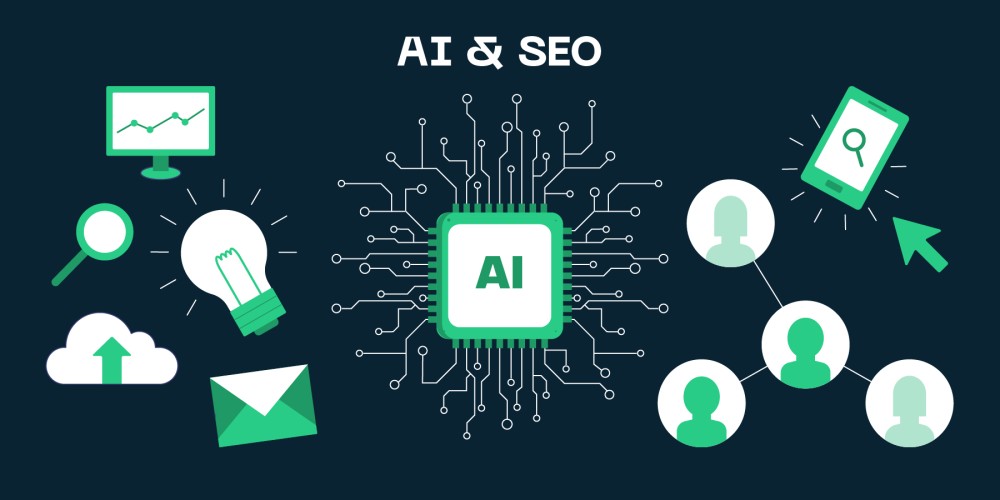





Rahul M.
B2B Service Provider