Conversion tracking is one of the most effective ways to improve performance and profitability in Google Ad. But what actually counts as a conversion, and how do you set up tracking correctly?
In this simple analysis, we will tell you everything you need to know. In this simple breakdown, we’ll walk you through everything you need to know. Whether you’re rebuilding tracking for an existing account or starting from scratch, this guide will help you understand how Google Ad conversion tracking works—and how to use it to drive better results for your campaigns.
Table of Contents
ToggleWhat Are Google Ad Conversions?
A conversion is any valuable action someone takes after interacting with your ad. Depending on your business goals, this could include form submissions, calls, page visits, live chat interactions, purchases, video views, or other actions that move the user closer to becoming a customer.
Conversion tracking is the process of recording each of these actions and identifying which campaigns, keywords or ads are driving them.
To track conversions in Google Ad, you need to define the action you want to measure, configure the right tracking tags and choose the right attribution model. Although it may seem simple, there are important details that need to be addressed – that’s why we include everything you need in this guide.
Why track Google Ad conversions?
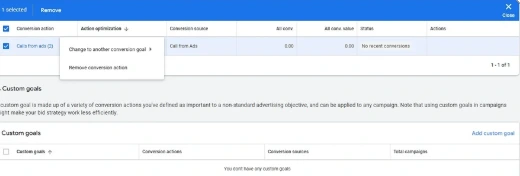
Tracking conversions is important if you want your Google Ad campaigns to perform well. Here’s why:
Conversion tracking helps you understand what’s working.
Without accurate tracking, you have no way of identifying which ads, keywords or landing pages are producing real results.
Conversion tracking guides better optimization.
With data-driven insights, you can refine your bidding, expand with winning keywords, improve low-performing campaigns, and allocate your budget where it delivers the greatest return.
Conversion tracking keeps your goals measurable.
By monitoring the activity on your website or landing pages, you get a clear overview of performance, cost-effectiveness and return – and ensure that every penny spent on Google Ad is accounted for.
What Types of Conversions Can You Track With Google Ad?
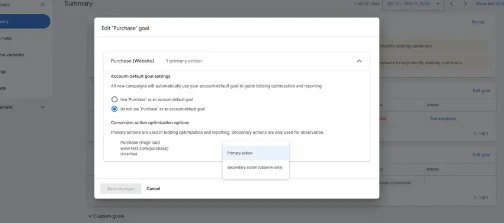
With Google Ad, you can track a variety of activities, so you can measure what happens after a user interacts with your ads. These conversion types help you understand which campaigns are driving real business results and where you should optimize.
- Site Actions
These are the most common conversions – such as purchases, form submissions, registrations, button clicks, or any action the user takes on your website.
- Phone call
This includes calls made directly from your ads, calls from call extensions, and calls made after a visitor has arrived at your site via a Google ad.
- App installations and in-app actions
If you promote a mobile app, Google allows you to track app downloads as well as actions users take in the app, such as registrations or purchases.
- Uploaded offline conversions
Some conversations start online but are completed offline. These may include telephone sales, in-person purchases or CRM-recorded activities. Google allows you to upload these so they count towards your campaign results.
Conversion categories in Google Ad
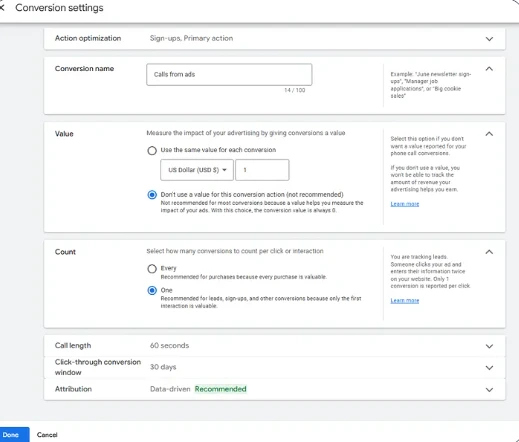
Each conversion should be assigned a specific category so that Google can understand your goals. Categories are usually divided into three groups:
Sales Conversion:
Make a purchase, add items to the shopping cart, start checkout or subscribe to paid services.
Lead conversion:
Submit forms, book an appointment, request a quote, call your company or get directions.
Other conversion types:
These include page views or other unique actions selected for specific tracking needs.
How Google Ad Conversion Tracking Works
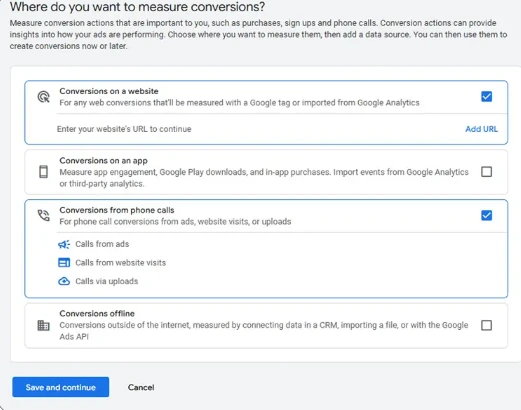
No matter which conversion type you select, the setup process is similar. Google provides a small snippet of code (called a tag) that you add to the page a user sees after completing the action—like a thank-you page or order confirmation page.
You give the conversion a unique name (e.g., “Lead Form Submissions”) so you can track it clearly. Whenever someone clicks your ad and completes that action, Google Ad records it and displays the data in your campaigns. This helps you identify which keywords, ads, and campaigns bring you the strongest results.
What Are Google Ads Conversions?
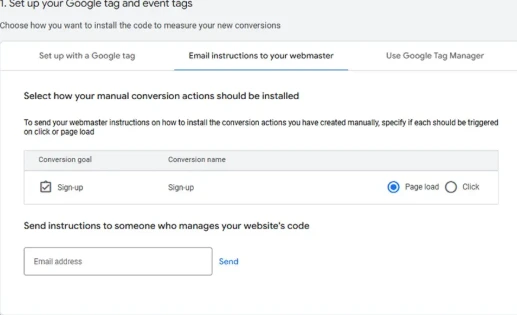
A conversion is any meaningful action a user completes after interacting with your ad. This could be a form submission, a phone call, a purchase, a chat interaction, a video view, or even a click to a specific page. Every business defines conversions differently based on what matters most to their sales journey.
Conversion tracking is simply the process of measuring these actions and attributing them to the ads that generated them. To track conversions in Google Ad, you must first define the action, install the correct tracking tag, and configure your attribution settings. While the concept sounds simple, the actual setup involves a number of strategic decisions—so this guide walks you through everything step-by-step.
Why Track Google Ads Conversions?
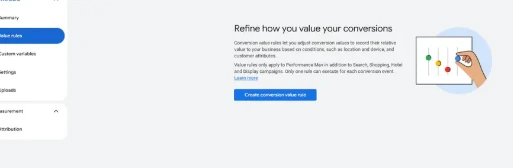
Conversion tracking is critical to understanding the true effectiveness of your campaigns. Here’s why it’s important:
You see what is being demonstrated.
Without conversion data, you’re just guessing which keywords, ads, or audiences are performing. Tracking gives you clarity on what works and what doesn’t.
This helps shape your optimization strategy.
Conversions guide decisions about bidding, budget, targeting and keyword strategy. You can improve your top performers and fix underperforming segments.
It keeps you aligned with your business goals.
Tracking shows how much activity (leads, sales, conversations, registrations) your ads are generating. This is important for measuring ROI and improving overall marketing performance.
All tracking data is stored under the Conversions section of your Google Ad account.
Conversion Types you Can Track with Google Ad
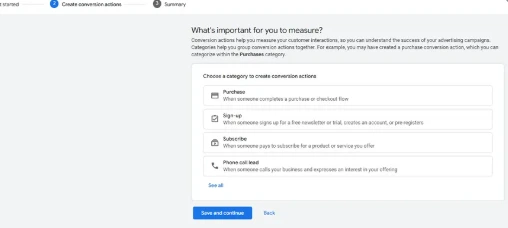
Google Ads supports four main conversion types:
- Site Actions
These include purchases, form completions, button clicks, page visits or any measurable action taken on your website.
- phone call
A call directly from your ad or to your website after a user clicks on your ad.
- App installation and in-app events
The app is designed to measure installs, registrations, in-app purchases or other engagement events for advertisers.
- Offline conversion
Actions completed offline (eg telephone sales, store visits, CRM logged leads) resulting from Google Ad clicks. These can be uploaded to Google Ad for accurate tracking.
Conversion Categories
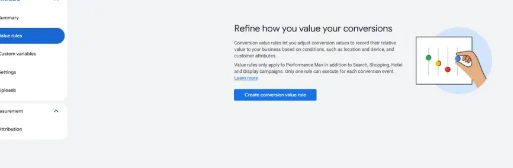
When you create a conversion, you must assign it a category. These categories help group similar tasks and act as optimization targets.
Common categories include:
Sales categories
Purchases, actions to add to cart, membership registrations, checkout initiation.
Leadership categories
Form submission, quote request, appointment booking, call or directions.
Additional categories
Other custom actions such as page views or unique events are not linked to sales or leads.
How Google Ads Conversion Tracking Works
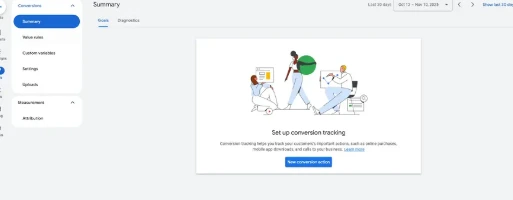
Regardless of the type of conversion you’re tracking, the process follows a similar flow:
- Google generates a tracking code (HTML code or event code snippet).
- The tag is placed on a confirmation page or event trigger – like a thank you page.
- You name the conversion (for example, “Lead Form Submission”).
- When a user clicks on your ad and completes that action, Google records it.
- Conversions appear in your Google Ad reports, so you can see which campaigns are performing.
It allows you to identify high performing ads, keywords and landing pages.
Key Pillars of an Effective Google Ad Conversion Tracking Strategy

1. Attribution Model
Your attribution model determines how Google credits conversions if a user interacts with multiple ads before converting.
There are two options:
- Data-driven attribution (default): Shares credit proportionally based on historical performance.
- Last Click Attribution: Gives full credit to the last clicked ad.
- Most advertisers stick to data-driven attribution.
-
Conversion Value
You can assign monetary values to conversions to better track revenue and return on ad spend.
For example, leads from certain pages may have a higher value, so you can assign a higher conversion value accordingly.
How to Set Up Google Ad Conversion Tracking (5 Steps)
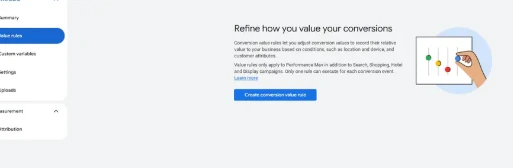
1. Go to the Conversions Page
Inside Google Ad, select Goals → Conversions.
This is where you’ll manage all your tracking settings.
2. Click “Create Conversion Action”
Choose the type of conversion you want to track—website, app, call, or offline.
3. Follow the Setup Prompts
Depending on the conversion type, Google will ask you to:
- Pick a conversion category
- Connect your website
- Choose between Google Tag or GA4
- Generate tracking code
You can install the provided tag manually or via Google Tag Manager.
4. Review Your Conversion Summary
Google shows a final summary so you can double-check all settings.
Enable auto-tagging if prompted (this helps tracking work across browsers).
Click Finish to complete setup.
5. Track and Edit Your Conversions
Once live, conversions start appearing across your campaigns. From this dashboard, you can:
- Edit conversion actions
- Remove outdated ones
- Create custom goals
- Mark conversions as primary or secondary
Custom goals let you group multiple actions into a single optimization target.
Three Quick Google Ad Conversion Tracking Tips
1. Your Tracking Influences Automation
Smart Bidding and Performance Max rely heavily on conversions.
Your chosen conversion actions act as optimization signals for Google’s algorithms.
2. Don’t Over-Track or Under-Track
Tracking too many actions can inflate metrics like conversion rate and cost per lead.
Tracking too few may make campaigns seem underperforming.
Choose the actions that truly reflect valuable leads or revenue.
3. Use Primary and Secondary Conversions
- Primary conversions → counted in reports + used for optimization
- Secondary conversions → tracked but not used for bidding
Only set important actions (like leads or sales) as primary.
Conclusion
Google Ad conversion tracking is one of the most powerful tools for improving your PPC performance. When set up correctly, it gives you complete clarity on which ads drive results, which keywords convert, and where your budget delivers the highest return. With the ability to assign values, adjust attribution, and create custom goals, you gain full control over how Google optimizes your account. If you want more accurate insights and stronger performance, investing in proper conversion tracking is the first step toward better optimization and higher ROI.








Rahul M.
B2B Service Provider