Integrate a payment gateway into a business website, especially when securing and making online payments from clients. Here‘s step-by-step guidance to guide you in integrating a payment gateway into your website:
Table of Contents
ToggleStep 1: Choose the Right Payment Gateway
The right choice needs to be made in the beginning regarding payment gateway for your business. PayPal, Stripe, and Square are the most popular payment gateway providers. While making such a decision, you should consider transaction fees, payment options, and ease of integration.
Payment Gateway Options:
- PayPal
- Stripe
- Authorize.Net
- Square
- Razorpay
Step 2: Opening an Account for Payment Gateway
Following the choice of a gateway, one is supposed to open an account with the provider through his website. During the process, one would be required to give business details, banking information, and legal documents. This is the most important step when it comes to setting up a payment gateway for your website.
Step 3: Obtain Payment Gateway API Keys
Once you have created your account, you will obtain API keys from the payment gateway. API keys are utilized to connect your website to a payment gateway in a secure manner. While providers of the payment gateway might provide different types of API keys, you normally get a public key and a secret key.
Step 4: Install Payment Gateway Plugin or SDK
Most payment gateways offer a plugin or SDK to simplify integration. If your website is based on a platform like WordPress, Shopify, or Magento, install the right plugin; otherwise, utilize an available API documentation from that particular payment gateway in order to do everything manually.
For WordPress:
- Go to the WordPress dashboard.
- Search for the payment gateway plugin in the Plugins section.
- Install and activate the payment gateway plugin.
For Custom Websites:
- Download the payment gateway SDK.
- Add it to your website’s codebase.
Step 5: Configure Payment Gateway Settings
After installing the payment gateway plugin or SDK, configure the settings by entering your API keys and preferred payment options. Customize the payment gateway interface to align with your branding, and set up notifications for successful or failed transactions.
Step 6: Insert Payment Gateway Code, If Implemented
If you‘re doing a manual integration of the payment gateway, then you would need to insert the API code of the payment gateway into your website. This will require creating a form that will capture the payment information, such as credit card, and transmit it securely for processing to the payment gateway.
<form action="payment_gateway_url" method="POST">
<input type="text" name="card_number" placeholder="Card Number">
<input type="text" name="expiration" placeholder="Expiration Date">
<input type="text" name="cvv" placeholder="CVV">
<button type="submit">Submit Payment</button>
</form>Step 7: Secure the Payment Gateway Integration
Security is the prime element while integrating a payment gateway. Use SSL certificates to encrypt data between your website and the payment gateway. Also, make sure the payment gateway is PCI-DSS compliant, so the sensitive payment information is kept safe.
Step 8: Test the Payment Gateway
Test your payment gateway integration with the right tests before moving to live. Most providers of the payment gateway include a sandbox environment where one can test transactions without dealing with real money. You can then be sure your payment gateway integration works the way it is supposed to handle payments safely.
Step 9: Go Live with Your Payment Gateway
Once you have tested the integration, you switch from being in the sandbox mode and start the live mode, and then you start taking actual payments from your web site payment gateway.
Step 10: Transaction monitoring through your payment gateway
When you become live, then monitor payment gateway transactions day-to-day from your payment gateway interface. You have to view successful payments, refunds as well as chargebacks happening in your website. Any payment gateway providers offer analysis tools too which helps tracking of transaction patterns
Conclusion
This is a multi-step process when one is integrating a payment gateway into their website, but it is quite easy once you have the right provider for your payment gateway and properly configure it. With any payment gateway, the safety of the payment information of your customers should be at the top of the list. Follow the steps provided above, and a WordPress development company will successfully set up a payment gateway to begin accepting payments online.



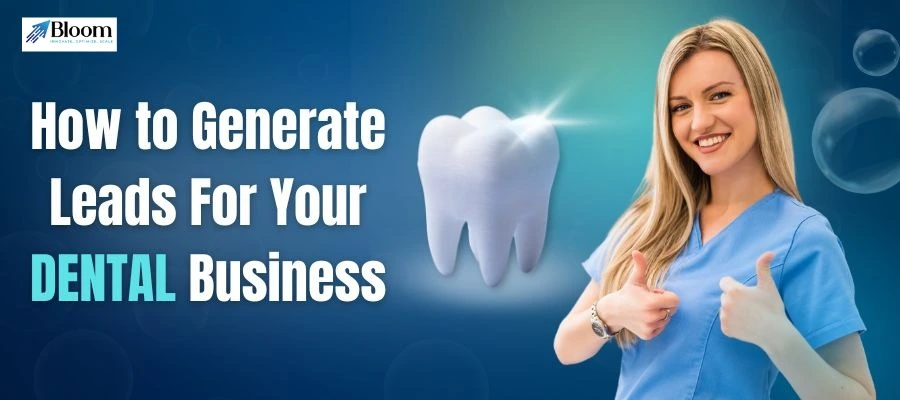




Rahul M.
B2B Service Provider