Table of Contents
ToggleWhat is Website maintenance
Website Maintenance refers to the process of making regular updates and management for a website to be effective, functional, and safe. The tasks include bugs fixing, updating software, plugins, data backup, performance enhancement, and designing or content updates. Professional Website maintenance Company helps one avoid issues, improve the user experience, and ensures that the website remains up to the current standards and technologies in use.
The Importance of Website maintenance

Website maintenance is crucial for several reasons:
1. Security: Periodic update and monitoring helps hold away all the bugs and cyber threats which keep the important data safe and secure.
2. Performance: Some of the tasks for maintaining a website would be the optimization of code and images, which would load faster and improve overall performance of the site, thereby enhancing user experience.
3. Functionality: The updating of software, plugins, and features ensures that the site functions properly and smoothly with other technologies involved.
4. Content Accuracy: Keeping content updated ensures that visitors receive accurate information and that the site reflects current business or organizational goals.
5. Search Engine Ranking: The updated websites and their good maintenance increase visibility and ranking in the search engines.
6. User Experience: Regular check and update will ensure that the site remains user-friendly. Broken links or outdated content may frustrate visitors and are less likely to occur.
Overall, ongoing maintenance helps to ensure that a website remains relevant, secure, and effective in achieving its objectives.
Here’s a step-by-step guide to performing website maintenance:
1. Backup Your Website
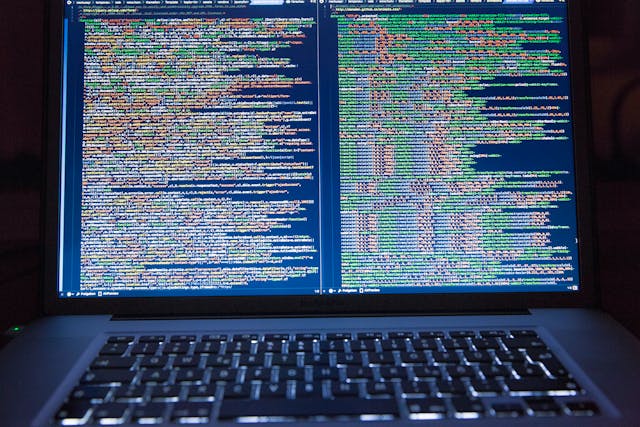
First of all, you need to create a backup copy of your website before you apply any changes. Such a copy will be helpful in case some mistake occurs accidentally; thus, you will always be able to get back to a stable version of your website. Generally, this step is omitted by most people but is absolutely vital for a successful maintenance of a website, so all business owners, wishing not to lose a step with their online presence, must consider doing this.
- Full Backup: Make use of your hosting provider’s backup tools or dedicated plugin to create a full backup, files and databases.
- Store Backup: Store the backup in a safe location, either in cloud storage or on an external drive.
2. Check for Updates

To ensure your website runs smoothly and stays secure, regularly check for updates, consult with a website developer for professional advice. This involves content, plugins, themes, and software. An up-to-date website will significantly reduce vulnerabilities while enhancing the performance of the website. Before updating anything, a backup of the website will be necessary. If an update goes wrong, reverting back is easy. There should also be a functionality test after an update of the website. Updation check is one easy but critical step of maintenance of the website to be in proper shape.
- CMS: update your content management system this may be a refresh for your WordPress, Joomla.
- Plugins and Themes: All plugins and themes should be updated for compatibility and security.
- Check Compatibility: Updates don’t conflict with existing functionality.
3. Test Website Functionality
One crucial website maintenance step is to regularly test website functionality. It is concerned with testing all the elements and links to make sure they are functioning. Functional testing of a website determines problems or bugs that relate to the user experience. That way, you are confident that your website runs fluently and gives the desired user experience. You are supposed to do periodic checks to catch issues early in order to correct them for optimum performance of your website.
- Check Links: Verify that all internal and external links are working properly.
- Forms: Test contact forms, registration forms, and other interactive elements to ensure they are functioning correctly.
- Scripts and Widgets: Ensure any custom scripts or widgets are operating as intended.
4. Review and Optimize Content

Another important step in carrying out web maintenance is reviewing and optimizing all the available information that is on your site. This stage ranges from checking all the already present sites on a website for accuracy and relevance purposes, as well as whether they are effective or not. Obsolete information ought to be updated, refreshed, or better still improved SEO keywords must be applied to upgrade its search visibility. Optimizing your content will then serve to enhance the user experience of your website, attracting more traffic and conversion. Regular reviewing and optimizing of the contents of your website put you ahead of the game.
- Update Content: Refresh old content and check for any errors or broken links.
- SEO: Review and update meta tags, keywords, and alt images according to SEO.
- Proofreading: Ensure that there is no spelling and grammatical error in the article.
5. Check Website Performance
Checkup on the performance of a website is one of the steps in website maintenance, in which the performance metric is checked, such as how fast the website will load, how responsive is a page, and many other factors that affect users in accessing the website, including overall user experience, among others. These things would help you optimize a website for better speed, making it more functional as users would be satisfied or more engaged with the pages accessed. It can also be very useful in detecting trends and patterns, which would help you make the right decisions to improve your website’s performance and usability.
- Load Speed: You can check for improvement in page load times using the tools Google PageSpeed Insights, GTmetrix, etc.
- Optimize Images: Compress images, and optimize other forms of media to make your site’s speed faster.
- Cache: Clear and optimize cache for fast content delivery.
6. Review Security
Website maintenance includes reviewing security to prevent possible threats. Here, the security system implemented should be reviewed frequently in terms of vulnerabilities and their updating or modification and observing for suspicious activities. When the security is reviewed at a frequent interval, one can be sure that a website is safe and secured for the visitors and the customers. This approach shall prevent security breaches and data leaks, thus saving the website and business from its tarnished reputation.
- Scan for Malware: Use security plugins or tools to scan for malware or vulnerabilities.
- Update Security Settings: Ensure security settings are up-to-date and review user permissions.
- Check SSL Certificate: Verify that your SSL certificate is valid and properly configured.
7. Analyze Website Analytics

The review of website traffic, user engagement, and conversion rates are part of website maintenance. It will further highlight what best-performing pages, traffic sources, and user demographics may look like to derive significant visitor behavior and preferences. Important indicators such as key performance indicators will be tracked using tools like Google Analytics in order to monitor them over time. Data analysis can indicate areas that need improvement in content optimization, refining user experience, or simply marketing strategy. Regular review of website analytics leads to data-driven decisions, furthering better performances, and leads to the achievement of most business goals.
- Traffic Reports: Analyze analytics data (such as Google Analytics) for information on visitor behavior and site performance.
- Goals and Conversions: Verify whether your website has met the goals and conversions.
8. Test Cross-Browser and Mobile Compatibility
Cross-browser and mobile compatibility testing is one of the major website maintenance steps. It is a check on how your website looks and functions in different web browsers as well as on different mobile devices. A responsive website across different platforms is also important for a seamless user experience. With the use of regular cross-browser and mobile testing, you can track issues or discrepancies in your site, thereby making the necessary adjustments to optimize your website’s performance and its accessibility to all users.
- Browser Testing: Ensures proper viewing of the website in any web browser.
- Mobile Testing: The site should be responsive and work well on a variety of mobile devices.
9. Document Changes

Documenting change is one of the processes in website maintenance, which accounts for all changes made on the website. This simply means detailed recording of any updates, additions, or deletions in terms of content, design elements, or functionality changes to the website. Change documentation allows tracing previous versions of the website in case they are needed, tracking the progress of the maintenance tasks, and ensures that all updates were applied correctly.
- Change Log: Maintain a log of updates and changes made during the maintenance process.
- Issue Tracking : Note any issues encountered and how they were resolved.
10.Schedule Regular Maintenance Plan
Schedule routine maintenance tasks like software updates, checking broken links, performance optimization, and data backup. This will ensure your website is always secure, up-to-date, and running well for visitors.
- Set up a regular maintenance schedule :monthly or quarterly to keep your website in optimal condition.
- Automate: Where feasible, automate tasks such as backups and updates for the system.
By following these steps, you can keep your website secure, functional, and up-to-date.
Conclusion
Web maintenance is the key thing that makes or breaks your online presence. It ensures that, through step-by-step procedures, you have functional, secure, and updated website maintenance.Utilizing the Website Maintenance services of Bloom Digital Marketing Agency can help streamline the maintenance process and provide expert guidance in optimizing your website for better performance.
FAQs
1. Why is website maintenance important?
Website maintenance is vital to ensure optimal performance, security, and functionality of your site.
2. What are the key steps to perform website maintenance?
- Regularly update software and plugins to ensure security.
- Backup your website files and database regularly to prevent data loss.
- Monitor and analysis website speed and performance Tracking to ensure a smooth user experience.
- Check for broken links and fix them to maintain site credibility.
- Review and update content to keep it fresh and relevant for users.
- Conduct security checks to protect against cyber threats.
3. How often should website maintenance be performed?
It is recommended to perform website maintenance tasks on a monthly basis to ensure your site is running smoothly and securely.
4. Can I perform website maintenance on my own?
Yes, you can perform basic website maintenance tasks on your own by following this step-by-step guide. However, for more complex issues, it is advisable to seek professional Website Maintenance Company help.












Rahul M.
B2B Service Provider