
Two of the most popular online retail sites available are WooCommerce and Shopify. They put together close to five million users in total who have made billions of dollars. So here’s a comparison and contrast of WooCommerce and Shopify for your online shop, to be able to decide which of these e-commerce sites is right for your business. We will look at the functionalities, costs, user experience, customer service, and much more, on both the retail sites.
Table of Contents
ToggleWooCommerce vs Shopify:
Shopify and WooCommerce keep appearing on every best-in class list for online retail platforms and for good reason: both are utilized in establishing and operating a store completely from an interface.
Here’s a comparative table for WooCommerce vs. Shopify, focusing on various aspects relevant to tablet use:
| Aspect | WooCommerce | Shopify |
|---|---|---|
| User Interface | Highly customizable; depends on WordPress theme. Customization can lead to inconsistent tablet experience. | User-friendly; comes with professionally designed, responsive themes optimized for tablets. |
| Responsiveness | Inherits responsiveness from the WordPress theme used; requires theme optimization. | Built-in responsive designs ensure consistent experience across tablets. |
| Performance | Performance varies based on theme, plugins, and hosting. Requires optimization for smooth tablet use. | Generally consistent performance; includes built-in performance optimization features. |
| Mobile Management | Admin interface is mobile-friendly but may not be as optimized for tablets as Shopify. | Admin dashboard is well-optimized for mobile and tablet use, offering a smooth management experience. |
| Ease of Setup | Requires more setup and configuration; depends on theme and plugin integration. | Quick setup with easy-to-use interface and pre-configured templates. |
| Customization | Extensive customization options but may require additional development work for optimal tablet display. | Customization is more straightforward with easy-to-use tools and pre-designed templates. |
| Support and Maintenance | Community-driven support; relies on third-party resources for troubleshooting. | Dedicated support from Shopify, including 24/7 customer service and extensive documentation. |
| Cost | Costs can vary; initial setup is often lower, but ongoing expenses include hosting, themes, and plugins. | Monthly subscription fees; higher initial cost but includes hosting, security, and updates. |
| Scalability | Scalable with proper optimization; performance may degrade with high traffic if not well-managed. | Scales well with built-in infrastructure; handles high traffic and growth efficiently. |
| Security | Security depends on hosting and additional plugins; requires regular updates and monitoring. | Built-in security features with regular updates and compliance; includes SSL and other protections. |
This table provides a snapshot of how WooCommerce and Shopify compare in various aspects relevant to tablet usage and overall functionality.
1. Ease of Use
Shopify:
Shopify is an entirely hosted platform, which means that everything there is required to run a totally functional online store is given on the day it is launched. Since its interface is very intuitive, even the least tech-savvy person can create and run a store. With many pre-designed templates and drag-and-drop functionality, Shopify web design has been secured in an effortless way, which enables users to create professional-looking stores in extremely record time.
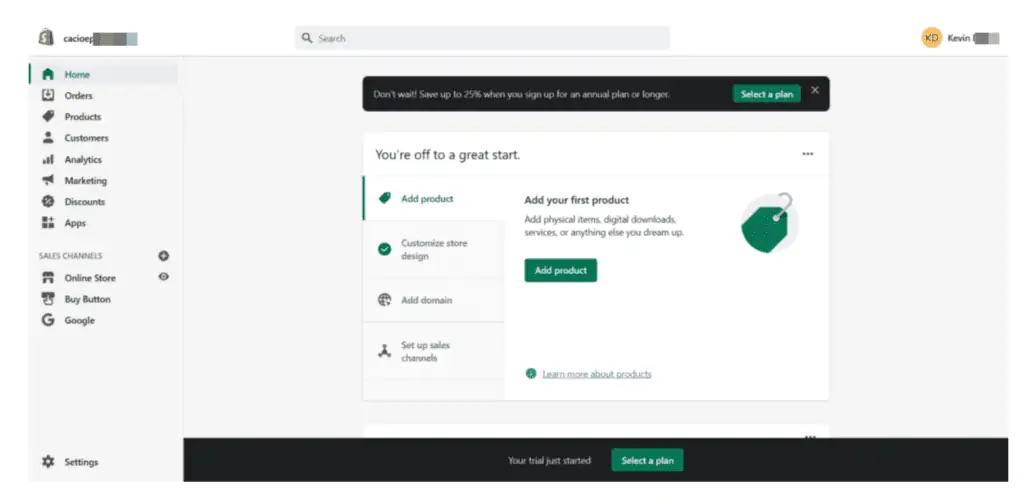
Source: Shopify
WooCommerce: This is a WordPress plugin. It gives you full control over your online store, but you will also need to be more hands-on in managing it. With WooCommerce, one does have the capability to change just about anything. It does entail more difficulty in setting up and maintaining a store using WooCommerce due to the involvement of additional plugins or possibly other hosting. WooCommerce development typically takes somewhat more technical knowledge or requires the assistance of a developer for complex customizations.

2. Customization and Flexibility
Shopify: Shopify has hundreds of themes you can base your site on and customize to a large extent using its Liquid templating language. However, in contrast with WooCommerce, Shopify is still quite limited regarding deep customization. Shopify’s ecosystem is closed, and this provides stability but may restrict some very detailed custom features, as often you will need to adjust your store’s design to what is available within the scope of the tools and apps.

WooCommerce: Amongst other things, WooCommerce is one of the top open-source platforms for e-commerce customs and flexibility. This will help you to make a tailored e-commerce experience with endless possibilities in WooCommerce web development. You can customize almost everything in your store-from custom designs down to the checkout process-and even integrate with nearly any third-party tool or service. It, therefore, works perfectly for those businesses that have special needs, which out-of-the-box e-commerce cannot satisfy.
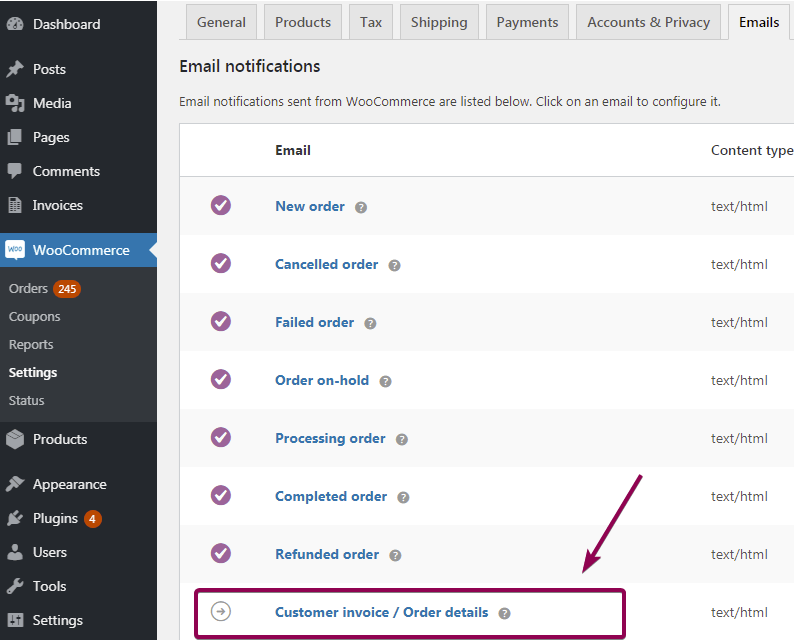
3. Design Options
Shopify: Shopify offers free and paid professionally designed themes. The themes are mobile-friendly, but the customization is relatively straightforward, so web design in Shopify doesn’t really give its users many headaches when it comes to looking polished and professional. However, if it’s an ultra customization of their designs, you may have to work around the platform’s limitations or consult a Shopify expert.

WooCommerce: Your design options in WooCommerce are pretty endless. Because WooCommerce is based on WordPress, you can select one of the thousands of themes designed specifically for WooCommerce, and if that doesn’t work, you can make your own custom theme. WooCommerce web development allows for very serious tailoring, making this one of the favorite choices of businesses looking for unique or complicated designs to represent their brand completely.

source : woocommerce
4. Payment Gateways and Transaction Fees
Shopify also provides a number of available payment processors from the package that includes Shopify Payments, PayPal, Stripe, among others. If you choose to use a third-party payment processor, you have an additional transaction fee charged by Shopify on top of whatever charge the processor may raise against them. That would be a drawback of companies that do not want to utilize Shopify Payments.
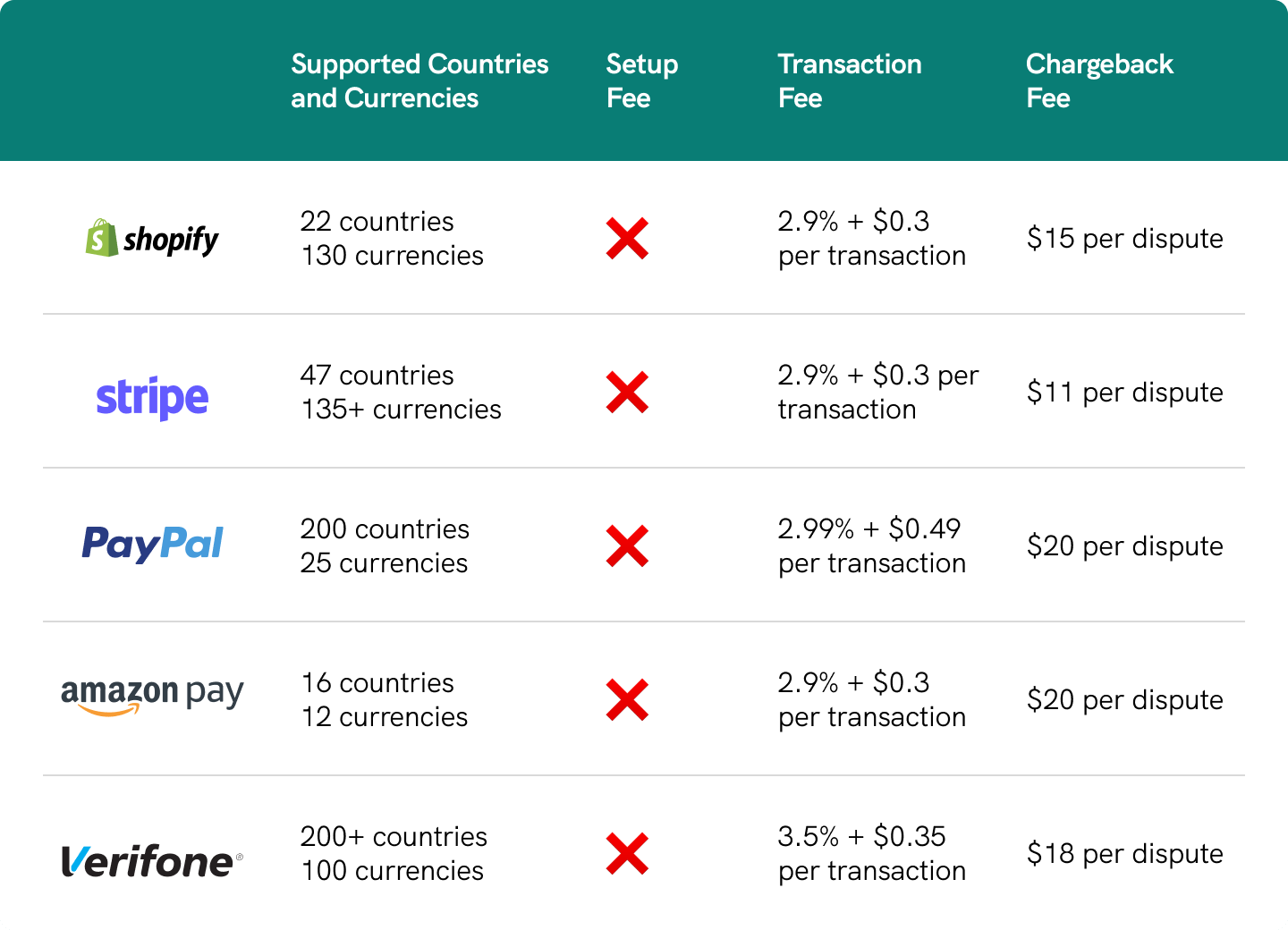
WooCommerce: WooCommerce, since it’s open-source, doesn’t charge extra transaction fees apart from what your payment gateway will take. It supports almost all of the payment gateways-a great boon for companies not willing to bear an additional cost and wanting freedom of choice regarding any available option.
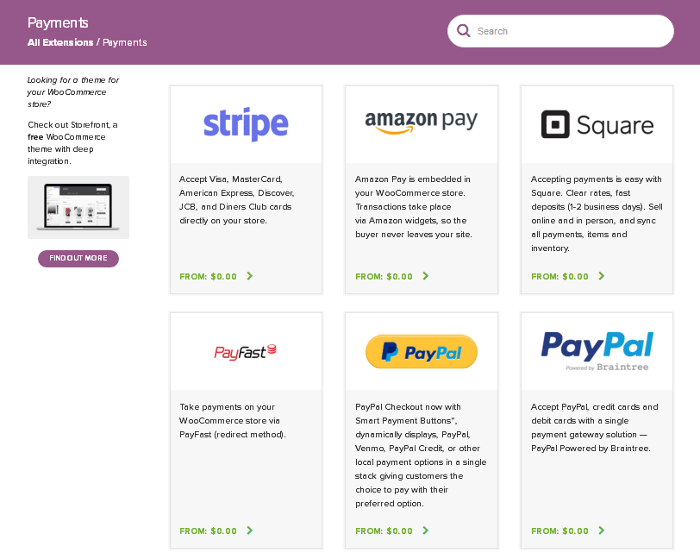
5. SEO and Marketing Tools
Shopify: Shopify has an impressive portfolio of on-board SEO tools that ease the optimization of your store. You can directly edit meta tags, product descriptions, and URLs on this platform. In addition to that, Shopify integrates with other marketing tools seamlessly, like Google Analytics, Facebook Ads, and email marketing services. If you prefer an all-in-one approach, then Shopify web design includes robust marketing features ready to use.

WooCommerce: WooCommerce inherits a number of strong capabilities for SEO because it is a WordPress plugin. With plugins such as Yoast SEO, you will have advanced SEO capabilities to perform and take higher rankings in search results. WooCommerce web development provides you with full control over your SEO efforts, while on Shopify, it gives space to optimize in greater detail with nuance.

6. Scalability
Shopify: Shopify is a scalable platform that grows right along with your business. Being fully hosted as an enterprise means that it’s not your concern about the server management and security updates as your store grows. However, higher traffic and more sales might require upgrading to a more expensive plan.
WooCommerce: While WooCommerce is highly scalable, with greater flexibility comes greater responsibility. You’ll need to ensure your hosting plan can handle surges in traffic and that store performance remains top-notch. This requires more advanced WooCommerce web development skills or having someone do this for you as your store grows.
7. Cost
Shopify: Shopify’s pricing is subscription-based, where your price ranges from basic to advanced, depending on the features and support you need. Although this may mean predictability of costs, added transaction fees, in addition to the cost of premium themes and apps, will surely add to more expense.
WooCommerce: It’s free, though you have to pay separately for hosting and domain registration, and for any premium themes or plugins used. While this can make WooCommerce a more economical option, it also affects the cost of running WooCommerce much by your store needs. This might further increase the cost by investing in WooCommerce web development for custom features, but it is definitely a tailored solution.
8. Support and Community
Shopify: Shopify provides day-and-night customer support by phone, email, and live chat. Additional support is provided through extensive documentation and community forums. Shopify’s dedicated support is very much a plus for users who like instant solutions.
WooCommerce: WooCommerce is supported by the community and a vast WordPress ecosystem. There isn’t any support team assigned, but with the amount of developers and users in this community, you can almost find solutions for anything. If you are going to be a business investing in WooCommerce web development, then you probably have to hire either a developer or an agency for ongoing support.
9. DropShipping
When you open an online store, it’s your duty to ensure that your customers get what they pay for · Do this by integrating in-house delivery providers into your website. Shopify Delivery from select popular stores. Those prices can fluctuate combined with their monthly membership fees or one-time expenses. But there are some limitations; you can only use Shopify plugins. With WooCommerce you can choose anything you want, since there are hundreds of possibilities. For example: a per-item delivery might be the best option for small businesses that already receive www.doolittlesdispensary.com one or two deliveries at most per month. Consequently, we recommend going with WooCommerce if you are in need of a shipping answer that is mainly made to order your commerce.
Conclusion
Both Shopify and WooCommerce are serious eCommerce website solutions for creating and maintaining an online store; however, the choice between these two e-commerce solutions would fall totally differently and would depend on what your needs and preferences are. If you value ease of use, all-in-one functionality, and ready-to-go Shopify web design, then Shopify would be your likely better option. On the other hand, in case you’re looking for a highly customizable and flexible platform, WooCommerce offers complete control over your store’s look and functionality-just in case you want to invest in WooCommerce Web Development.
By 2024, the choice between Shopify and WooCommerce is going to depend very much on one’s need for convenience versus the need for customization. Understanding their strengths and shortcomings will certainly help in arriving at the correct choice for your eCommerce business.
WooCommerce vs Shopify (FAQs)
1. Which is the best eCommerce platform?
The best e-commerce platform depends on a person’s needs and his or her level of technical skills. Shopify is highly recommended if simplicity and ease of use are your requirements because it provides a fully managed solution and the ability to scale up. If full control and customization at all costs is what you require, then WooCommerce on WordPress is the way to go, as it offers flexibility to manage every little thing about your site. Other notable ones include Big Commerce for the large business enterprise concerns and Magento for the advanced users who need more power along with the flexibility to suit their requirements for customization.
2. What is an SSL certificate?
An SSL certificate is an electronic form of certificate where data exchange between a website and its viewers gets encrypted. It assures that data related to passwords, credit cards, and personal information cannot be seized by hackers for any malicious purpose. A site with an SSL certificate bears the padlock symbol and uses the “https” prefix on its addresses. SSL is necessary because it creates trust between customers in eCommerce websites as well as ensures safe transactions happen.
3. How is a web builder different from a CMS?
A web builder is any sort of tool used to create websites through non-technical means, usually without knowing how to write code or programming languages. This class of products provides drag-and-drop functionality such as Wix or Squarespace, so that virtually anyone can create a website visually. In return, they are very easy to get started with but offer less control over the final product design.
A content management system, such as WordPress or Joomla, will give you more advanced tools for managing the content of your website and greater flexibility with higher customization options. CMS platforms are often much more advanced than web builders and often require technical knowledge or developer support to get everything to play nice together.








Rahul M.
B2B Service Provider