How to Create a Shopify Website
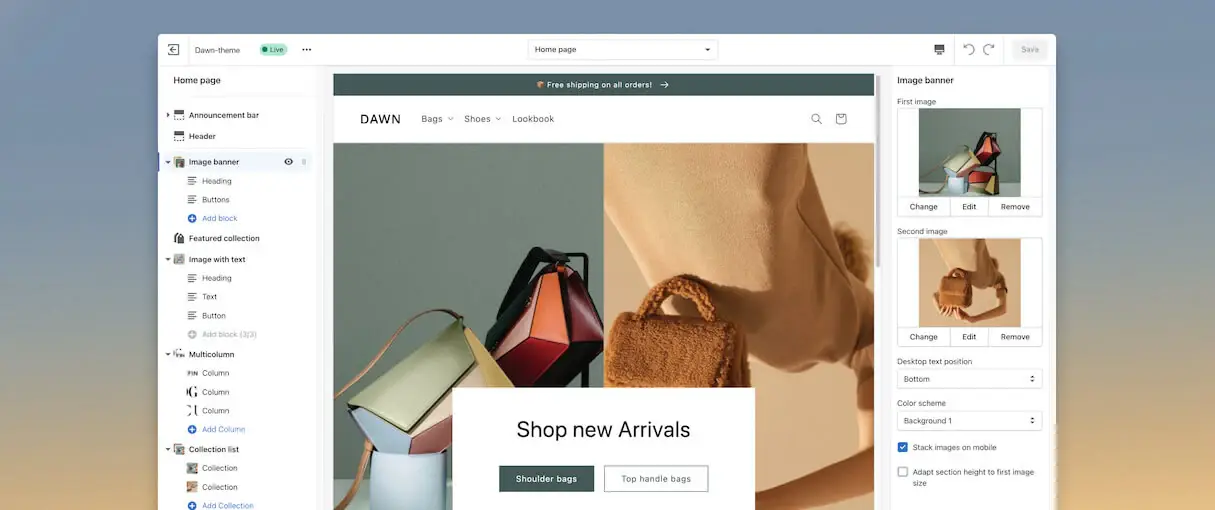
If you’re ready to start an online retailing platform, there is that particular platform standing out from the rest of the bunch—Shopify. One of these user-friendly interfaces paired with heavy functionality makes it feasible to develop and manage any-sized business’s online store. However, building only a store is not enough. You need an aesthetically beautiful design for your Shopify website while also ensuring it just works flawlessly enough to get visitors converted into customers. From initial planning through to selecting a professional Shopify web designer, everything you’ll need to know about how to get a successful Shopify store working for you is included in this guide.
Table of Contents
Toggle1. Mapping Your Shopify Web Store Strategy

Every excellent Shopify website begins with a plan. And before you dive into designing it, it’s really helpful to sketch out an overall strategy. So ask yourself: What do you want to achieve with your Shopify store? Who is your target audience? What kind of user experience do you want to create? All this will guide you on what kind of general look and feel your Shopify website should be.
First of all, you’re going to define the brand identity in terms of colors, fonts, images, and tone of voice that would engage your target audience. That will serve as the base for your Shopify website design. You also have to consider what types of products or services you will offer and how you wish them to appear. Proper preparation will enable you to pick the most suitable themes, applications, and custom functions for your Shopify website.
2. Selecting the Best Theme for Your Shopify Web Site

The truth is that selecting a good theme is a critical process in designing any Shopify web site. After all, the theme is what gives your Shopify website its visual presence as well as functionality. Shopify offers a lot of free and premium themes, each with specific special features and layouts. In making a decision over a theme, you should consider the following factors.
Customization Options: Is the theme easy to modify? You want a theme that’s flexible and comes within your brand needs.
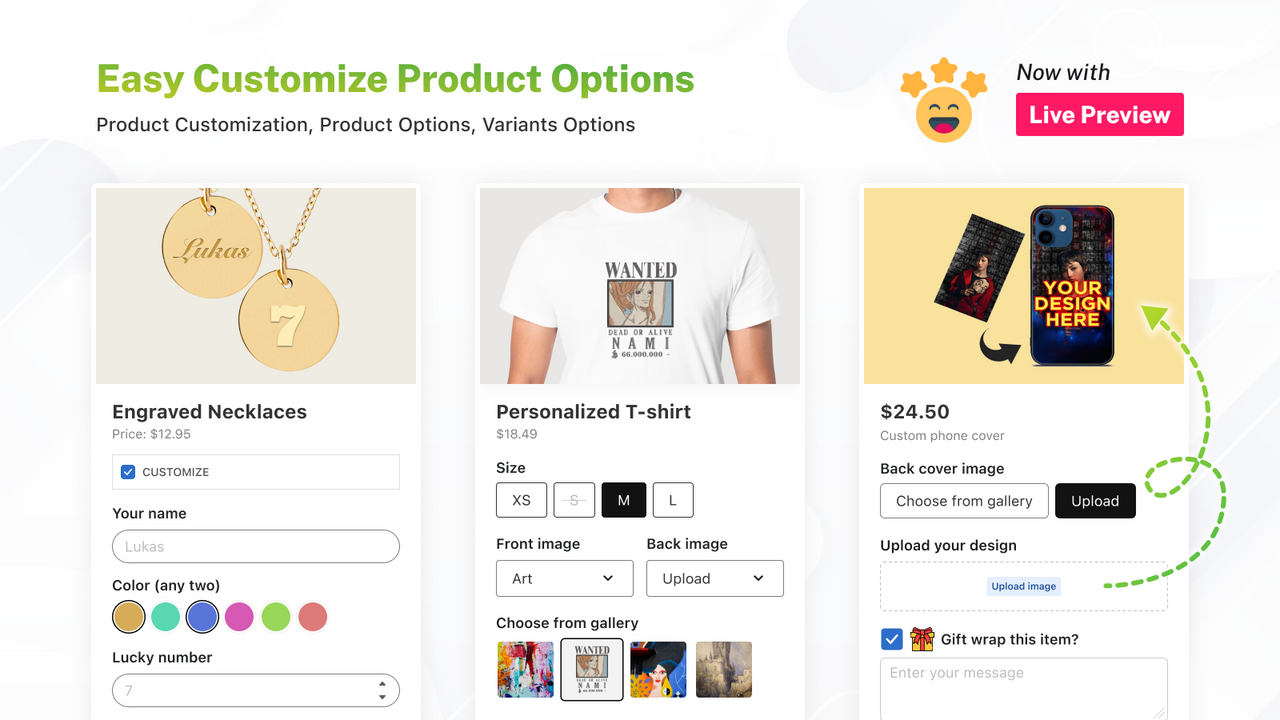
Mobile Responsiveness: A huge part of online shopping is done on mobiles. Ensure the theme is fully responsive, so your Shopify website looks great on any devices.
Loading Speed: A fast-loading theme improves user experience, and you will be able to rank better on the search engines.
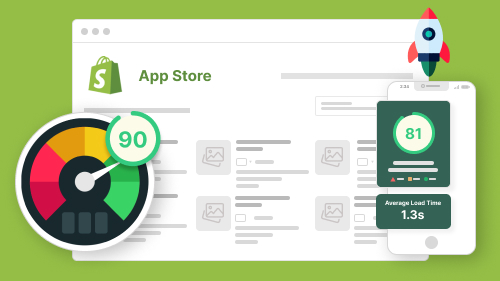
Built-in Features: Choose a theme that incorporates product filtering, promotion banners, and even changeable headlines for your Shopify web design plan.

If you are not sure which one to choose, then it would be better if you seek help from a Shopify web designer, so he can point you to an ideal theme for your business goal.
3. Hiring a Professional Shopify Web Design Specialist

Designing a Shopify website can be fairly simple; however, there are so many nuances one needs to consider. Hiring a professional Shopify web designer would be the best thing to do if you wish to make your store stand out and convert maximum. The designer will understand the latest trends in e-commerce design and tailor your Shopify website according to your needs for business.
A Shopify web designer can help you with:
Customization: They clearly explain how one could change the code to offer personalization beyond what you would get by default.
Optimization: They improve the performance of your Shopify website in relation to speed, SEO, and mobile responsiveness.
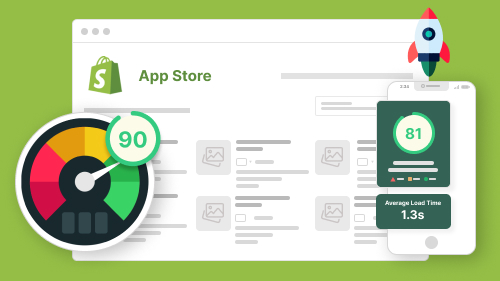
A web designer on Shopify can save you time and give you a refined, high-performing website to enhance your brand and user experience. You might also consider the support from a Shopify Web Design Agency if you have a larger project.
4. How to Structure Your Shopify Web Store Layout

Well, layout is one of the factors that will determine how users will interact with your Shopify website. It leads the visitors to what they’d probably like to see, and that would be perhaps the products your store has in stock and won’t make them harder to navigate through your Shopify website. Here are some things you should consider when designing your Shopify web design:
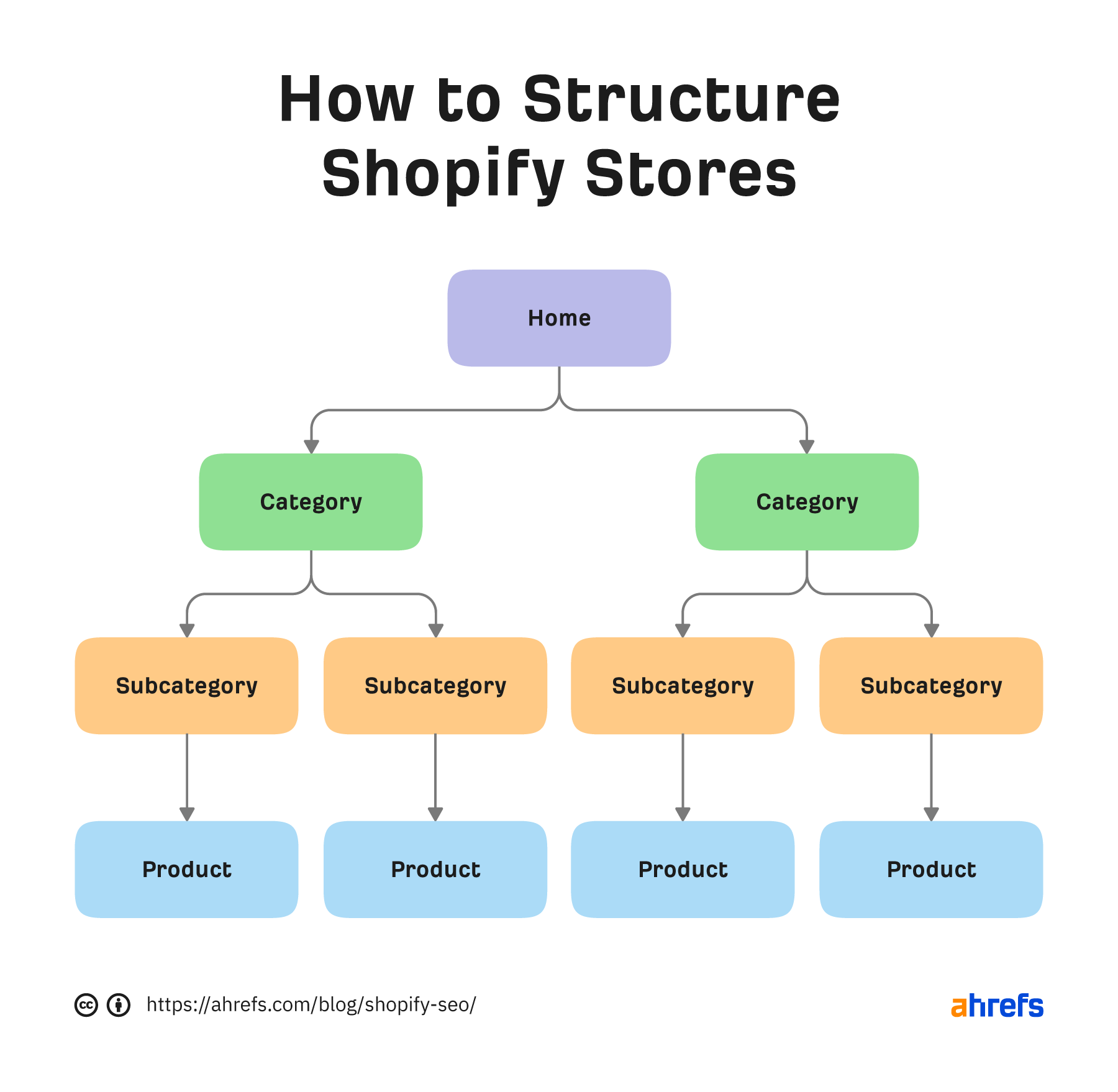
Homepage: It is the first impression your visitor will receive of your Shopify website. Thus, it should be clean, visually attractive, and include all information such as new arrivals, bestsellers, and promo offers.

Product Pages: Product pages are designed to feature your images, descriptions, and other key features. It would include a clear call-to-action, for example, “Add to Cart”, and also suggestions of related products to make further browsing more inviting.

Navigation: this is where your visitors will be able to find what they are looking for quickly. You can add categories, subcategories, and even a search bar to make it easier for visitors
Footer: This is where you add other information like contact details, social media linkages, and possibly sign up for your newsletter.

Conclusion
Intuitive layout keeps customers on your Shopify site longer and makes them buy.

5. Top Apps to Enhance the Design of Your Shopify Web Store

Apps and tools abound, which would help your Shopify web design go a notch higher, thereby making it visually appealing and functional. Here are some top Shopify web design apps:
Shogun Page Builder – Drag and drop tool for easy no-code page building.
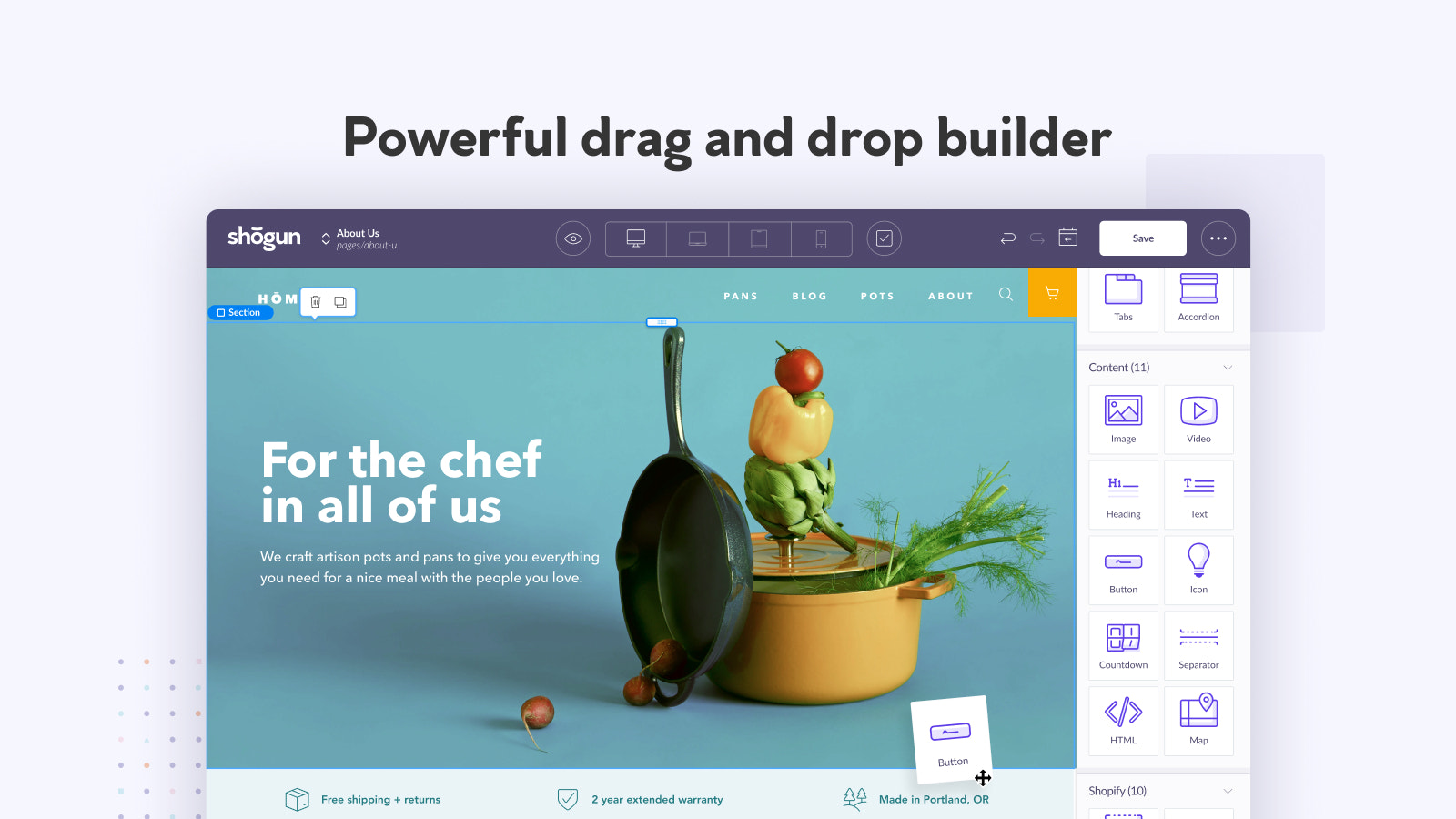
Plugging in SEO: Work with search engine optimization problems in your store and correct them so you can have the opportunity to improve your ranking.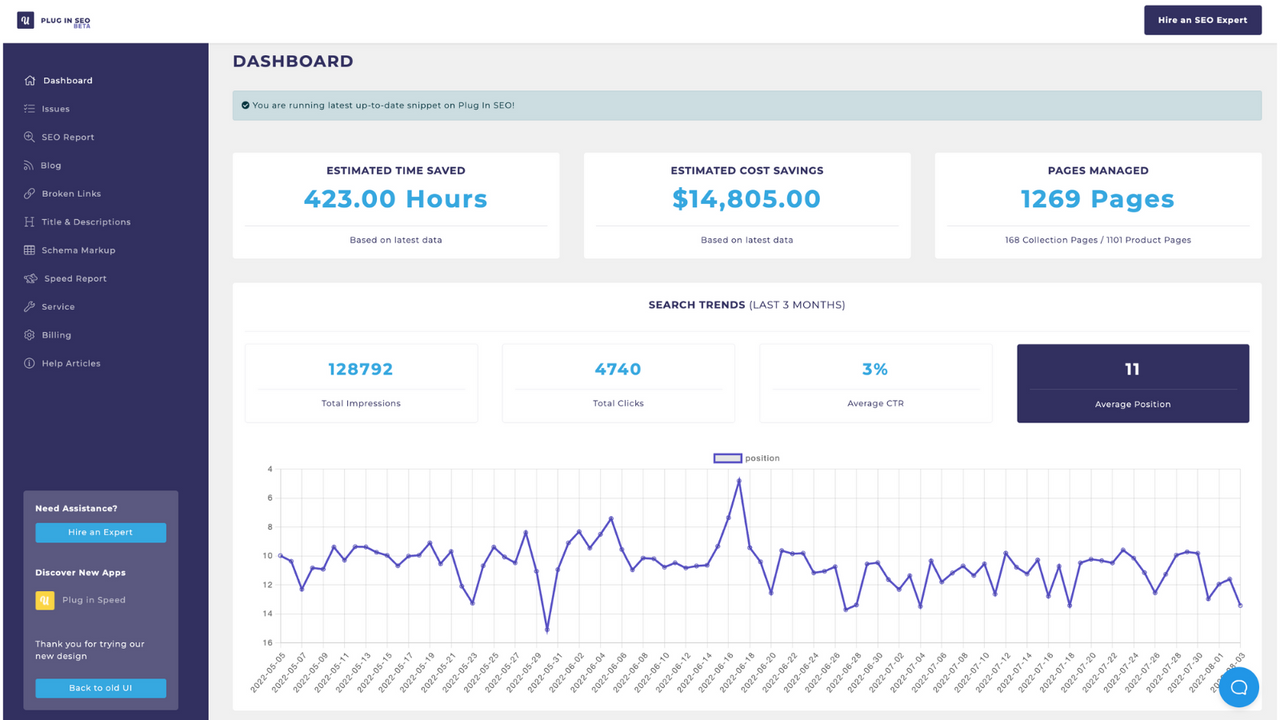
Oberlo: dropshipping on steroids when it comes to finding products that can add right onto your Shopify website

Yotpo: a must-have when it comes to gaining customer reviews and ratings, which help boost credibility along with social proof.
ReConvert: optimize thank-you pages and encourage repeat purchase, even customer engagement.
They can really make your Shopify website come alive and empower you to reach your business objectives.
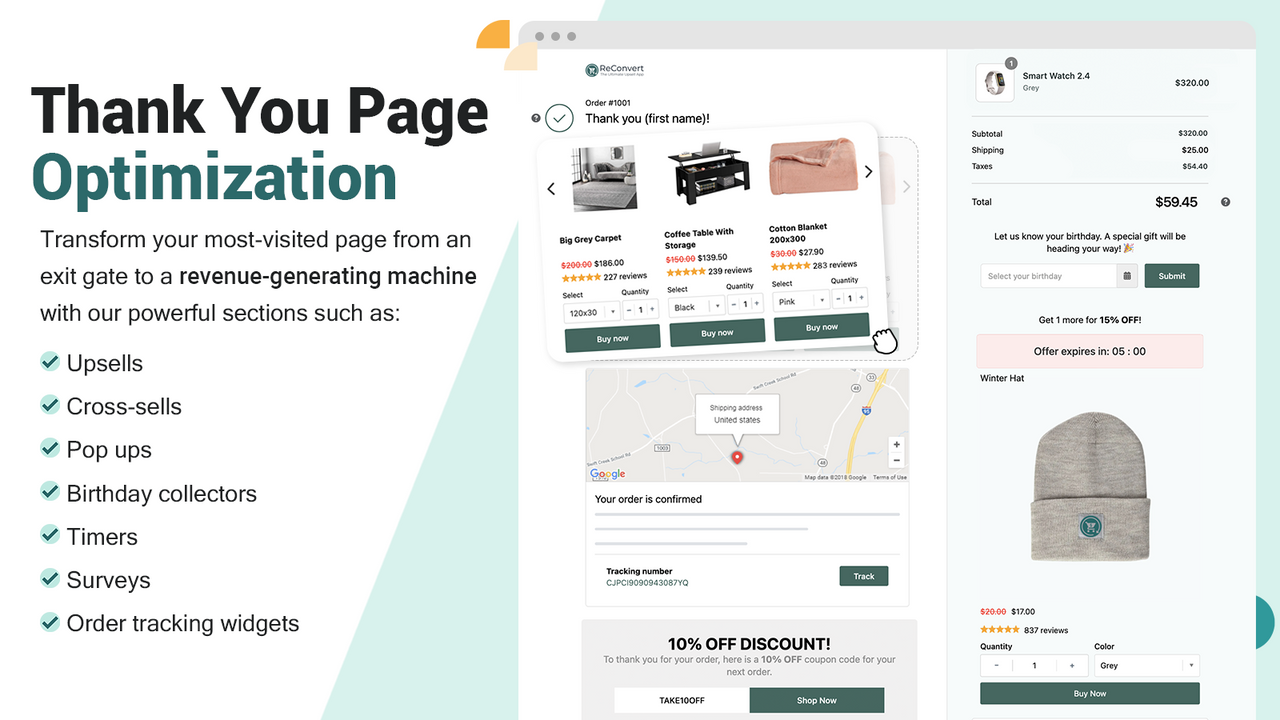
6. Vital Metrics in Measuring Your Shopify Web Store’s Success in Design
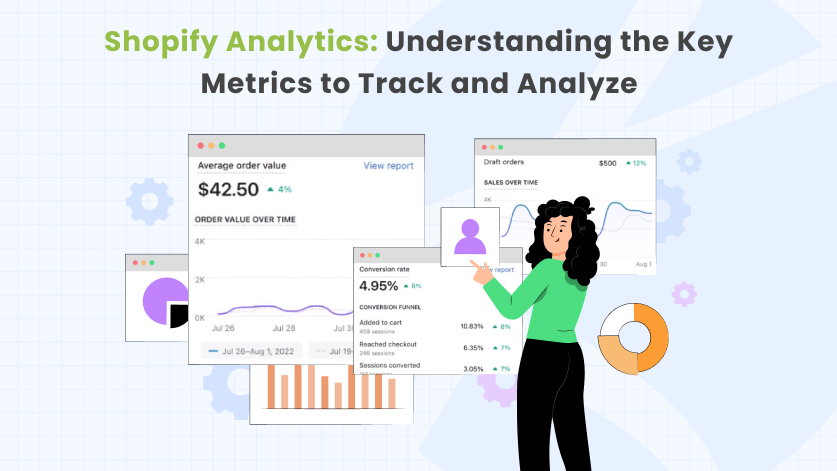
To be fully effective, your Shopify web design needs to measure certain key performance indicators, or KPIs. These will help you determine how well your Shopify website’s functioning and where you might need to make adjustments. Some of the most essential KPIs include:
Conversion Rate: The percentage of visitors who make a purchase. If the conversion rate is small then it’s either your Shopify website design or the process to checkout has some problems.

Bounce Rate: The rate at which visitors bounce from your Shopify site to view only one page. If bounce rate is high then either the site is not engaging enough or difficult to navigate.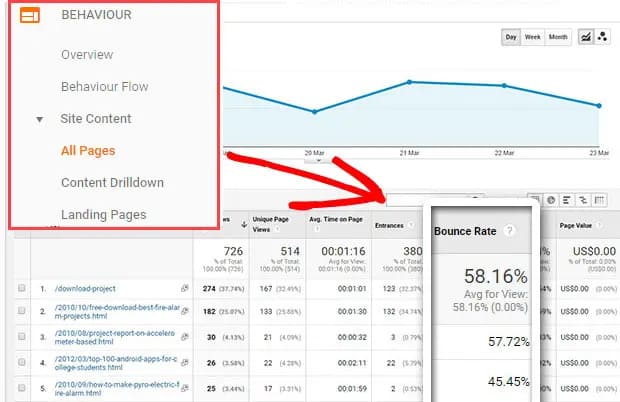
Average Session Duration: The average time a visitor spends on your Shopify website. That is, the more time the visitor spends, the longer his session period.
Page Load Speed: It’s frustrating if certain pages are too slow. Monitor page load times for a pleasant experience.
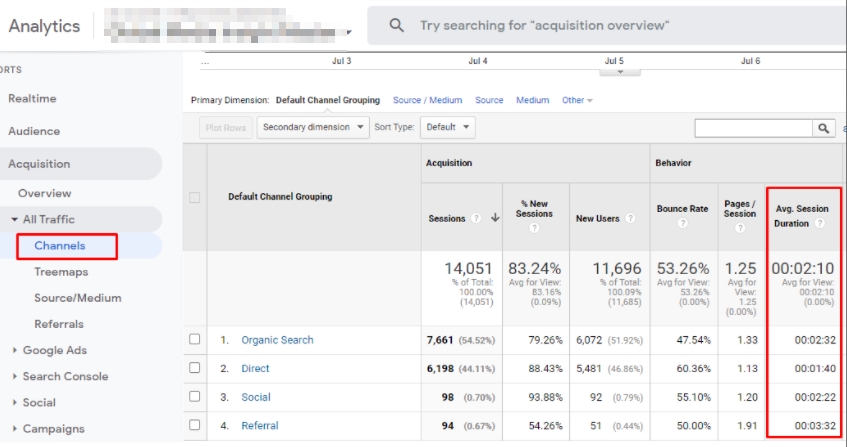
Mobile responsiveness: Track the way your Shopify store behaves across different screens. With increasing mobile shopping, it is extremely essential that your website is mobile-friendly.

Using these KPIs, you can make data-driven decisions to make your Shopify web design even better at performance.
Closing
You’ll need to design your Shopify website in planning, using the right tools, and probably hiring a professional Shopify web designer to put up a website that is relevant to the needs of your business. A great Shopify website does not just attract people but also invites them to return. Just consider these steps, use the right applications, and track some key metrics – your Shopify store will be a success.
Bloom Digital Marketing Agency can leverage these strategies to help you develop the most efficient and beautiful Shopify website possible. Be it hiring Shopify experts for development or Shopify migration services, or just Shopify maintenance services, our team is here for you to ensure you take all the right steps toward success.
Frequently Asked Questions about Shopify Developers
# # # Is Shopify a good option for beginners?
Absolutely! Shopify is very user-friendly. It is a fine place for someone just launching, with intuitive dashboards, guides, and widely available support options that really get new users up running fast. Also, in case you want a very individual look, you may then consider hiring a Shopify web designer to fine-tune the design of your online store.
How much does Shopify cost?
There are many plans offered by Shopify to accommodate varying business needs. The entry plan is very reasonably priced for the month, and you can advance for more for advanced features. You could also get a Shopify developer to understand what the best plan might be for your business model.
Which countries does Shopify support?
Shopify has made e-commerce increasingly accessible to businesses from more than 175 countries around the world, so it really offers a very global e-commerce platform. An efficient Shopify web design agency will help you optimize your website for international customers so you get the most out of your store.
Where can I sell using Shopify?
You can sell from your online store and from social media, like Facebook or Instagram, and in person with Shopify’s Point of Sale (POS). A professional Shopify web designer can help you integrate these channels for selling.
Basic Requirements to Sell on Shopify
——————————————–
As a business goes into setting up to sell on Shopify, a business idea, a product, and a payment method will be necessary for the transaction; in addition, a Shopify website should be properly set up to attract and retain customers.
Additionally, can Shopify help track inventory and orders?
Yes, it comes with inventory management tools right within Shopify, where you can track stock levels, process orders, and manage fulfillment through one central platform. The developer for Shopify is there to be able to customize these to suit your business needs.
How secure is Shopify while handling online transactions?
Shopify offers excellent robust security with SSL encryption and PCI compliance for ensuring safe transactions for you and your customers. But your Shopify website is not just going to be secure; it needs to be user-friendly too, so you may seek the services of the Shopify web design agency for this purpose.
What are the support options that are available to Shopify users?
Shopify provides 24-hour a day, around-the-clock customer support via support chat, email, and phone. In addition, there are plentiful resources available, such as tutorials, discussions of forum boards, and an international support and help center. If you need one-on-one help, then there are Shopify web designers and developers who will launch your store to run quickly for you.











Rahul M.
B2B Service Provider