Complete Guide to WooCommerce Bookings
In this busy world of digital presence, booking management and appointment setup has become a major deal in running any business. WooCommerce Bookings offers perhaps one of the best extensions designed to seamlessly integrate with your WooCommerce store, making a complete change in managing reservations and appointments. Be it a hotel, consultancy, or rental service, this tool helps to make the booking process smoother and induce a better experience of it. This all-in-one guide will take you through the features, distinction along with the setup process of WooCommerce Bookings to help distinguish the free and paid versions so you can then make a choice best for your business.

Table of Contents
ToggleWhat is WooCommerce Bookings?
It is a plugin for WooCommerce that allows you to add booking functionality to your online store. Whether you are running a hotel, doing any kind of service that requires a scheduled appointment, or even renting equipment, you are in control of letting your customers book right from your website with WooCommerce Bookings.
Key Features of WooCommerce Bookings:
1. Customizable Booking Options: You can set up your availability, pricing, and bookable window to your liking.
2. Flexible Time Slots: You can offer booking durations by hours, days, or months.
3.Automatic Reminders: Allow automatic reminders to the customers for an upcoming booking.
4.Google Calendar Sync: Integration into calendars, letting you handle appointments and book mostly automatically.
Why WooCommerce Bookings?

WooCommerce Bookings is ideal for businesses beyond just an e-commerce website. Whether it is a service business, a hotel, or some sort of rental company, the following features will make WooCommerce Bookings stand out:
1. Compatibly: Its use is compatible with different types of businesses, including health and wellness, for example, as well as renting.
2. Customizable Features: Extend the plugin according to your business model.
3. Streamlined Management: Centrally manage all bookings with ease via one dashboard.
4. Automated Notifications: Minimize use of human labor through automatic e-mail reminders.
5. Calendar Integration: Integrate this tool with an external calendar and thus manage bookings on-the-go.
Booking Appointment WordPress: Free Version

The Booking Appointment WordPress Free Version is a free, all-in-one plugin designed for small businesses and service-based websites to manage bookings, reservations, and appointments. It does not require cumbersome integration with your website nor any coding skills. Following are the relevant features of this free version of the Booking Appointment WordPress plugin.
1. Easy to Setup and Integrate
The Booking Appointment plugin is quite easy to install and configure. Just a couple of clicks, and it will be live on your WordPress website. Because the Plugin offers perfect integration with most of the WordPress themes and works smoothly with popular page builders like Elementor, Gutenberg, and WPBakery.
• No coding: No Coding will be required, and beginners can get it up in a split second.
• Compatibility: Compatible with most WordPress themes and page builders for seamless performance.
2. User-Friendly Interface
The free version of this plugin boasts a clear, user-friendly interface for admins and customers. This plugin simplifies the booking process, which can be easily booked by the visitors right from your website.
• Front-end simplicity: It is simple to choose dates and time for an appointment for a customer.
• Back-end control: Admins have full control over the booking management, with a very basic dashboard for reviewing appointments.
3. Unlimited Bookings
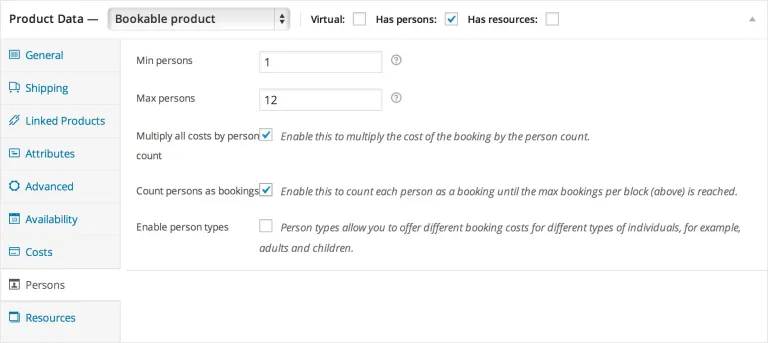
The plugins offers unlimited bookings even in the free version whereby there are no caps on the number of appointments your website can receive. It is helpful to businesses where the booking demand is high but the budget is low.
• Unlimited bookings: Book as many appointments as your business will need without any restrictions.
4. Customizable Booking Form
Free version provides a rather basic but customizable booking form. You can set up the fields depending on your business requirement for customer name, email, and preferred date and time for the appointment.
• Basic customisation: Add/remove fields to capture only what information you really need for that particular type of booking.
• Field customization: The fields include text fields, dropdowns, and time selectors to customize field options for your booking form.
5. Appointment Management
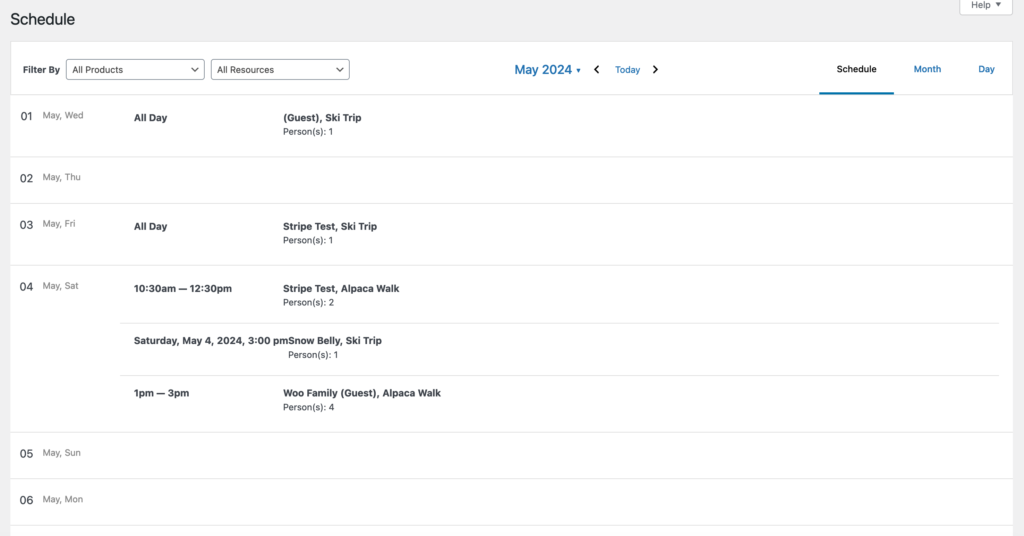
Admins can choose to manage appointments straight from the WordPress administrator panel. The plugin lists upcoming appointments in a simple and easy-to-read list so that you will be able to view, approve, or cancel bookings accordingly.
• View and manage bookings: All appointments will be shown in one view so it is quite easy to maintain a record of your schedule.
• Approve or cancel bookings: You are in full control of every booking, and you can manually confirm or cancel any appointment.
6. Mobile-Friendly Design
The plugin is completely responsive, meaning any customer can make a booking from any device; be it a desktop, tablet, or mobile phone. This means the booking interface easily adjusts to fit the size of the screen of the user on the move.
• Mobile-optimized: Works seamlessly on all mobile devices for heightened customer ease and accessibility.
7. Email Notifications
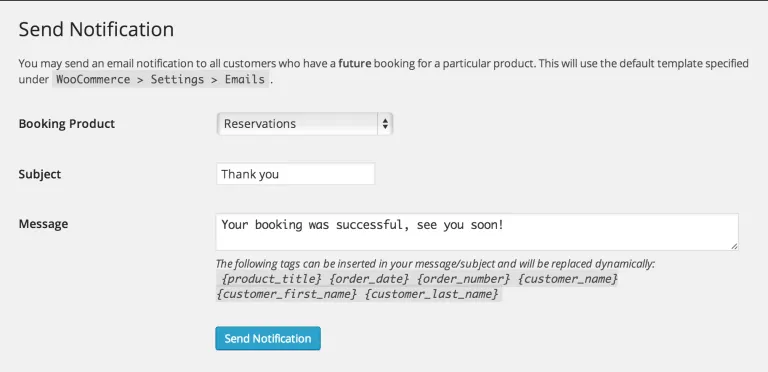
One of the very useful features in the free version includes the basic email notification feature. Confirmation emails upon booking an appointment are sent to admins and customers. This keeps both parties in touch and reduces the chances of missed appointments.
• Customer notifications: Customers get a confirmation email with their booking details.
• Admin notifications: New booking notifications reach admins instantly for admins to manage the booking in a short time.
8. Time-Slot Selection
With the plugin, users have the liberty to select specific time slots for appointments. You can set the length of each time slot, therefore can use it for various types of businesses. Examples might be that a salon can offer 30-minute haircuts, while a consultancy might offer 1-hour sessions.
• Time slots selection: Fix time slots for appointments and thus customers can select their convenient time if available.
9. Calendar View
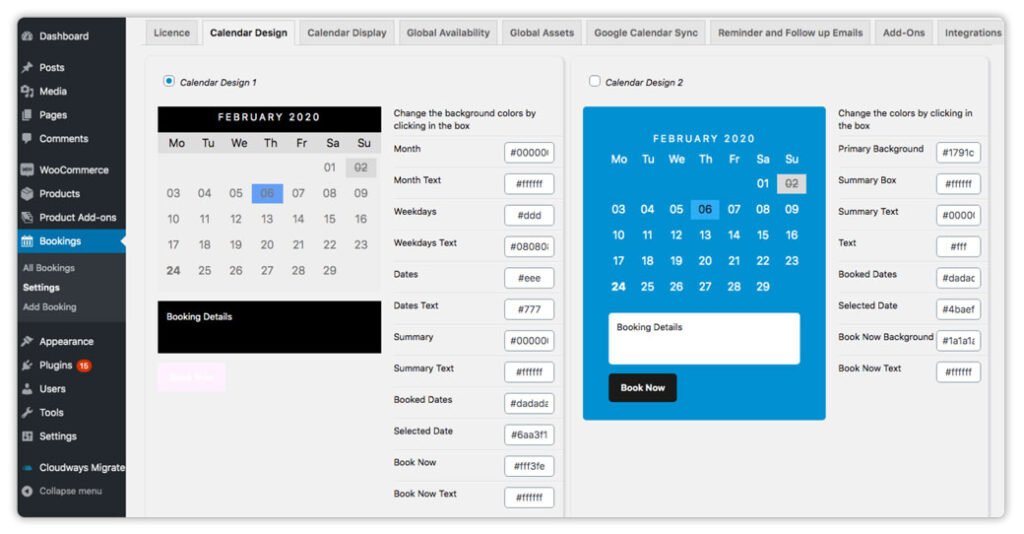
A simple calendar view plugin showing dates which are not available for booking. In this way, it is much easier to choose the most convenient appointment time.
• It allows customers to directly pick up the date from the calendar.
• dateTime Settings for Availability: Dates and times will be updated automatically, reflecting availability.
10. Multi-Language Support
For a business with diverse audiences, the free version gives you limited multi-language support. The plugin is friendly to WordPress translation tools, meaning you can develop booking forms in multiple languages according to your customers’ needs.
• Translation-ready: Supports WordPress multilingual plugins in order to show booking options in different languages.
11. GDPR Compliance
With the increasing concern for privacy, the free version of the Booking Appointment plugin includes basic compliance with the General Data Protection Regulation. It allows you to collect consent from users and ensures the handling of their data according to the protection of the latter.
• Data protection: Ensures customer data is handled in a secure manner and according to the rules of GDPR.
12. Booking Confirmation Page
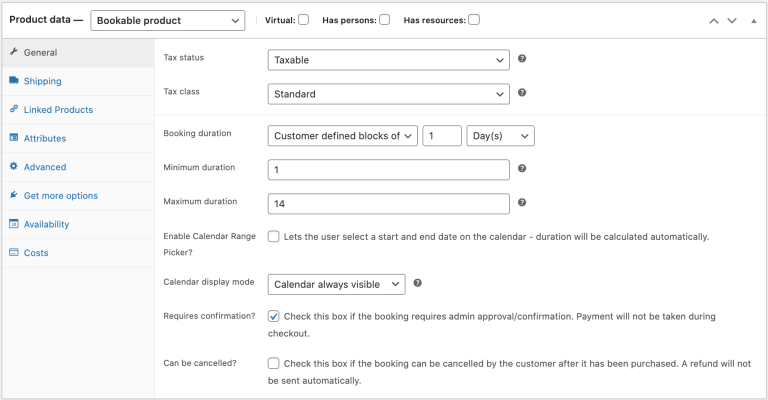
After the user has completed a booking, the client will be re-directed to the confirmation page that shows their appointment details. This offers the assurance to the users that the bookings are being done and minimizes chances that the user could be confused or even double booked.
• Immediate confirmation: In case of an instant booking, customers would be taken to a confirmation page immediately after they had scheduled the booking.
13. Basic Schedule Customization
The free version lets you have basic control over your business’s schedule, thus enabling you to define days and hours available for creating bookings. For example, you can block off weekends or define specific holidays on which the customer should not book appointments.
• Setting of Working Hours: You can select days of the week, along with the time slots when you are available to take an appointment.
• Blocking Dates: Make sure that dates when you aren’t available, such as on a weekend or a holiday, cannot be booked.
14. Developer-Friendly
While the free version is for non-developers, it is developer-friendly, which means one can extend or otherwise alter the booking experience with custom CSS, adjusting code in some other way.
• Custom code: Power users and developers will be able to add custom CSS or adjust plugin settings to suit special needs.
What Booking For WooCommerce Pro -Premium Version Offer

The pro version of Bookings for WooCommerce Pro has a lot of advanced features that improve not only the admin control but also enhance the customer’s experience. Below is a breakdown of its key functionalities:
1. Admin Control Over Bookings: Admins can easily modify or add new bookings to existing orders, hence giving more flexibility over the appointment management.
2. Customer Visual Date Availability: Now, customers could get an idea of the date availability in one single calendar with the help of different colors indicating available and unavailable dates.
3. Color-Coded Availability Admin : With the color code option, admins will be able to highlight in color the available/unavailable time slots on the date picker calendar so customers can easily identify open times for an appointment.
4. Export Booking Data: Exporting booking order data has been eased as admins can now refer to the product name while exporting data for any specific WooCommerce Appointment product.
5. Multiple Day Slot Selection: Admins can now select and mark all multiple day slots as unavailable for any booking product, which makes it easier to manage bookings during a specific time.
6. Daily Booking Limits: One can set the limit for bookings on any particular day, so that the business doesn’t get over-booked and overwhelmed.
7. Email and SMS Reminders: The plugin offers a dedicated reminder settings tab that provides quite a number of options for setting up automated email and SMS reminders for bookings.
8. Date Variable Pricing: Admins can set different prices for bookings on different dates throughout the year. This will let you charge seasonal or special pricing for the selected periods.
Conclusion
WooCommerce Bookings is a robust solution that means business if your venture is into managing appointments, reservations, or rentals. The free version has enough to get small businesses going: unlimited bookings, forms with custom fields, and email notifications at crucial stages of the process. The premium version adds color-coded availability charts, exportable booking data in CSV and iCAL, and flexible pricing.
Be it service-based business or renting of any product, WooCommerce Bookings aids in managing the process of booking for an administrator and customer in a smooth and effective way.
Read more about the Booking WooCommerce Blog
About Us
Bloom Agency specializes in comprehensive WooCommerce development services designed to elevate your online store’s performance and functionality. Their expertise spans custom WooCommerce development, where they tailor the platform to meet your unique business needs, to theme design and customization, ensuring your eCommerce site reflects your brand’s identity with a seamless user experience. Bloom Agency also excels in plugin development, crafting bespoke plugins that enhance your store’s capabilities beyond standard offerings.




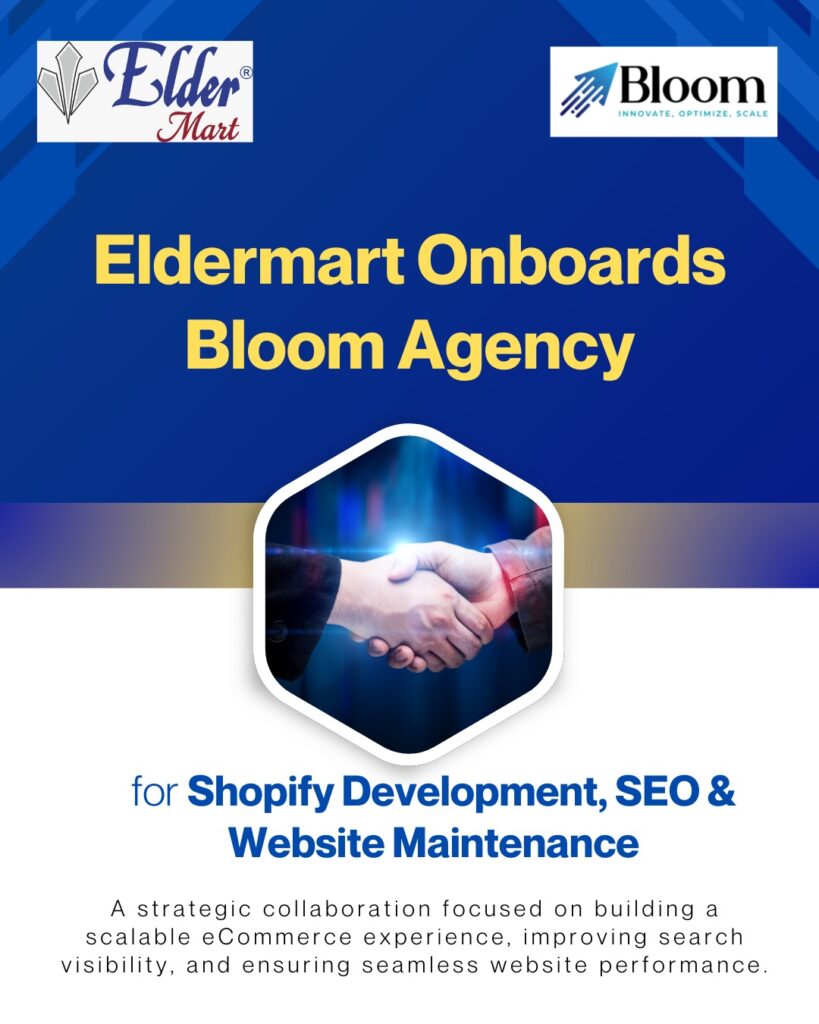



Rahul M.
B2B Service Provider