Google Ads was little essential, especially for advertisers who want to expand their reach, maximize sales, and increase brand awareness. However, the platform has taken things to the next level as it introduces a new feature in its Optimization Score tool, offering deeper insights on how competitors influence your campaigns.This is a game-changer for advertisers as it generally offers valuable information that can help them optimize campaigns strategically.
This blog will examine how Google Ads‘ Optimization Score now reveals specific competitor impacts and why it’s important as it will be discussing ways to leverage this information to stay ahead of your competition.
Table of Contents
ToggleWhat Is Google Ads Optimization Score?

Before looking at what new insights the competitor influence provides, let’s first quickly recap what the Optimization Score actually is. Google Ads Optimization Score is a metric that signifies the effectiveness of how optimized your Google Ads campaign has been. This metric will assess whether or not the structure of your campaigns is proper, the performance it is currently generating, and where improvements can be made.
It represents the score in percentage, where 100% indicates optimal settings. The score covers different factors like ad quality, relevance, bid strategy, and others through which recommendations are provided to improve the campaigns at large.
The New Update: Knowing the Impacts of Competitors

The most recent update to the Optimization Score tool brings something more specific and actionable. Now, it reveals how your competitors’ actions impact your campaigns. This means you can understand what changes in your competitors’ campaigns might affect your ad performance and adjust your own campaigns accordingly.
Here’s what this feature brings to the table:
1. Benchmarking Against Competitors
The tool now allows you to compare your campaign performance against that of competitors. You can see how your bidding strategy, keywords, and other parameters compared to industry standards, and adjust to outbid competitors, target less competitive niches.
2. Ad Positioning and Competitor Activity
You will also be able to see whether it’s your ad positions getting affected by the other competitors’ higher bids or by better ad relevance. And this will help you reassess your approach in order to bid, ad copy, or targeting, so your ads keep appearing to potential customers.
3. Budget Adjustment Recommendations
Google Ads will be able to recommend actions that would best optimize your budget by competitor activity. If the competitor is increasing its spend or changing its bidding, your visibility may be likely to change. It will flag when you have to increase your budget or adjust your strategy so that it maintains competitiveness.
4. Enhanced Targeting Insights
The more advanced your competitors are in their targeting strategies, the better you can know which audience segments have become relatively more competitive. This will help you hone and zero in on more profitable or less contested segments.
Why Is This Important?
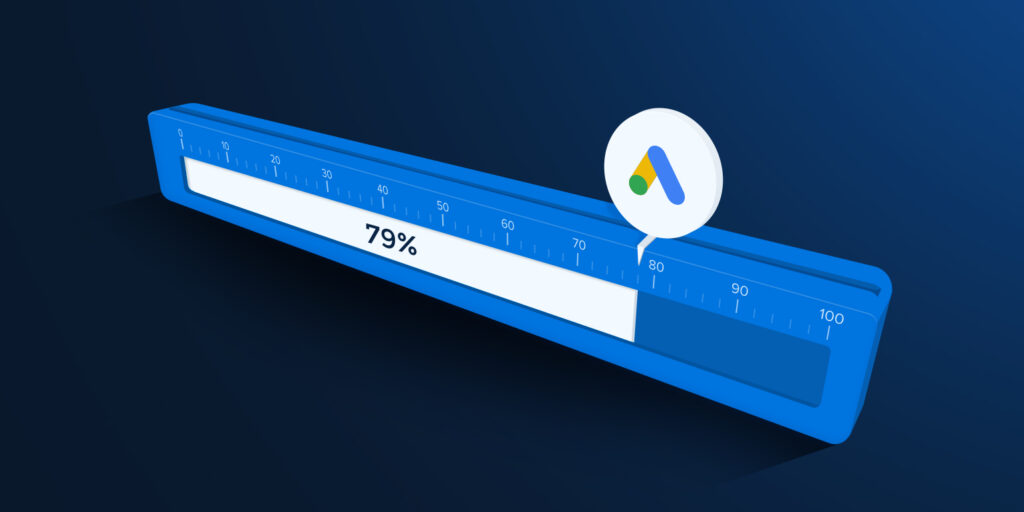
This is very critical because it enables advertisers to act in real-time when they can see their competitor’s behavior. Some time ago, Google Ads did provide insights into campaign performance, but there was no direct connection of how the actions of the competitors affected the ads. With these specific insights, advertisers are able to make better decisions on where to give time and budget.
It allows you to adjust your approach instead of blindly reacting to market shifts. It becomes especially important when competition in any industry is intense and the slightest shift would affect ad performance.
How to Leverage This New Feature?
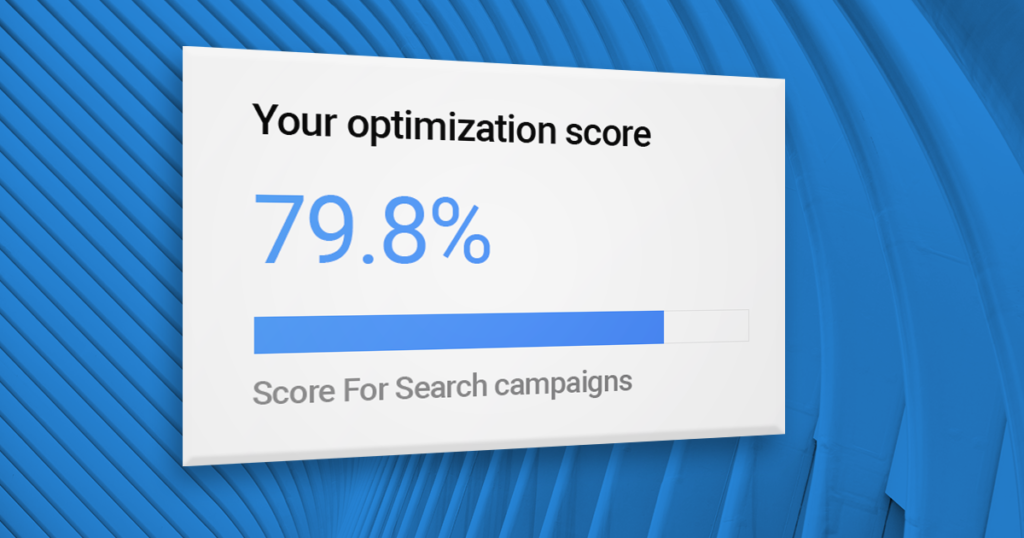
To maximize the utilization of the competitor impact feature, you can use the following tactics:
1. Monitor Competitor Trends Regularly
Regular monitoring of the changes in competitor strategies is important. The quicker you respond, the more probable you are to stay ahead in competition.
2. Optimizing Bidding Strategies
In the event of increased bids from the competitors, you probably want to raise your bids to stay ahead of the competition. There are other automated bidding strategies that allow you not to exceed your cost-per-click target.
3. Quality and Relevance
Optimize and revisit the ad copy and landing pages. You can also improve your ad relevance and intent, which seem to match better with user intent compared to your competitors.
4. Diversify Your Targeting
If the segments start gaining too much competition, find less contested audience groups. Google’s new tool will help create an opportunity map of where the competitors are not intensively focused, and you can leverage opportunities.
5. Adjust Budgets Dynamically
The new tool offers budget optimization suggestions based on competitor actions. Use these insights to reallocate your ad spend dynamically to the most profitable areas.
Conclusion
The update to Google Ads Optimization Score translates a sea change in how advertisers are supposed to approach the optimization of campaigns. Because Google Ads now allows the marketer to know exactly where competitive impacts are, they can now proactively react and be ahead of the curve. It’s no longer about the adjustment of campaign; it’s about understanding the competitive landscape and using data-backed approaches to outcompete others.
And you now have this super powerful tool at your disposal. It’s about refining your strategy, staying agile, and using the insights from Google Ads Optimization Score to your benefit.
About Us
Are you looking for the best Google Ads management services to take your marketing strategy up a notch?
We are the top Google Ads agency that has continually delivered great results.
As a leading Google Ads management services, we create customized campaigns that drive targeted traffic to your business. With Bloom, you’ll experience the perfect blend of creativity and analytics in your Google Ads efforts. Let us help you flourish in the competitive digital landscape!


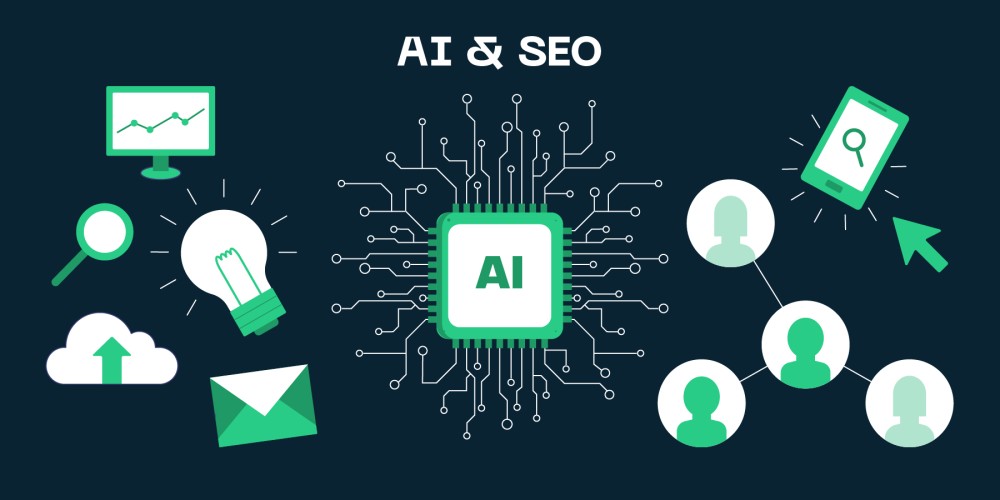





Rahul M.
B2B Service Provider