How to Design a Shopify Website?
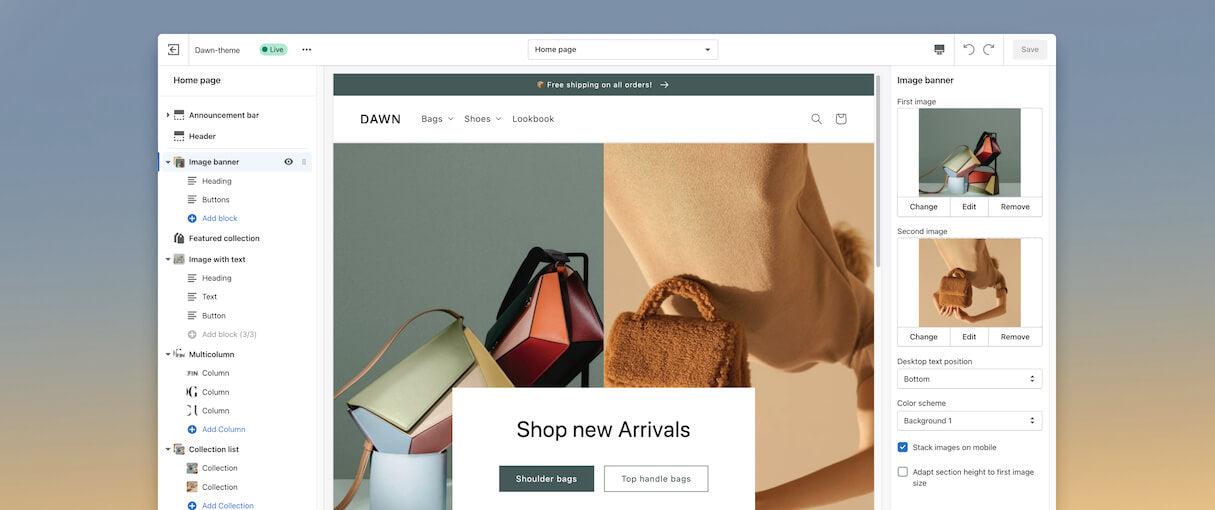
Table of Contents
ToggleHow to Design a Shopify Website: A Step-by-Step Guide
Designing a Shopify website may be the game-changer your business needs. Shopify is a great powerhouse one can use to easily put up gorgeous, functioning online stores. But how does one go about creating a site that looks great but-most importantly-provides a seamless user experience? Well, throughout this article, we’ll guide you through how one can design a Shopify website and make sure it checks all the key boxes for success.
In Need of a Shopify Web Designer?
1. Know Your Brand

Before actually designing the design, you have to be at the core knowing what your brand is all about. The design should replicate the brand identity and values, and also target audience. Just think of which colors and fonts and layout will best represent your brand. For example, if you deal in luxury jewelry, you want to choose a sleek, minimalistic design.
2. Pick the Right Theme

The next step to designing a Shopify website is the selection of an appropriate theme. From free to paid themes, Shopify has a wide variety for different industries. In designing any Shopify website, the theme which one would have chosen is important, as this sets the general appearance and way through which your website functions. You can choose a theme that is responsive, customizable, easy to use, and easy to navigate. Never be afraid to invest in a theme if it actually hooks perfectly with your brand.
3. Personalize the layout

Once you have selected a theme, now it is time to edit the layout to suit your brand’s particular needs. Editing is a critical step in designing a Shopify website, as you enable the look and feel to suit your taste. You will be able to edit elements such as a header, footer, homepage layout, and product pages using Shopify’s inbuilt modification tools with so much ease. Ensure that you create a clean, intuitive design that enhances user experience.
4. Optimize for Mobile
![11 Tips On How To Optimize Shopify Store For Mobile [Updated] - WebMeridian](https://webmeridian.net/wp-content/uploads/2023/09/Banner_1520x540px_11_Tips_On_How_To_Optimize_Shopify_Store_For_Mobile-1520x540.jpg)
It is highly important to note that when design a Shopify website, one must optimize it for mobile use. Since the majority of web shoppers are using mobile, it goes without saying that it’s critical your site looks and functions perfectly on both smartphones and tablets. The great news is that the majority of Shopify themes have responsive capabilities, which means they automatically adjust to different screen sizes. However, it is always a good idea to head in and preview your site on a mobile device to ensure everything is coming up just right.
5. Ensure Easy Navigation
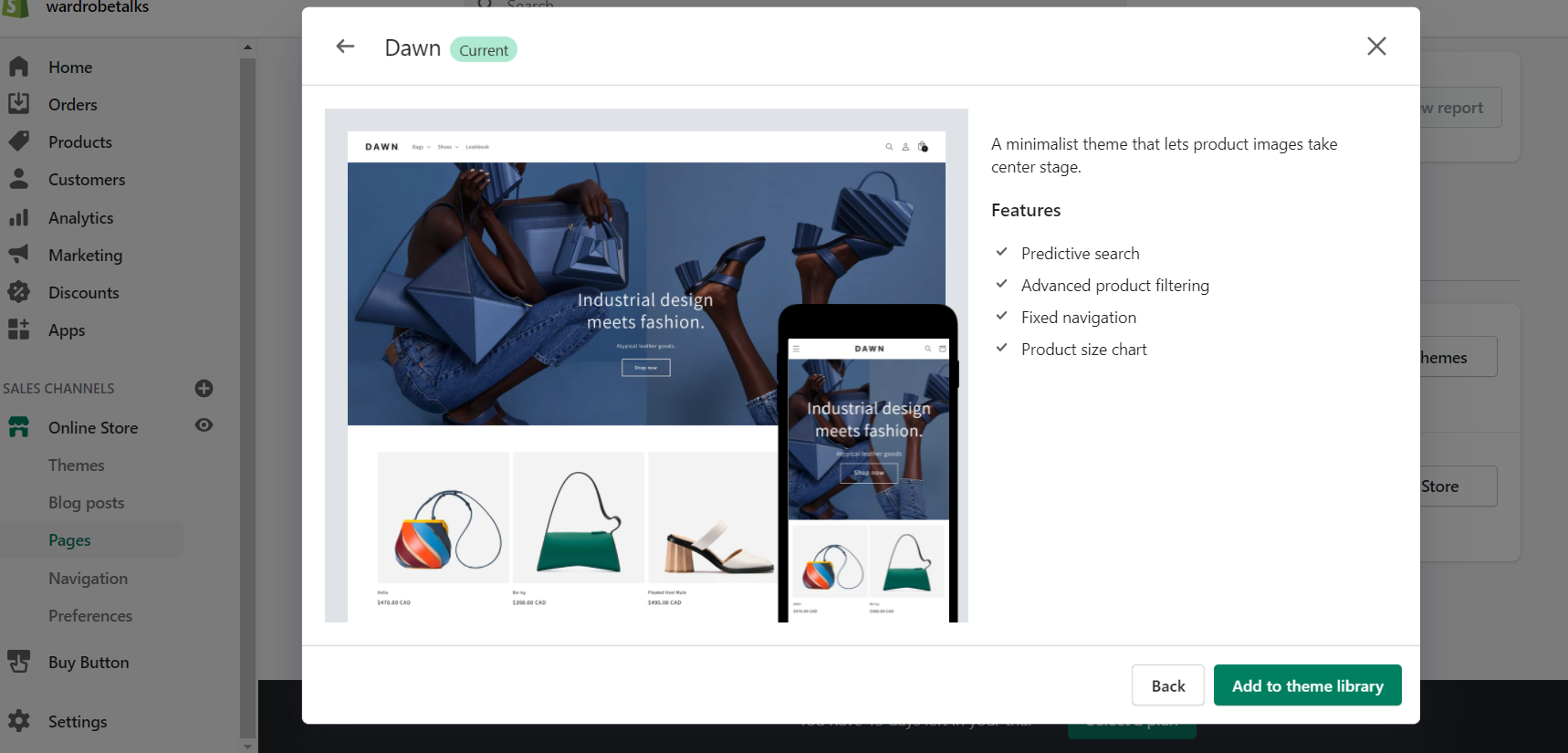
Navigation should not be a problem when landing on a Shopify website. Once the users are on a website, they should not face any difficulty in finding what they need. While designing a Shopify website, there needs to be a clear-cut menu structure by categorizing and sub-categorizing products. Ensure that the navigation bar is available as well as accessible at every single page.
6. High-Quality Images Require Extra Attention
The images of the products are one of the most critical elements of your Shopify store. To design a Shopify website to convert visitors into buyers, you should use only high-quality images showcasing your products in the best light. Invest in professional photography or use high-resolution images highlighting your product features. Also, provide multi-angle views and a zoom feature so customers can see exactly what they buy.
7. Add Important Plugins

When design a Shopify website, it’s crucial to add functionality to the website through plugins and apps. Shopify has its app store. With thousands of plugins that could be used for search engine optimization and customer support, it becomes a very indispensable tool. Integrating an e-mail marketing tool or a facility for live chat can just make all the difference for the shopper.
8. Compelling Product Descriptions
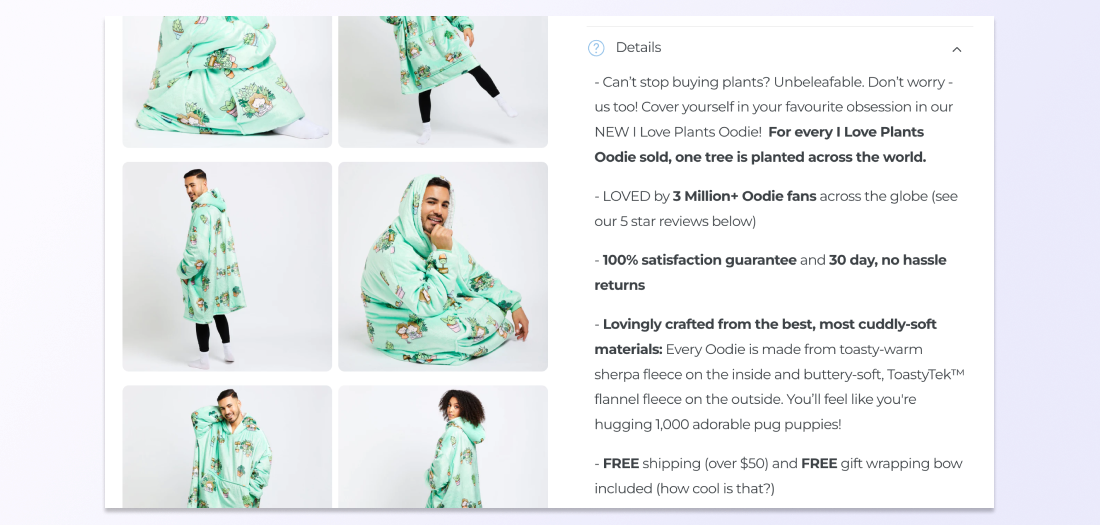
Product descriptions are a major influence in customers’ decisions to buy. While designing a Shopify website, make sure each and every product page fills in with full, engaging descriptions about key features and benefits. The description must be persuasive enough for the target audience, and keywords should never be missed to bring better SEO.
9. Add Trust Elements

Obviously, raising conversion requires much trust. Designing a Shopify website is actually about building up confidence in customers’ minds; therefore, adding trust elements such as customer reviews, secure payment icons, and return policies will help gain their trust. Showing them right on your site reassures any visitor that they are making a safe and well-informed purchase.
10. Test and Optimize
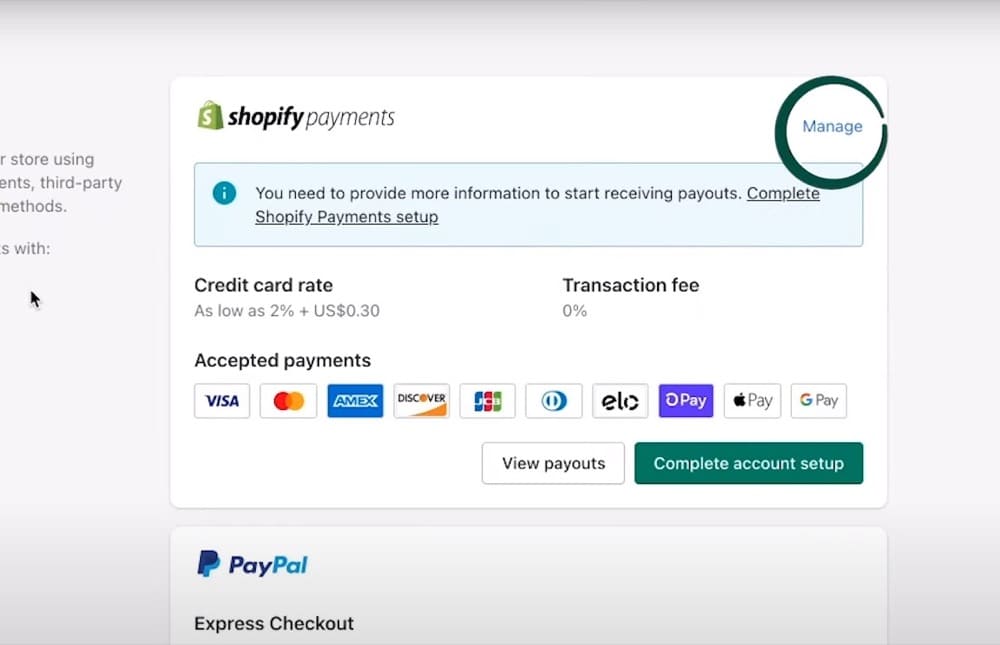
Finally, designing a Shopify website, after design, needs rigorous testing before going live. Check for broken links, problems with loading, or other design elements that may need adjusting. Utilize tools like Google Analytics when tracking user behavior to understand areas that need your attention. Continuously optimize your site for customer feedback and performance data in order to stay competitive yet user-friendly.
Seeking a Skilled Shopify Web Designer?
Conclusion
Learning how to design a Shopify website means understanding how to make it look nice and pretty, but equally important is making sure the navigation through your store goes smoothly. From understanding your brand to optimization for mobile devices, to installing important plugins-every step is crucial to making your store successful. Follow the given tips, and you’ll be off to creating a Shopify website that will drive in visitors and result in loyal customers.
If you are ready to start building a Shopify website that can rival other top Shopify websites regarding functionality and appeal, then now is the time to get it started.
Why Bloom Agency?
Bloom Agency goes beyond traditional eCommerce web design to make your company stand out in an overcrowded industry. Our team pushes the boundaries of creativity and functionality, guaranteeing that your Shopify site looks great and runs smoothly. We take pleasure in our ability to build original and engaging designs that set your business apart from competition, as evidenced by our Shopify design services.
Want a complete rebranding, or a customized Shopify store, or even to do regular design improvements? Our designers can do that. As a Shopify Plus certified partner, we leverage the very best of technologies and industry-best practices to bring our client’s original ideas to life. Our emphasis on UX and UI guarantees that every component of your website properly communicates your brand’s message while providing a superior user experience. We have years and millions of dollars of combined sales expertise working with brands like yours on their Shopify journey to improve sales.
You can finally have a personalized Shopify web design services, in this platform given through Bloom Agency, that helps you thrive and make your bottom line growth. Ready to grow revenue? Let’s get connected!
Looking for a Shopify Plus agency?
Upgrade or migrate to Shopify Plus with Bloom Agency, your expert partner in Shopify Plus solutions.
Transform your business with Bloom Agency’s Shopify Plus expertise.












Rahul M.
B2B Service Provider