The eCommerce landscape is changing fast. Instead of selling on WooCommerce, one can easily rent out his equipment these days. Be it photography equipment or a construction tool; or it could be any outdoor gear. Set up a rental service on a WooCommerce site, and it can prove to be a real wonder. Here’s how you do it in this five-step guide that covers how you might easily do it, handle rentals effectively, and ensure excellent customer experience, But first we will look into the benefits of adding equipment rentals.
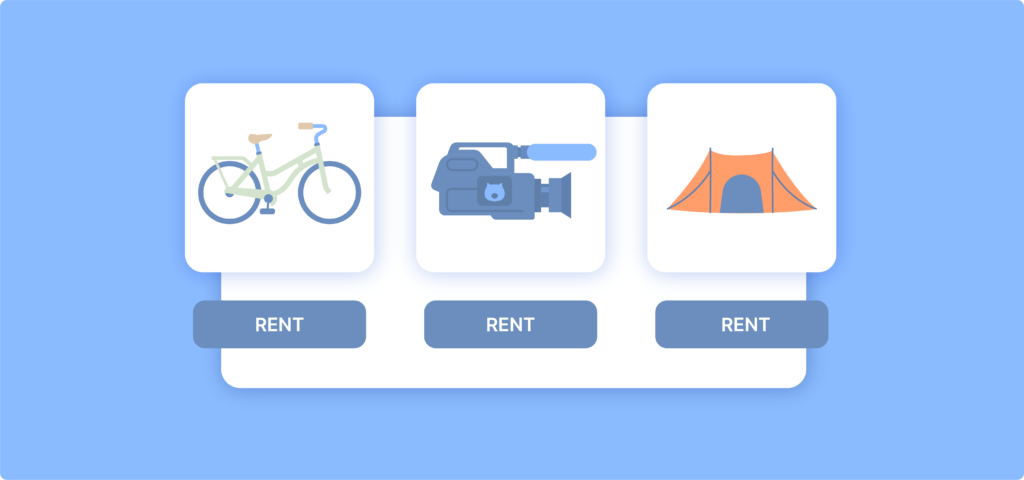
Table of Contents
ToggleBenefits of Adding Equipment Rentals on WooCommerce Business
Integrate your WooCommerce store with equipment rentals and find how such integration can benefit both your business and customers. Here is a close look at the key advantages:
1. Diversified Revenue Streams
Rental equipment creates another source of revenue, while the diversification smoothes out revenue, even in the slack times of the off season, when sales may be minimal for the main products. The rental appeal also brings in customers who are not yet ready to commit to purchasing outright.
2. Customer Engagement Is Amplified
The use of renting equipment encourages higher access to your store. They may keep visiting a shop a number of times for some renting purposes as well as explore other products you may be offering. The more they get involved can lead to customer loyalty with potential repeat business.
3. Customer Value for Money
Many people would like to rent rather than buy, especially if the item is too costly and they may only need it for just a short time. Providing rentals means that you will have an easier way to reach cost-sensitive customers with high-quality equipment that could enhance overall customer experience with your brand.
4. Market Competitiveness
Offering rentals will be able to differentiate you from the majority of your competition. They only sell equipment, but you are offering rentals. Maybe it is a USP, bringing in new customers with rentals, thus differentiating you in your market.
5. Greater Customer Loyalty
In the event that experience through rentals is satisfactory, customers tend to return to go rent again, or even purchase items. Excellent service can lead to more loyal customers and eventually more word-of-mouth referrals.
6. Analytics and Insights
Monitoring rental deals can give you an opportunity to collect much-needed data about customer preferences and behavior. This might assist you to improve your offer, develop more effective marketing strategies, and be well-prepared to make decisions related to your inventory.
7. Flexible Pricing Models
You’ll be able to try several models in pricing with rentals, such as the tiered pricing based on rental duration. This flexibility will allow you to make the most of earning potential and reach a wider audience.
Now we will look into the steps by which we can set up out WooCommerce store with Equipment rentals.

Step 1: Prepare your WooCommerce Scenario
Before we start configuring the rental, let’s make sure your WooCommerce shop is already in place. Here’s how:
1. Install WooCommerce
Install the WooCommerce plugin, as it is the foundation of your eCommerce. This will then help you to easily manage products, orders, customers, and more.
2. Choose an Appropriate Theme
Choose a theme which can support WooCommerce and also show rented products. Ensure your theme is responsive in order to enhance user experience through such web pages.
3. Basic Setup of WooCommerce settings
1. Payments: Set up payment options so customers make the payment fast
2. Shipping: But as an exception, usually equipment rental does not need to ship, so set up the shipping methods you want to use for shipping.
3. Tax Settings: Pay for tax rules specific to your rental products and location.
4. Install Essential Plugins
To effectively manage equipment rentals, consider installing these essential plugins:
• WooCommerce Bookings: The plugin lets the customers book your rental products for certain durations.
• WooCommerce Product Add-Ons: This will let the customers add options to the packages that are renting from you.
Step 2: Create Your Rental Products
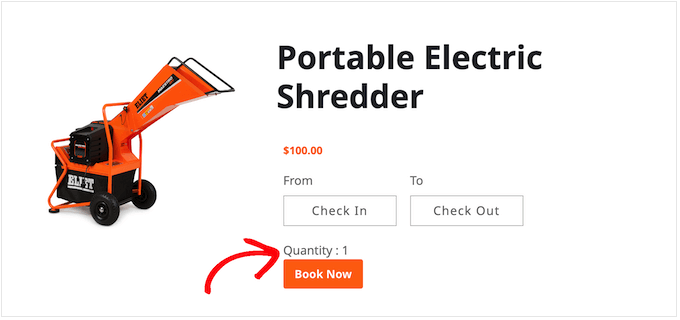
Now that your environment is set up, it’s time to include your rental products. Here’s how you can do this:
1. Products:
Go to your WooCommerce dashboard and click “Products” > “Add New.”
2. Add Product Details:
1. Product Name: Use a clear descriptive name for your rental item.
2. Description: Include a detailed description that outlines features, benefits, and terms of renting.
3. Product Type: Select “Simple Product” and check the “Virtual” box as rentals are virtual, not something that is shipped.
3. Rental Settings:
Using WooCommerce Bookings, define rental settings to include:
1. Availability: select when the equipment may be rented
2. Rental Duration: make available the minimum and maximum number of days or weeks for equipment rental
3. Pricing: establish the pricing per day or week for equipment rental, plus any additional fees for services.
4. Add Images and Variations:
Upload good quality, high-resolution images of your rental equipment. If you have different sizes, colors, or models, create variations accordingly.
Step 3: Configure Rental Policies
This is where you are to set out your rental policies clearly so that your customers know the way forward in terms of renting your equipment. Here are some key elements that are supposed to be included:
1. Rental Terms and Conditions
What are your terms of your rental agreement? This could include:
1. Rental period
2. Deposit requirements
3. Fee for lateness
4. Damages and losses policies
2. Cancellation Policy
Implement a cancellation policy that you can set and wherein you could explain how you are going to manage the expectations of your customers on such issues. You may provide a grace period for cancellations or incur penalties or charges for last-minute changes.
3. FAQ Section
Include a Frequently Asked Questions section, which can help alleviate the most common customer inquiries. This will improve confidence in your customers and reduces your workload on support calls.
Step 4: Test Your Rental Process
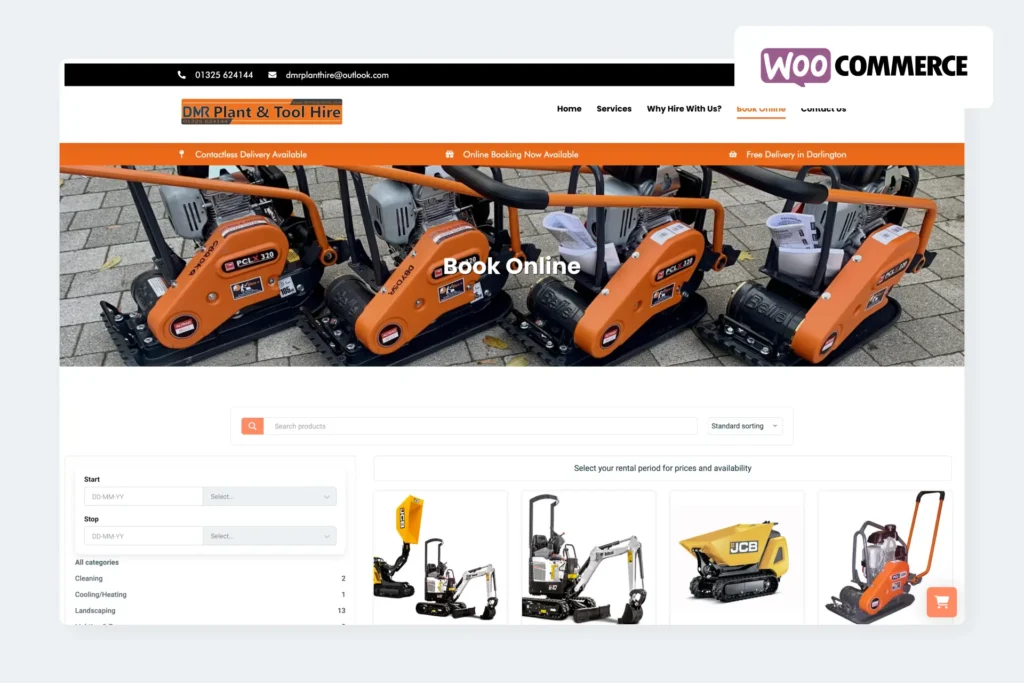
Before launching live, test your rental process as much as you can to ensure that everything works fine. So, here’s what you need to check:
1. Booking Workflow
Test the customer process from browsing products to complete rental. Make sure that the booking calendar is correctly showing and pricing is correct.
2. Payment Processing
Verify your payment gateways to ensure that all processing of the transactions is correct. This often works best in a sandbox mode, that your payment processor should provide.
3. Email Confirmations
Order confirmation, reminders, and cancellations, email correctly. Communication with this kind of message is critical to keep customers up to date with their request.
Step 5 Launch and Promote Your Rental Service

Now that all your equipment is set up, it’s time to activate your rental equipment business. Here are some tactics to promote your products:
1. SEO Optimization
Use the right keywords in your product title, description, and blogs to increase the chances of appearing on search engines. This way, more people can find your equipment for rent services.
2. Utilize Social Media
Present your rental products on social media sites such as Instagram, Facebook, and Pinterest. Engage them with great photos and testimonials showing off your equipment.
3. Provide Discounts
Give introductory offers or even discounts to first-time clients to get them to book. You could also have a referral program where you reward the existing customers for getting more clients to come to you.
4. Gather Reviews and Testimonials
Let customers review and attest after the renting process. Positive remarks and reviews can boost confidence; hence, in some ways, they may influence the desire of potential renters.
Conclusion
An equipment rental service on your WooCommerce store is a novel and potentially very rewarding business. By simply following these five steps-preparation of your WooCommerce environment, creating your rental products, configuring rental policies, testing of the process, and launching your service-you will be well on your path to success, especially in serving customers with something they may have never experienced before.
About Us
At Bloom, we specialize in WooCommerce development that will help in building strong, highly customizable online shops for businesses. Our team of experts ensures a seamless integration and optimized performance, which makes your eCommerce stand out. Whether you’re launching a brand new website or enhancing your existing one, Bloom’s WooCommerce Development services contain the materials to increase customer engagement and drive sales.












Rahul M.
B2B Service Provider