Essential Shopify Store Maintenance Checklist for 2025
Taking care of a Shopify store is like maintaining a car. Just as a car requires periodic oil changes and maintenance, your Shopify store too requires periodic maintenance to keep it in the best shape.
In this blog, let’s discuss the must-do Shopify store maintenance tasks checklist that every Shopify store owner must do.

Table of Contents
ToggleTop 6 Shopify Store Maintenance Checklist Items
Most business owners have to give more importance to the need for upkeep of their Shopify stores. This makes them jump to a Shopify maintenance firm like ours when they face downtime. The problem, however, might already be out of hand by then. As the old adage goes, ‘prevention is better than cure,’ so it’s always best to have regular upkeep for the site. The following are six major maintenance activities to maintain your website in good health.
-
Backup or Recovery
Data is highly valuable in business. It will be a nightmare to realize that the data is lost forever. A straightforward backup can prevent this. Shopify does not have very much backup capability. Shopify operates on shared responsibility. That implies that Shopify and merchants share responsibility.
Shopify takes care of all software, infrastructure, and disaster recovery-related things. Merchants are responsible for managing user permissions, password security, third-party apps, and backing up all store data independently.
The two most important types of backups to be aware of:
Manual Backup
It is manually downloading the store data from Shopify in CSV form. Shopify doesn’t permit the merchant to create a backup of the whole store. The downloadable data as CSV file includes:
Products
Customer
Theme
Orders
Discount codes
Theme
Using Third Party App
The best method to backup the whole store is by using a third-party app. These apps can be scheduled to automatically backup at a certain time and date. Some of the most popular backup apps for the Shopify stores are Rewind, Talon Backups, BackupMaster Backups, and many more.
-
Shopify Updates
Regular Shopify store updates are extremely crucial to keep the store updated and according to the customer. No customers prefer to view an old store. Below are some essential updates that need to occur periodically.
Shopify theme update
It is more critical to update the theme’s new versions to improve the user experience of the store. Theme updates can add new features and design elements to make the store appear new and interesting.
Shopify Store app update
Just like the theme, Shopify apps also release new versions of the apps. If the app is not updated then it will most likely become unsupported which can lead to problems in the site.
Shopify Plugin update
Plugin update is important. Plugin updates can fix bugs most of the times and it also makes sure plugins still function correctly with the store and other apps. It keeps the Shopify site performance in the best condition possible.
Content Update
Keeping the store content updated regularly to make it informative is necessary to attract and retain the audience and drive sales. This involves updating product descriptions, blog postings, about us pages, and other website content regularly. Content updating encompasses adding new content, updating existing content, and search engine optimization.
Security Update
Shopify frequently updates security to keep the store and customer information safe overall. Also, think about using apps and services that provide advanced security tools like two-factor authentication and fraud prevention tools.
-
Analytics and Reporting
Constant monitoring of site performance is very important for e-commerce. The most important indicators to check on Shopify stores are website traffic, conversion rate, and customers’ behavior. From this, reports are drawn to monitor and analyze site performance. This makes it easier for merchants to realize what needs to be improved on the Shopify store.
-
Site Performance
Site performance is the page load speed, responsiveness (Mobile friendly), and overall user experience of the Shopify store. The most important factors that affect the Shopify store site performance are
Online store theme (Use lightweight themes with clean code)
Apps installed (Install only apps necessary for the store’s functionality)
Third-party code added (Make sure all added code is optimized for performance)
-
SEO Optimization
Search Engine Optimization (SEO) optimization requires constantly enhancing your store’s content and structure to enhance its search rankings position. Periodically update the content with proper keywords, name images and descriptions with optimized name and relevant descriptions containing the proper keywords in the content, and make the store mobile-compatible. Also, find and repair broken links. Not only is it infuriating for customers, but it has a damaging effect on the SEO rank as well.
-
Customer Support and Assistance
Customer care and support are essential parts of Shopify maintenance. Even when the site is properly maintained, something can go wrong. Quick and well-informed customer support resolves technical issues and points towards solutions. Usually, if we talk to the Shopify support team about the problem, it takes a very long time. So hiring a Shopify maintenance company like us is like extending the support facility beyond Shopify. And the solution to the problem will also be resolved soon.
Last Thoughts on Shopify Store Maintenance
In this blog post, we ventured into the key routine maintenance activities that every Shopify store owner should do to ensure their site operates optimally. With these easy steps, customer experience is enhanced and ultimately increases the conversion rate. Maintenance prevents issues beforehand, saving you time and enabling you to successfully operate a business in the long term.
Bloom Agency offers comprehensive Shopify maintenance services to help you achieve just that. Contact us to get support from our dedicated Shopify developers, who are

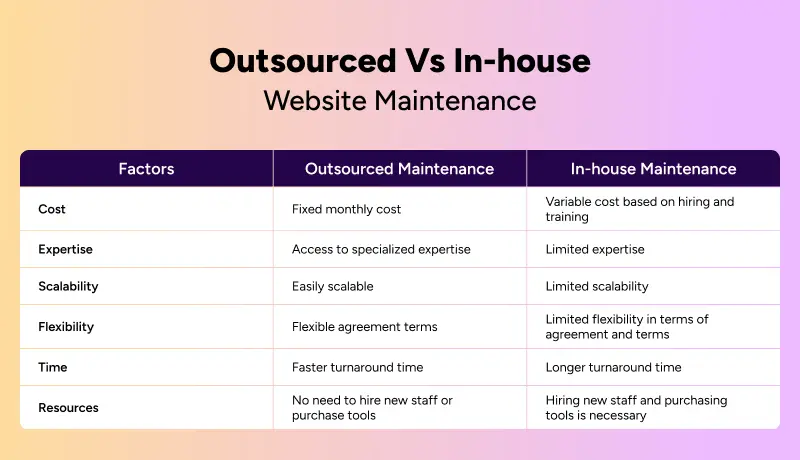


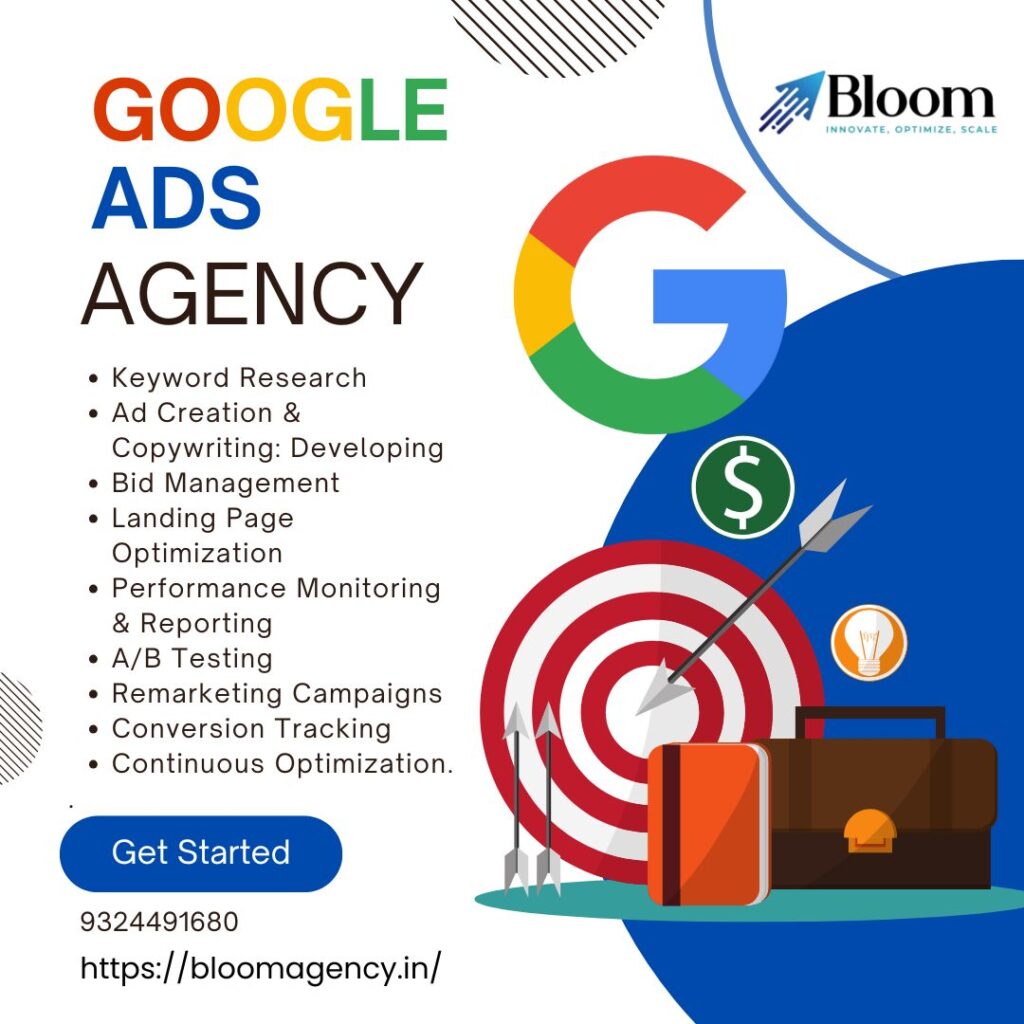



Rahul M.
B2B Service Provider