A well-designed process for the development of websites is significantly important today for developing successful websites in this fast-paced world of digitization. This blog will present an exhaustive step-by-step process from requirement analysis and planning to design, development, testing, deployment, and ongoing maintenance. We also explore some of the key technologies that drive modern web development, both front and back end. We also discuss some of the common challenges people face as developers, from scope creep and performance to strategies for success through dealing with those challenges. This guide will bring the right set of information to your attention to guide you through the web development journey successfully, whether you are an old pro or a beginner.
The Best Web Development Process: A Step-by-Step Guide

Table of Contents
ToggleStep 1: Requirement Analysis
Understanding the Client’s Needs
First of all , requirements gathering and analysis takes place. This normally involves having meetings with the stakeholders to get an understanding of what it is that they want to achieve, who their target audience will be, and what functionalities they prefer.
Specification Document
Document all the discussions that occur in the meeting, which include the project scope, features, and timelines. The specification document serves as a point of reference during the development process.
Step 2: Planning and Research
Competitive Analysis
Research into competitors before entering the development phase. Observe and analyze their websites, finding out what features they have and where they are strong and weak points.
Choice of the Right Technology Stack
Decide what you are going to use for both front-end and back-end requirements based on scalability ease of use, and community support for their respective technologies.
Step 3: Designing
Wireframing
Design wireframes , this is because the step will present an outline or user flow to the stakeholders, without getting too much into detailed designs.
Prototyping
Once wireframes are approved , create prototypes. These are more developed versions of the wireframes, where some level of interactivity has been incorporated such that users can click through to experience the layout.
User Interface (UI) Design
Now, design the user interface. You can use these software to create visual designs that are in keeping with the branding identity: Adobe XD, Figma, and Sketch.
User Experience (UX) Design
Your design should always offer a smooth user experience. Make use of usability principles and conduct user testing in collecting your design feedback.
Step 4: Development
Front-End Development
Begin the work on coding the front-end part of your website with HTML, CSS, and JavaScript, employing a full framework like React, Angular, or Vue.js to reduce all that heavy lifting behind the scenes for that part of the application.
Back-End Development
You’ll need a server-side language for writing the Back-End, such as Node.js, Python, or PHP. And then you’ll need a database management system for the back end, which could be MySQL, MongoDB, or PostgreSQL. This is where you want your back end taking in lots of requests and sending back appropriate amounts of data in pretty close to reasonably efficient ways.
Integration
Integrate front-end and back-end elements, making sure that data transfer takes place effectively between the two. Use RESTful APIs or GraphQL for the communication purpose.
Step 5: Testing
Functional Testing
Make sure to do functional testing to make sure everything works as expected. Testing every part of your application individually is done before you proceed with the final application testing.
Performance Testing
Test the website’s performance using different types of conditions. Tools such as Google PageSpeed Insights or GTmetrix could further identify which bottlenecks are coming from.
User Acceptance Testing (UAT)
Get feedback from stakeholders during this phase. All modifications will be taken into consideration during such a process to make sure the website is according to their expectations.
Step 6: Deployment
Pre-launch Preparation
Select hosting provider and configures server environment. Ensure that all files are uploaded and database is set up.
Launching the Website
Launch the website with everything in place. Keep a tight eye on the first traffic and performance in case there is anything unexpected coming up.
Step 7: Maintenance and Upgrades
Continuous Maintenance
All websites need to be kept up as a constant process so that everything may function well. Software, plugins, security protocols should be updated at regular intervals.
Feedback and Evolution
Continuing to collect feedback from users once the website is launched. Use analytics tools for tracking user behavior and doing iterative improvements toward the improvement of the user experience.
Important Web Development Technologies

Front-End Technologies
HTML : Defines structure, forming the skeleton of web pages.
CSS : Controls layout as well as design; used to create responsive and stunning interfaces.
JavaScript : Creates interactive sites with dynamic content and user interaction opportunities.
Frameworks : Libraries like React and Vue.js are examples of frameworks that provide strong tools for designing complex applications as efficiently as possible.
Back-End Technologies
Programming Languages : PHP, Python, Ruby, and Node.js are supported in the building of the server-side logic.
Database Management : SQL databases, MySQL, PostgreSQL, and NoSQL databases, MongoDB store and manage data well.
APIs : Use RESTful and GraphQL APIs for making front-end and back-end communication.
Development Tools
Version Control : Git as a version control system permits you to track changes in your code and collaborate with other contributors on your code.
Task Runners : Gulp or Webpack for automating some repetitive tasks, such as minification and compilation, from your applications.
Common Web Development Challenges and How to Overcome Them

1. Creeping Scope
Challenge: Projects tend to creep beyond the original requirements with added features.
Solution: Establish a clear scope from the start, adhere strictly to the specification document. Always communicate regularly with stakeholders about potential changes.
2. Browser Compatibility
Challenge: Websites may not be performable in different browsers.
Solution: Test your site on many browsers in development. Use BrowserStack or equivalent for overall testing.
3. Slow Performance
Challenge: Slow load times scare users off.
Solution: Optimize images, minify CSS and JavaScript, and use caching techniques. Using performance testing tools allows you to identify and fix bottlenecks.
4. Security Compromise
Challenge: Web application hacking is common.
Solution: Adopt best security practice, such as data validation, using HTTPS, and regular updates of software and its dependencies.
5. Maintenance of Technology
Challenge: The face of the web development landscape keeps changing day to day.
Solution: Keep yourself updated with the latest happening in the web development community, communities participation, and attending workshops or online courses.
Conclusion
The web development process is complicated and encompasses a lot of careful planning, implementation, and iteration. By following this step-by-step guide and being conscious of key technologies and challenges, developers can create robust, user-friendly websites that meet client and user expectations. Open to the process, adaptable, and constantly striving to become better at your craft, you will assuredly succeed in the web development arena.
About Us
Are you searching for a reliable Website Development Company to elevate your online presence? Look no further!
Bloom Agency is a Website Development Company in Mumbai typically offers a wide range of services to help businesses establish and grow their online presence. Here are the common services provided by us :-
- WordPress Development Services
- Shopify Development Services
- WooCommerce Development Services
- BigCommerce Development Services




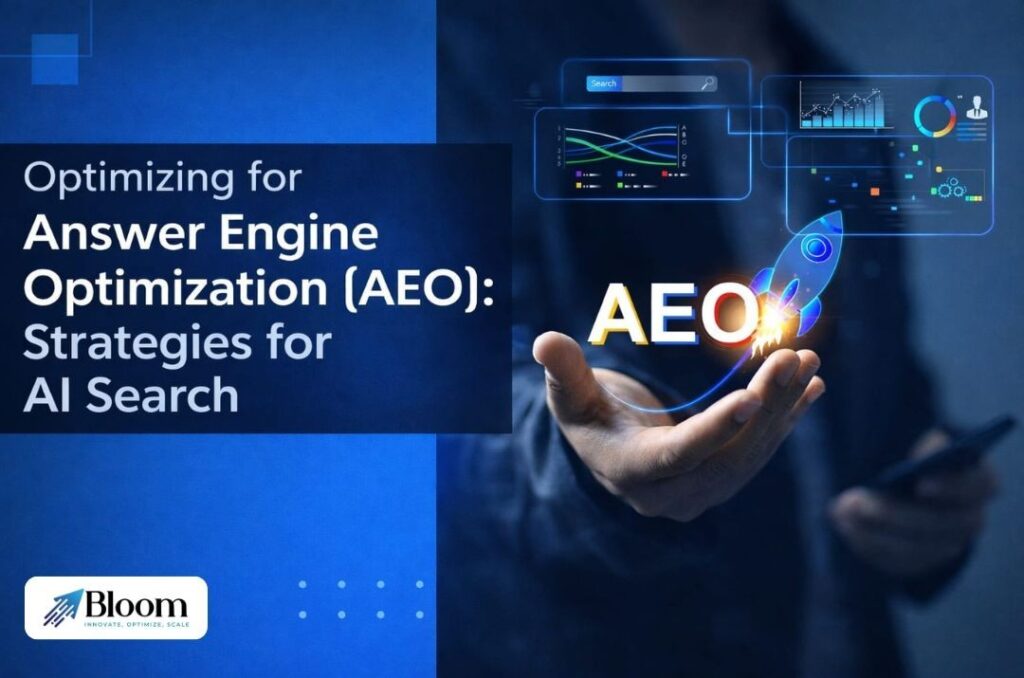



Rahul M.
B2B Service Provider