How to leverage Google Gemini for improved SEO
Gemini is more than content creation. Here’s how to leverage Google’s AI to drive on-page SEO, local planning, audits, and data insights.
Google Gemini is a sophisticated, deeply embedded AI model that can assist you in transforming how you do content creation, technical audits, reporting, and more.
Gemini is integrated into Google Search and Google Workspace (Docs and Sheets).
It reflects Google’s evolving approach to understanding, ranking, and displaying information, especially in an AI-dominated search landscape.
As zero-click searches become more common and traditional blue links get pushed further down the page, Gemini offers a powerful opportunity: real-time guidance from within the ecosystem you’re optimizing for.
While tools like ChatGPT remain highly capable, Gemini’s integration with Google tools makes it an essential co-pilot for many day-to-day SEO workflows.
This guide covers four major areas where Gemini provides you with a competitive advantage:
- On-page optimization and content creation.
- Local SEO at scale.
- AI-powered reporting and data analysis.
- Competitive analysis and technical SEO advice.
Valuable reminder: Gemini is still a developing product. Even though it is directly linked to Google’s ecosystem, it is not immune to hallucinations, outdated citations, or overeager assertions.
Always verify AI-generated output with your SEO experience before taking action.
Table of Contents
ToggleOn-page optimization and content creation
On-page SEO and content creation have come even closer aligned with user intent and content quality, rather than keyword use.
Google favors content that:
- Answers actual questions.
- Represents expertise.
- Engages users.
In 2025, Gemini effortlessly facilitates this process.
Now integrated into Google Workspace, Gemini is not a separate tool.
It’s embedded in the places you already work, such as Docs and Sheets.
Gemini acts like an always-on assistant, helping streamline workflows while aligning your content with what Google actually wants to see, whether you’re:
- Writing optimized content.
- Analyzing page-level SEO elements.
- Summarizing strategy documents.
Generating content: Writing smarter and faster
Gemini’s integration into Google Docs has made it a powerful writing assistant, especially for agencies managing multiple clients or large-scale campaigns.
Instead of jumping between tools, you can now brainstorm, edit, and perfect content in real-time, within your documents.
Gemini can assist with:
- Creating first-draft content outlines.
- Composing intro paragraphs, FAQ segments, or meta tags.
- Rewriting or rewording copy for clarity, tone, or keyword inclusion.
Sample prompt within Docs
“Create a content brief for a blog post targeting the keyword “best indoor birthday party ideas.” Include the primary intent, suggested H1/H2 structure, relevant internal links, and FAQs.”

Whether you’re writing from scratch or updating outdated content, Gemini in Docs helps speed up the planning process and ensures each piece is strategically aligned with SEO goals.
Please note: this connection to Google Workspace is only available in Gemini Advanced.
Analyze your webpage
Aside from content generation, Gemini can also be used to audit and improve on your current pages.
It doesn’t crawl websites as extensively as a typical SEO crawling tool does, but it is able to fetch and analyze publicly available web pages.
Gemini is able to analyze your page composition, tags, keyword placement, content quality, and any technical problems in order to find areas of improvement.
Example prompt:
“Optimize the on-page of [INSERT WEBPAGE URL] for the keyword [“KEYWORD”] in order to move the page higher in the SERP for the keyword. Take analysis of the page’s title/description, header tag format, depth of content, and keyword alignment, and any technical recommendations.”

Take this analysis as the basis to refine your pages.
Combine it with your own tools and knowledge to make each change a part of overall SEO strategy.
Write engaging titles and descriptions in Google Sheets
Perhaps the most important thing about on-page optimization is writing engaging titles and meta descriptions that make users want to click through to your page in search results.
Gemini can assist you in making these items perfect with creative, keyword-filled suggestions.
Just give Gemini your target keyword, and it will create engaging titles and meta descriptions with your keyword included and that entice your audience.
Example prompt:
Write a compelling title and meta description for [INSERT WEBPAGE URL] targeted for the keyword [“KEYWORD”] with the aim of getting the page higher in the SERP for this keyword. Title limit: 60 characters. Meta description limit: 160 characters.”

This process can also be scaled by importing a spreadsheet of URLs into Gemini.
Merely set up your file in columns for page URL, existing title and description, and target keyword.
With your prompt, add your formatting rules and character limits and request that Gemini return the revised version in the form of a downloadable .csv optimized for metadata.
With Gemini now incorporated into Google Sheets, the possibility of smooth, bulk metadata optimization on a large scale is near.
Bulk in-sheet editing continues to develop.
Nevertheless, one can easily envision a near future when Gemini can update cells directly in real time – rendering manual uploads and downloads unnecessary.
Construct a header tag strategy
The grand analysis by Gemini can also give you a top-level review of the header tags on your website.
On one single prompt, you are able to delve deeper and expose certain suggestions for this critical piece of on-page optimization.
Example prompt:
“Write a comprehensive header tag breakdown of [INSERT WEBPAGE URL] for the keyword [“KEYWORD”] in order to drive the page’s ranking in the SERP for that keyword.”

Scaling local SEO insights using Gemini
For multi-location companies, local SEO success ultimately hinges on how successfully you are able to scale location-relevant content throughout your site and Google Business Profiles (GBP).
But not all AI is created equal to that job.
Gemini, which Google developed and thoroughly integrated into its platform, has a special advantage when producing content consistent with how Google presents local search results.
Gemini knows how Google presents local content – from GBP listings and map pack rankings to localized landing pages and Q&A entries.
That alignment ensures that the content it produces matches Google’s format, tone, and local intent expectations from the beginning.
More in-depth insights for local SEO suggestions
Gemini and ChatGPT are both able to produce local content.
However, the difference becomes apparent when you look at the depth of insight and alignment with actual search behavior.
Gemini always provides more organized, actionable suggestions – not only because it’s so well-trained, but because it’s developed by the same company that sets the local search landscape.
Use this actual prompt, for instance:
“Make a fully optimized Google Business Profile suggestion for a new Boston, MA roofing company. Every field that needs to be optimized in order to rank well within the Google Map Pack. Make any extra suggestions for improving local SEO ranking as well.”
ChatGPT’s response presented a barebones list of the optimizations:
- Name.
- Category.
- Business hours.
- A couple of generic suggestions such as “obtain reviews” or “include photos.”
It was more like a generic SEO tip sheet.

Gemini’s response, on the other hand, provided a structured breakdown of every GBP field, such as:
- Primary and secondary categories.
- Photo types.
- Service areas
- Suggested services (like “emergency roof repair” and “storm damage assessment”).
Every recommendation was backed by why it would make an impact in the Google Business Profile.
After the GBP overview, Gemini followed up with broader local SEO recommendations, including:
- Content ideas for location pages.
- Local link building.
- Online reviews.

This kind of specificity doesn’t simply read smarter – it’s more in line with how Google displays local businesses in the Map Pack and AI Overviews.
Gemini goes further than “optimize your listing.”
It describes how, why, and what to focus on based on the standards of the search engine it was created for.
That’s the actual benefit: when you utilize Gemini for local SEO, you’re receiving strategic guidance from the same software that analyzes your content.
AI-driven data analysis in Google Sheets
One of the most time-consuming aspects of SEO is taking raw data and making it clear, actionable information.
Gemini’s integration with Google Workspace, particularly Google Sheets, offers a powerful way to streamline this process.
Rather than manually combing through rows of Search Console exports or keyword ranking data, Gemini can help summarize, interpret, and organize the most important takeaways, making your reporting faster and more strategic.
Case study: Gaining quick, actionable insights from keyword ranking data

In this example, I brought Semrush keyword rankings into Gemini, here: position, search volume, CPC, and keyword difficulty.
An exhausting manual walkthrough of this dataset would require hours, but by prompting Gemini with a straightforward command to sort through rankings in Positions 4–10 (optimal for optimization) and 11–20 (reaching distance), the AI produced instantly:
- A list of high-priority opportunity keywords ranked by potential traffic.
- Contextual reasons why specific keywords were high priority.
- Crisp differentiation between “ready-to-rank” and “on-the-cusp” opportunities.
Rather than wasting hours analyzing spreadsheets or creating manual reports, Gemini brings the insights that count – in context and instantly.
For SEO teams managing big data and time-sensitive priorities, this type of in-Sheets analysis translates raw ranking data into actionable next steps.
Bonus: Look beyond keywords
Gemini in Sheets is not merely keyword identification. You can use it to:
- Summarize traffic declines for a batch of URLs.
- Identify common trends in falling CTR.
- Create formulas or filters to group pages by category or performance tiers
- Propose action items based on past trends.
Example prompt:
“Analyze this GSC export to identify the top 5 worst-performing URLs by CTR, and propose 3 ways to enhance click-through rate.”
No matter the activity, Gemini removes the hard work from interpreting data so you can go from spreadsheet to strategy without interrupting your workflow.
Levelling the game with Gemini’s Deep Research
Use Gemini as your competitive research sidekick, navigating the maze of SEO strategies your competitors are using.
With Deep Research, Gemini now goes one step further and provides an entire, organized competitive analysis from one prompt.
Rather than individually reviewing each competitor’s site, keyword profile, and content strategy piece by piece, you can now produce a comprehensive report covering:
- SEO competitors.
- Keyword themes.
- Content gaps.
- Even on-page strategies in one response.
This change saves hours of analysis time and gets strategic clarity in focus quicker than ever before.
Receive general technical SEO advice
Technical SEO problems can be sneaky, lurking beneath the surface and silently undermining your site’s capacity to rank.
Whereas Bard once provided only general best practice, Gemini has improved considerably, becoming much more powerful as a tool for:
- Understanding audit data.
- Detecting technical problems.
- Suggesting solutions.
Where. ChatGPT used to have the best of it (particularly with plugins, or integration with external tools), Gemini. now compensates for it with its close integration with Google’s. ecosystem, and most crucially, with integration into Google Sheets.
The result is that you can now diagnose errors for technical SEO items such as canonicalization errors, indexing issues, or metadata mismatch directly within your working spreadsheet.
No exports, no plugins, no back-and-forth.
Technical SEO insights – right in Sheets
Importing a full site crawl from Screaming Frog, you can ask Gemini to assist in identifying and ranking issues on your whole site – without having to alternate tools or manually sift through thousands of rows.
Below are just some of the technical problems Gemini can assist with from a Screaming Frog export:
Canonical tag issues: Find pages without canonicals, with incorrect canonical targets, or pointing to redirect/non-200 URLs.
Indexing problems: Mark pages out of range for indexing because of noindex, incorrect robots.txt instructions, or sudden meta robots instructions.
Title and description mistakes: Identify missing, duplicate, or overlength titles and meta descriptions that must be rewritten or merged.
Header tag organization: Identify pages without <H1> tags, with duplicate headers, or without an obvious header hierarchy to enhance accessibility and SEO.
Thin content and word count gaps: Emphasize low word count or thin main content pages, usually a red flag for quality or E-E-A-T enhancement.
Actual example: Finding canonical tag mistakes

We brought in the complete HTML page list from a Screaming Frog crawl into Google Sheets for this audit, as seen here, and requested that Gemini highlight canonicalization mistakes.
A single query, and Gemini checked the canonical tag column and returned a list of organized findings, including:
Missing canonical tags: 209 pages had missing canonical tags completely, with risks of duplicate content problems and watered-down ranking signals.
Mismatched canonical URLs: Gemini detected 62 pages with canonicals referencing another URL than the actual page – a typical problem on sites using copied templates or incoherent tagging.
Broken canonical targets: 45 of the non-matching canonicals were targeting URLs that delivered 404s or other non-200 status codes – a sneaky mistake that can silently erode indexing and trust signals.
Gemini didn’t only flag the issues – it provided explicit guidance on how to fix each one.
Gemini has evolved past providing boilerplate technical recommendations, now providing actual, actionable technical insights right within your workflow.
If you work with big sites and big audits, Gemini is no longer merely useful – it’s a serious asset.
Where Gemini still lags behind: Schema markup and code-based tasks
For each of the features Gemini has introduced that stand out – from deep research to in-Sheets technical SEO analysis – there are still areas where it hasn’t kept pace.
Schema markup generation is one of them.
Early iterations of Bard performed better at generating clean, standards-compliant schema from content context.
But Gemini now can no longer do schema markup consistently – particularly when a URL is given as input.
In others, it just refuses to try.
That’s a definite step back if you frequently employ AI to structure Product, FAQ, or LocalBusiness schema.

But this is precisely why you shouldn’t depend on a single model.
ChatGPT continues to be a strong option for schema generation, especially with its ability to analyze live URLs and return valid structured markup.
Claude also performs well for code-based tasks like schema, producing clean, well-formatted output with minimal prompting.
Gemini’s strategic SEO advantage – with some caveats
Gemini has made real strides since its Bard days, especially in how it supports strategic SEO tasks like:
- Content creation and technical checks in direct contact with Google Workspace.
- Competitor research using Deep Research.
Its capacity to understand data, match search behavior, and deliver results based in Google’s logic makes it an increasingly useful SEO tool.
That being said, not all updates have been forward-thinking.
Some previously dependable features, such as schema generation, have retrogressed.
And for code-intensive or markup-specific work, tools such as ChatGPT and Claude still provide more predictable performance.
That’s why the actual benefit isn’t so much using Gemini – it’s understanding when to utilize the correct LLM for the task at hand.
In 2025, successful SEO isn’t about depending on one AI assistant.
It’s about creating a toolkit that takes advantage of each model’s strengths, supported by your own knowledge and judgement.
Test their limits.
Compare results.
Let AI do the legwork for you – but ensure you remain in the driver’s seat.




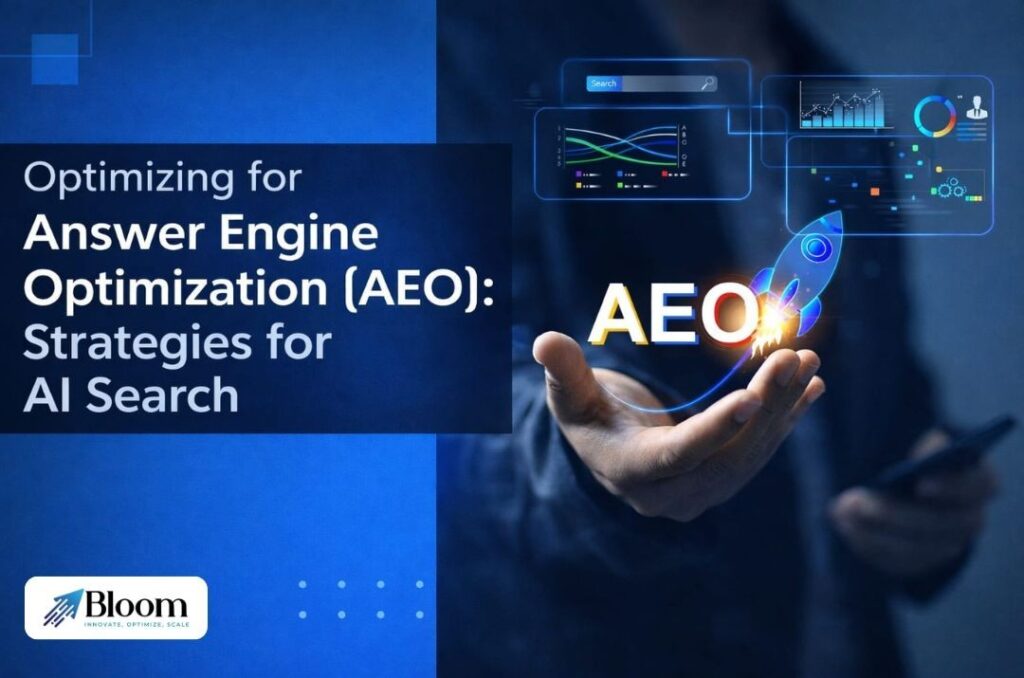



Rahul M.
B2B Service Provider