15 WooCommerce Maintenance Tips to Skyrocket Your Store Revenue
Table of Contents
Toggle1. Regular Updates
Pursue timely WooCommerce maintenance by keeping your WooCommerce plugin and all the extensions up to date with their latest versions, ensuring the store remains safe and operative.
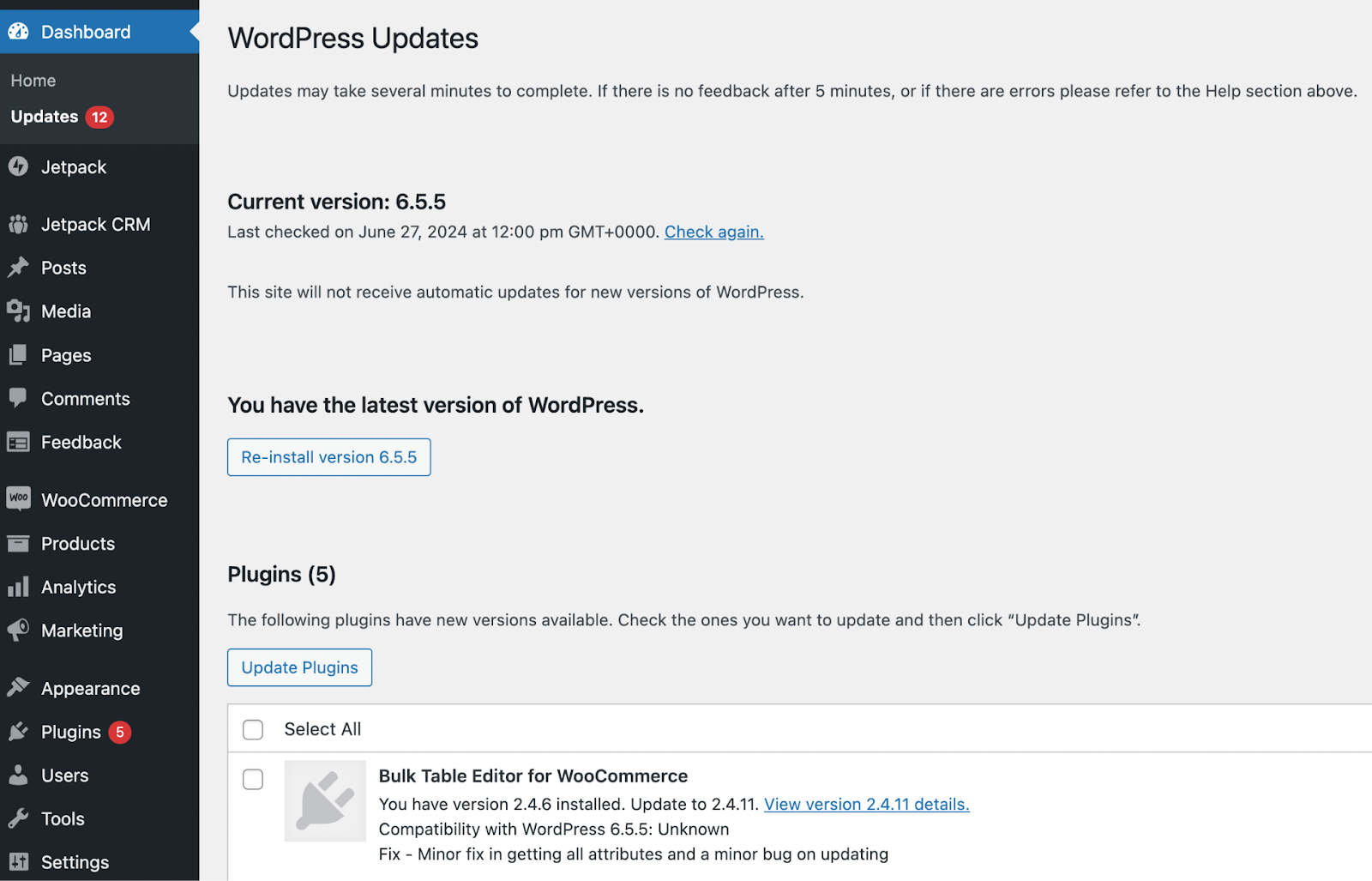
2. Store Backup
Regular backups – this is also a part of WooCommerce maintenance. This avoids data loss and easily allows one to revert when something goes wrong.
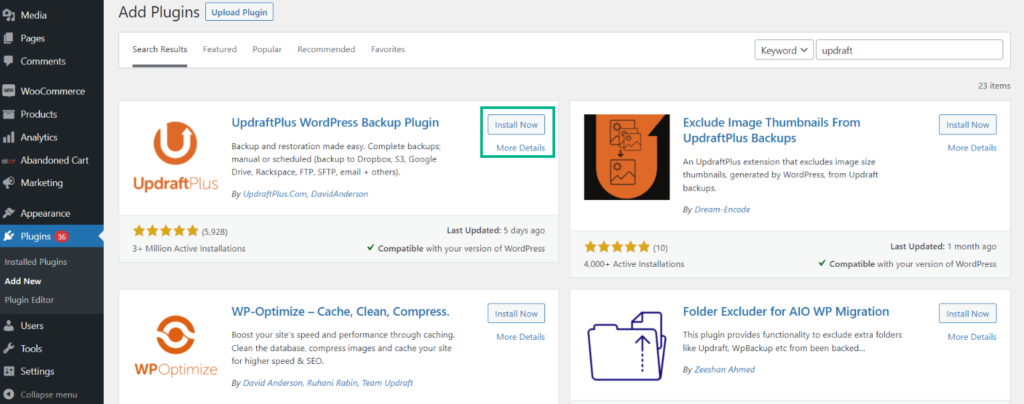
3. Optimization of Database
Do periodic WooCommerce cleanups in your database: clean up expired transients, spam comments, and optimize tables to improve performance.
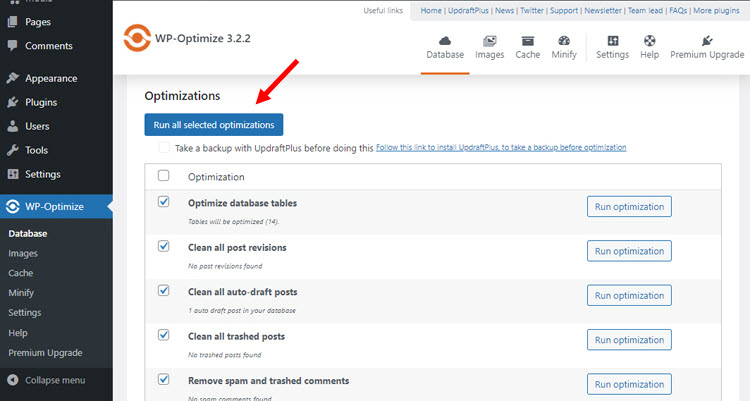
4. Broken Links Check
Make sure to perform periodic checks for broken links and fix them. This is part of WooCommerce maintenance. These badly affect user experience and SEO, meaning possibly lost revenue.
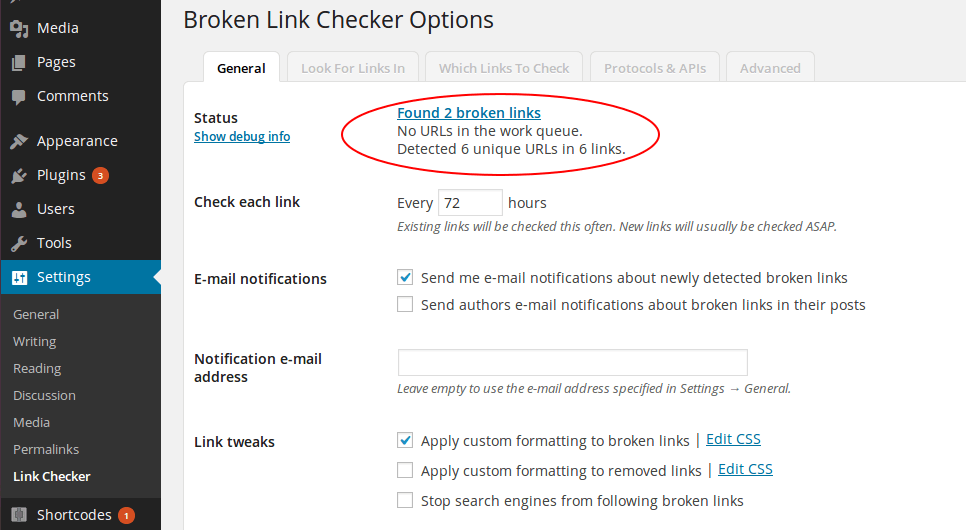
5. Monitor Site Speed
Employ appropriate WooCommerce maintenance practices that ensure the optimization of site speed through caching, image optimization, and script minification to assure quick responsiveness while on the site.
6. Test Responsiveness on Mobile
Test and ensure mobile responsiveness on a regular basis during WooCommerce maintenance. A responsive mobile store drives engagement and conversions.
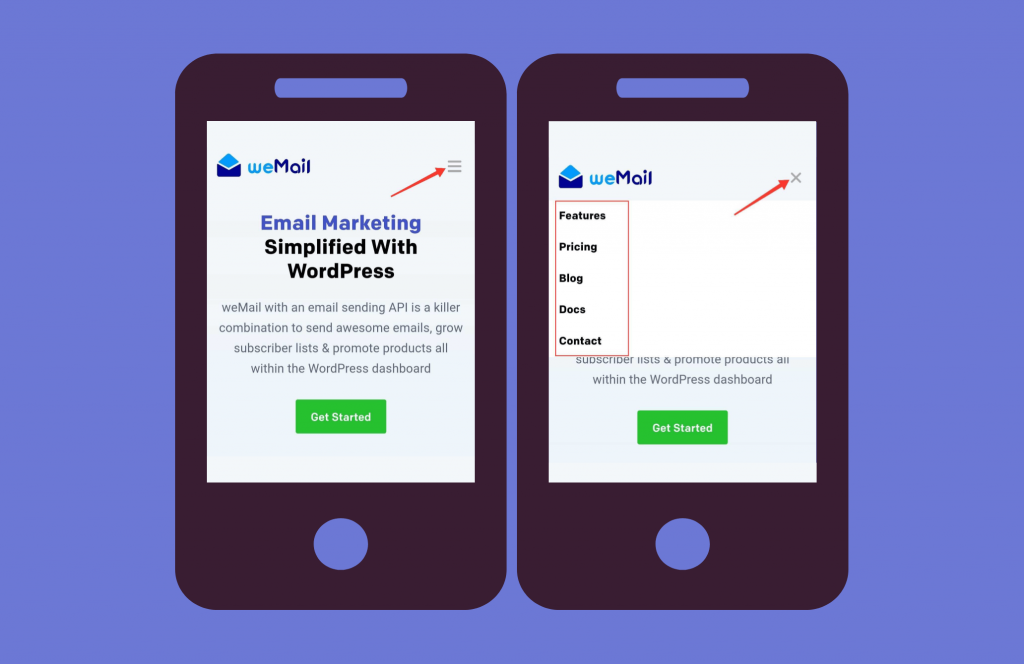
7. Review and Update Listings
The product listings should be reviewed and updated during or as part of WooCommerce regular maintenance. Well-descriptive and appealing product descriptions enhance the customer experience and drive sales.
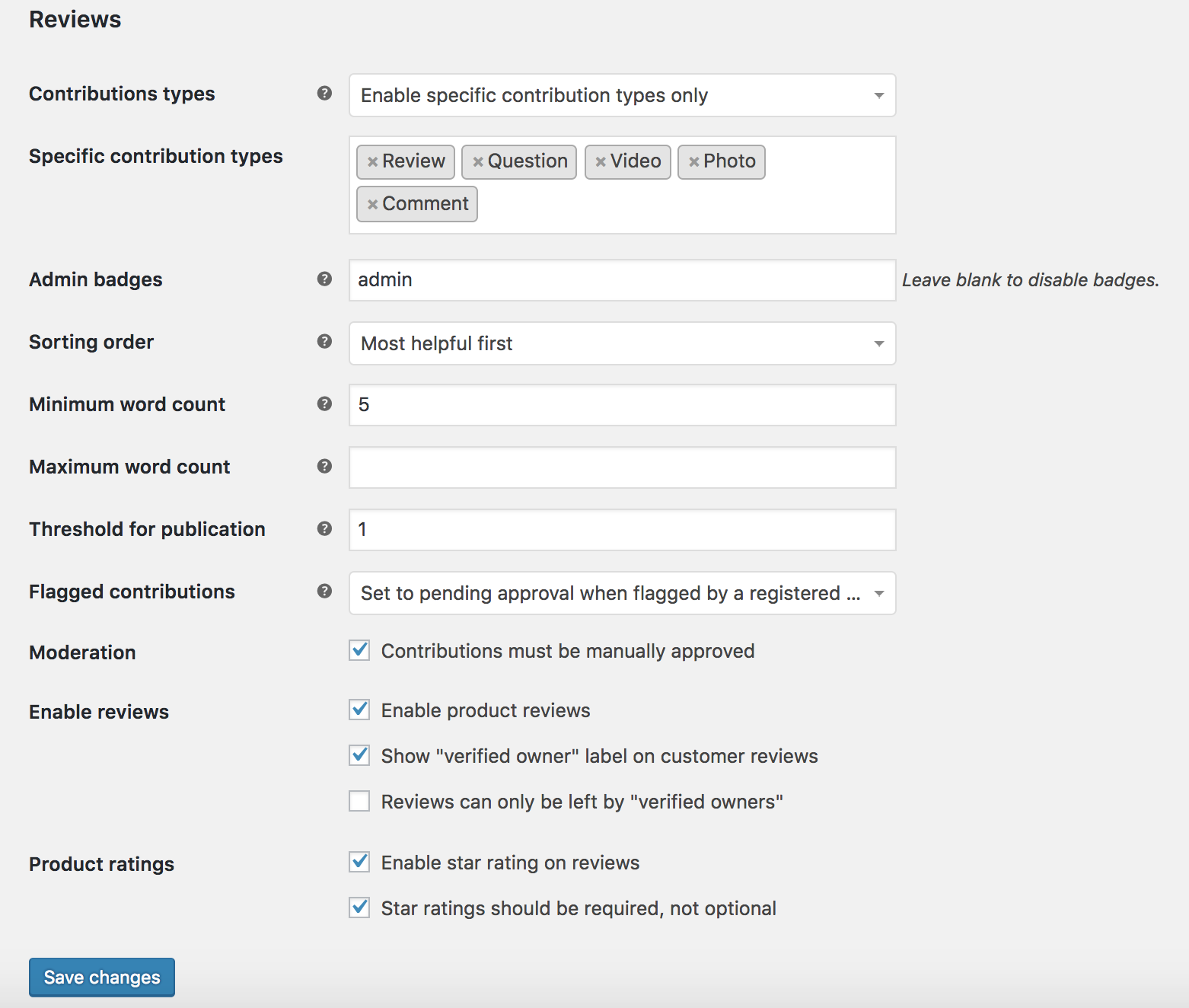
8. Audit Security Measures
Conduct security audits to help you find the potential flaws in the security and fix them. This helps avoid security incidents that can eventually reduce your profits.
9. Optimize the Checkout Process
WooCommerce maintenance will help in streamlining and testing the checkout process at periodic intervals. An easy, seamless checkout experience reduces cart abandonment and increases your conversions.
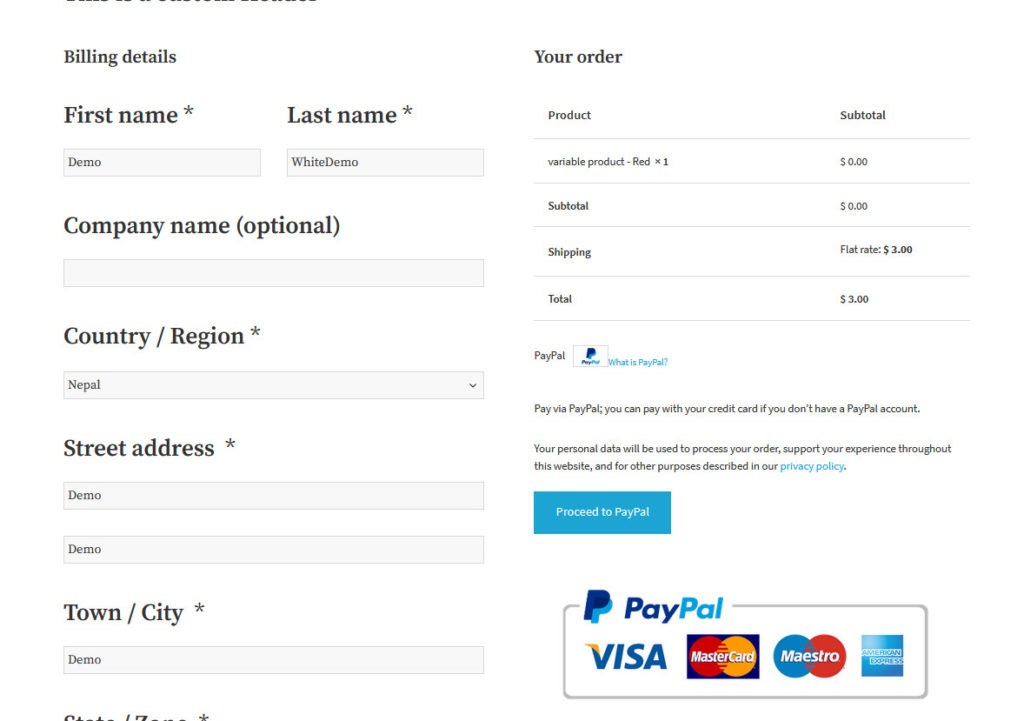
10. Update Payment Gateways
Also, under WooCommerce maintenance, keep the payment gateways updated. This ensures that there will not be any misproblems or security issues in the processing of transactions and maintains customer trust for the purpose of maximizing revenue.

11. Analytics and Reports Review
Include in your WooCommerce maintenance the routine analysis of sales data and reports to understand consumer behavior and identify opportunities for revenue growth.
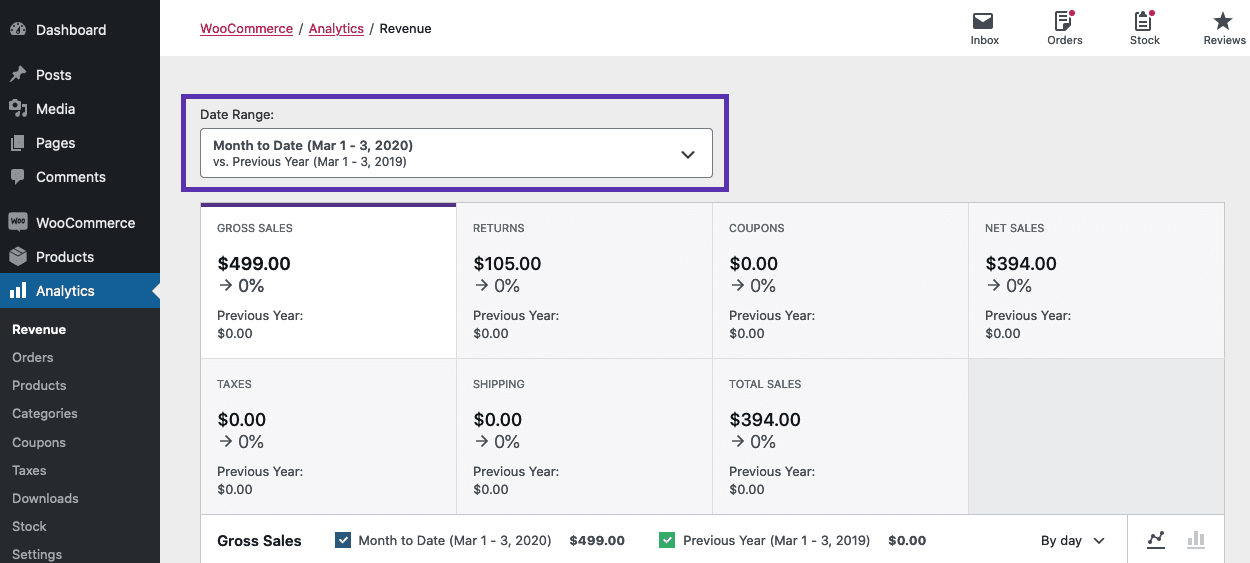
12. Check for Plugin Conflicts
Include regular checks for plugin conflicts in your WooCommerce maintenance. Conflicting plugins cause functionality issues that might impact performance and revenue.
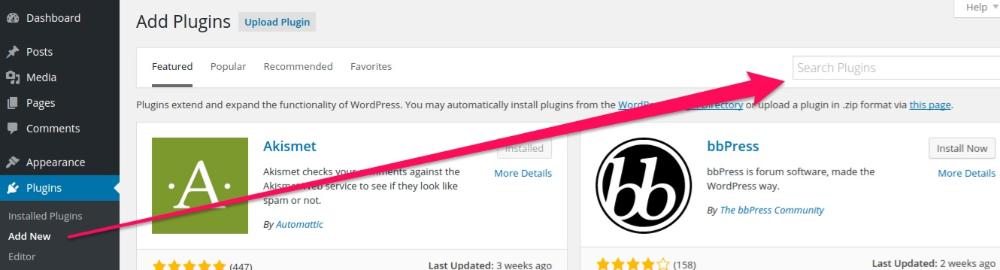
13. Enhance the Use of Search Engine Optimization
Allow your WooCommerce maintenance to implement SEO best practices. This will involve optimizing product pages and content for better results in search engines and organic traffic.

14. Practical Inventory Management
This will include periodic inventory management and updates for proper WooCommerce maintenance. Efficient inventory management can accurately determine the stock levels required to avoid losing any sales due to items not in stock.
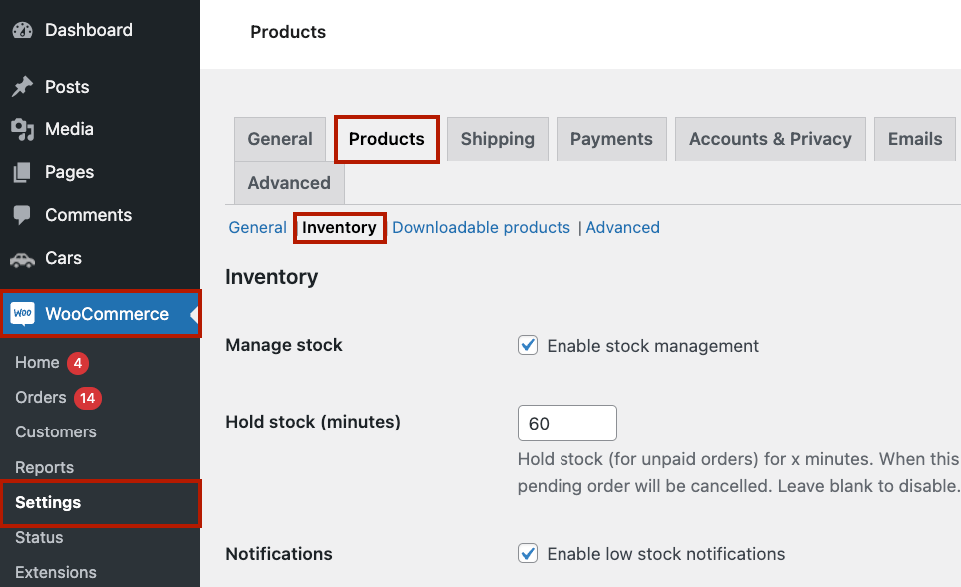
15. Improve Customer Support
WooCommerce maintenance also includes improving the customer support system. Timely and effective support will guarantee a better customer experience, and happy customers are always ready to shop again.

As a result, if you follow all these tips for WooCommerce maintenance services, your store will be in excellent condition and it will help in bringing maximum revenue and improvement in the overall performance of your store.
Conclusion
Ensure your WooCommerce store remains secure and fully operational with our timely maintenance services. At Bloom Agency, we keep your WooCommerce plugin and all extensions updated to their latest versions, safeguarding your store and ensuring optimal performance. If you find yourself needing more help, contact Bloom Agency to further optimize your WooCommerce store.




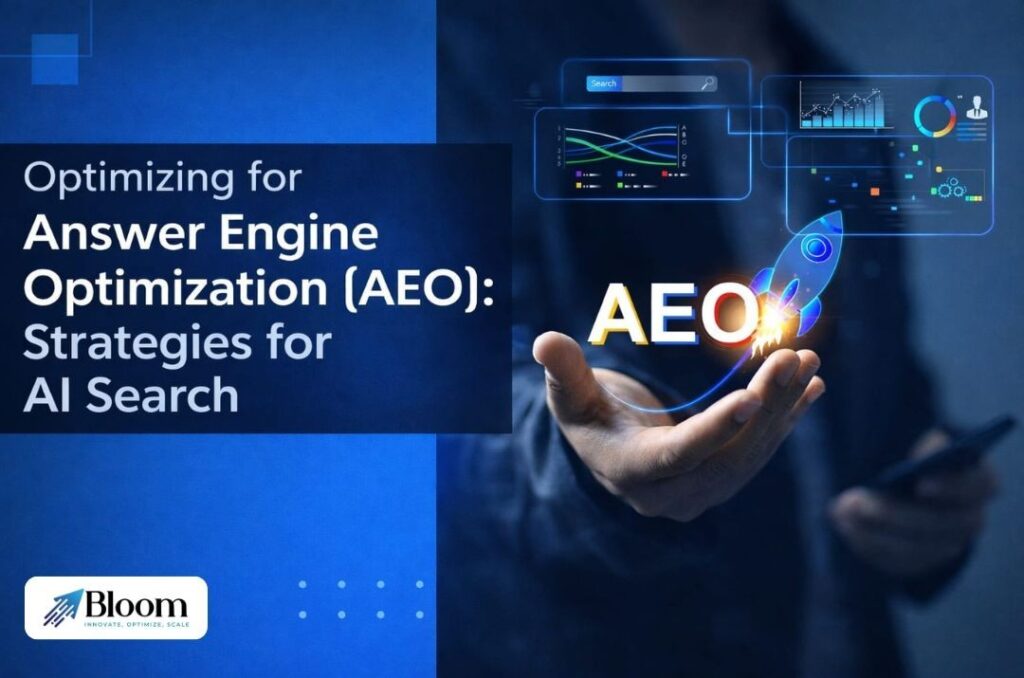



Rahul M.
B2B Service Provider