WordPress Review 2024: Features, Pros & Cons
WordPress is still one of the most widely used content management systems in the world, powering more than 40% of all sites. You find there bloggers, small business owners, and developers. No matter how big or small your site is, WordPress is among the friendliest platforms for building and managing sites of any size. Therefore, for this review of WordPress in 2024, we make sure an in-depth look covers features, pros, and cons to help you decide if WordPress is what you need.
Table of Contents
ToggleKey Features of WordPress in 2024
User-Friendly Interface
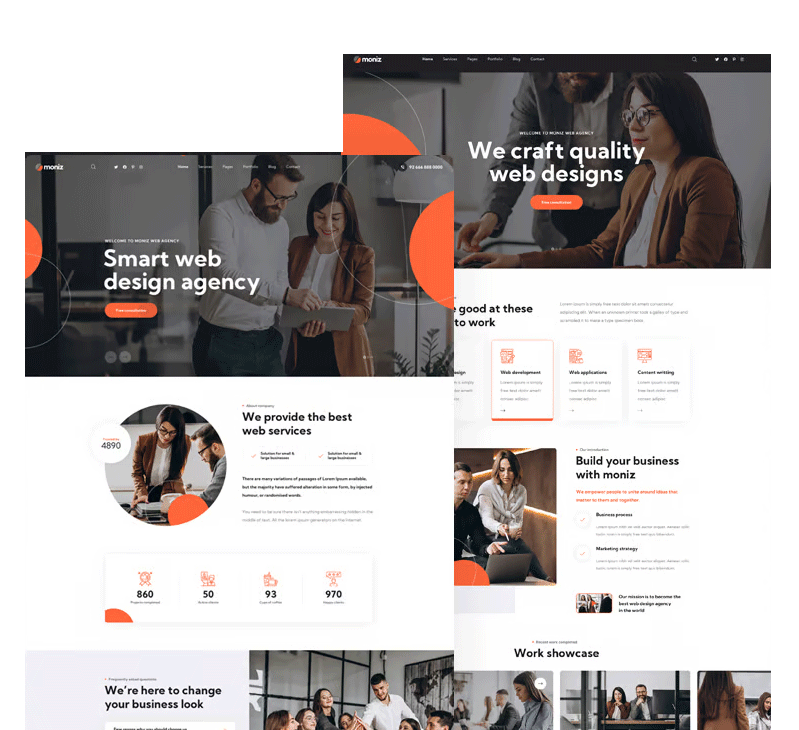
First off, WordPress is endowed with an intuitive dashboard and a large selection of themes and plugins to make website development easier, even for the beginner. Indeed, this user-friendly interface makes possible almost any ordinary man to create and manage his website without exhausting technical competencies.
Substantial Themes and Plugins
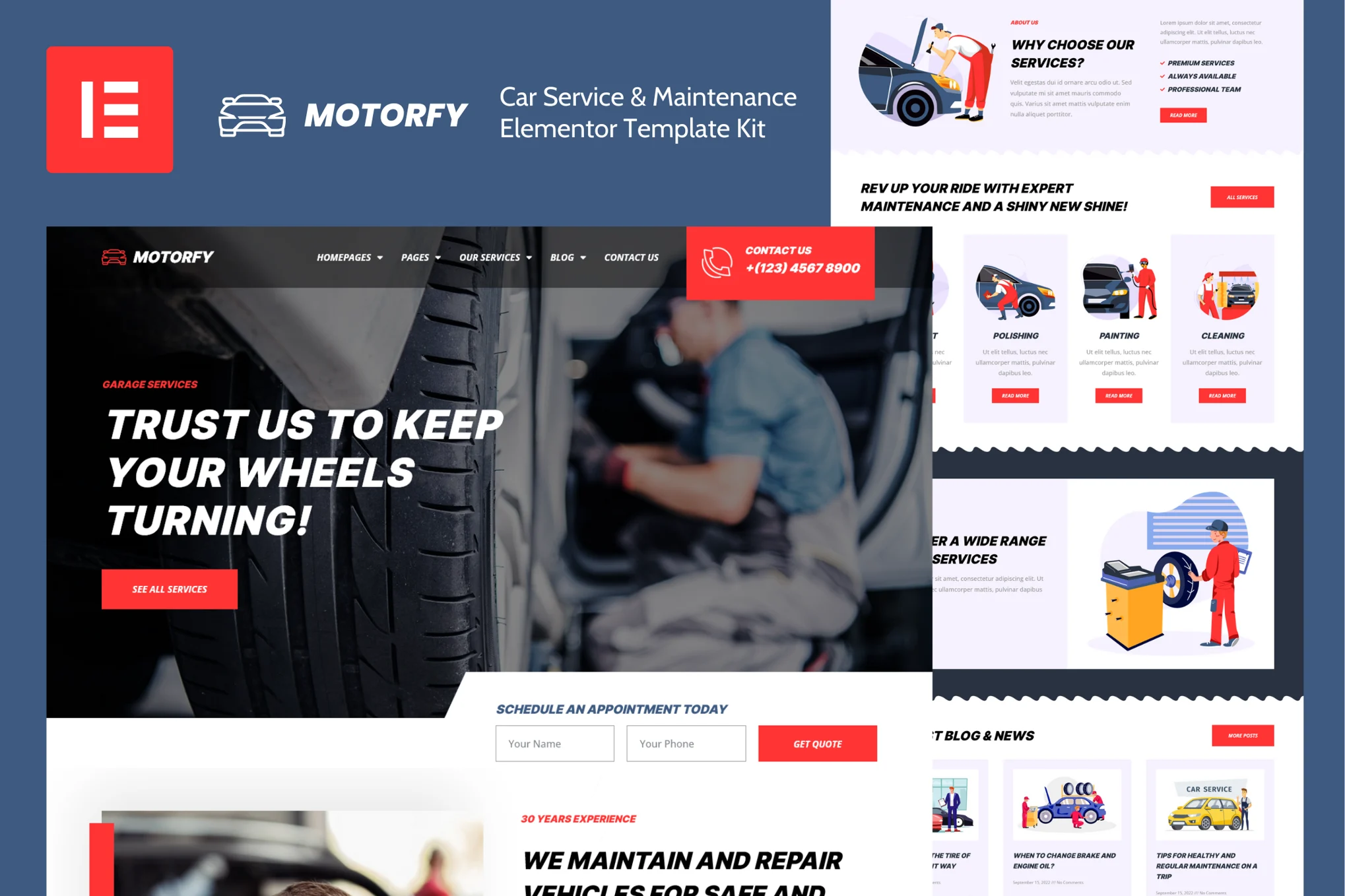
WordPress offers thousands of free and premium themes and plugins for customizing the appearance and functionalities of your site. You can get a plugin with eCommerce capabilities, SEO tool, or social media integration.
SEO-Friendly
WordPress is built with search engine optimization in mind. It’s already equipped with user-friendly features like customizable URL structures, meta tags, and plugins like Yoast SEO. These aspects can definitely enhance content to be able to rank well in search engines.
Flexibility and Scalability
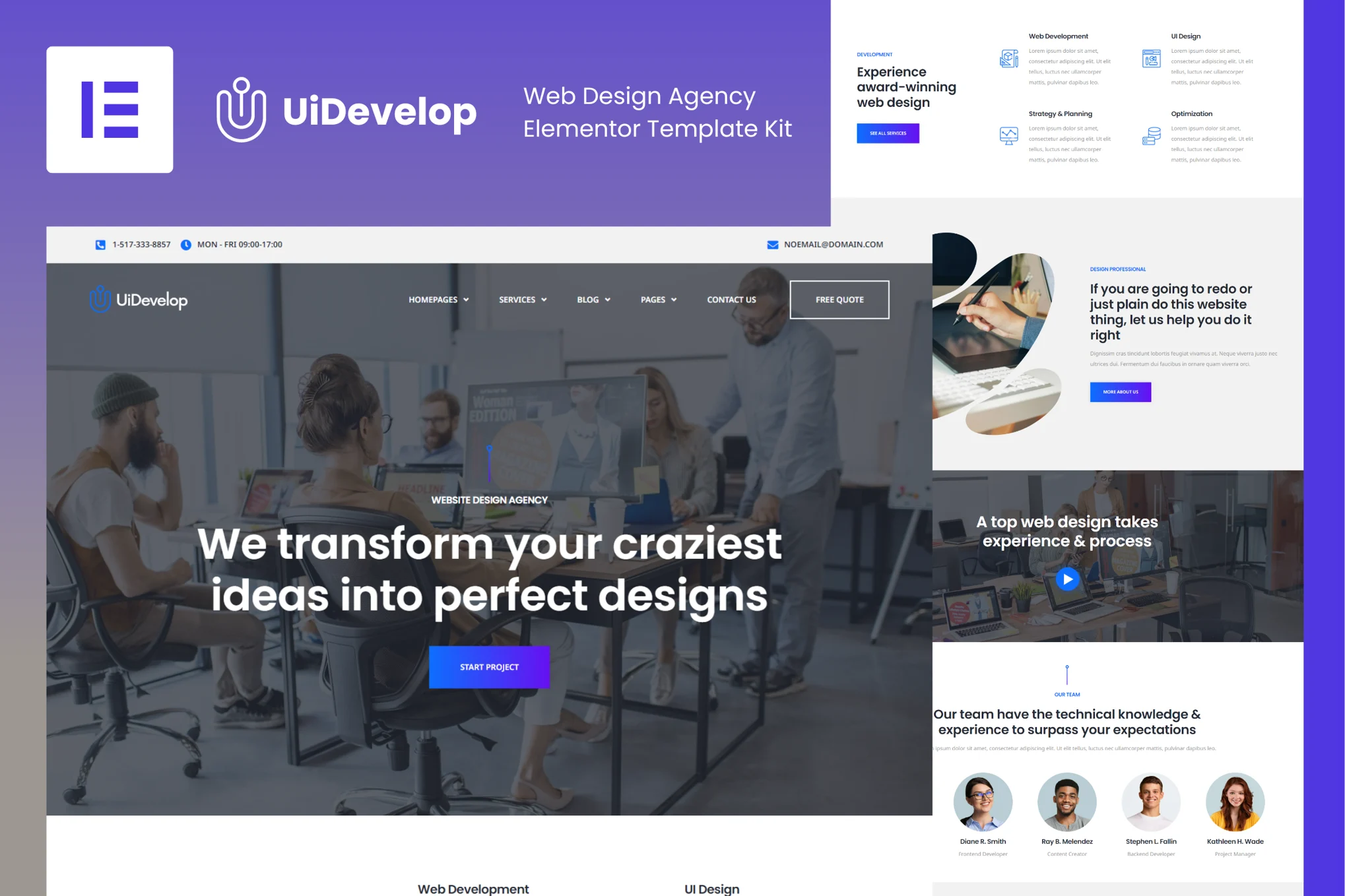
WordPress is a versatile system that can deal with tiny private websites, blogs, and large corporate sites. Being an open-source system, developers can modify the code of a more flexible webpage to create creativity in different unique and scalable webpages.
Responsive to Mobile
Theme in WordPress is designed to be mobile responsive so that your page would look fine on all devices, whether on desktop or smartphone.
Built-in Blogging Features
WordPress was basically built as a blogging site, but it outperforms at CMS. Even its core features such as categories, tags, and scheduling, make it an excellent CMS for sites heavy in content.
Security Features
WordPress keeps updating its core and plugins to address known security issues. Better still is the security plugins such as Wordfence, which can work to ensure your site is secure through firewall protection, malware scanning, and login security.
Integration with eCommerce (WooCommerce)
WordPress can easily become a fully-featured online store by the help of the WooCommerce plugin. This is an advanced solution for eCommerce, supporting payment gateways, inventory management, and shipping options.
Pros of WordPress
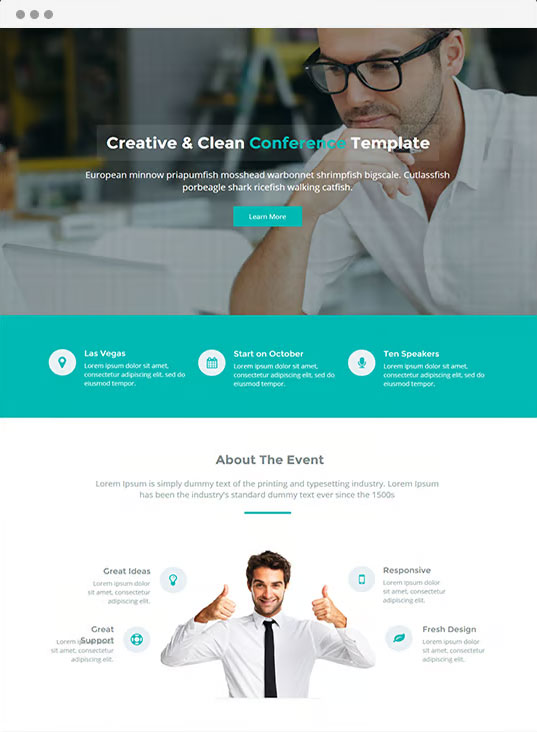
Easy to Use
WordPress has an easy interface along with extensive documentation, so it makes it a very good platform for beginners. It does not require coding to create a good-looking website.
With multiple themes, plugins, and customizable options available, WordPress is a versatile platform that can be customised in whatever way a website owner needs to make it work for any website: blog, portfolio, or online store.
SEO Optimized
WordPress is an SEO-friendly platform, making it so easy to optimize your site for search engines, thereby directing organic traffic to your site.
Massive Community Support
The WordPress platform comes with a large and active developers’ community and users. This avenue translates to a lot of resources, forums, and tutorials you can use in case something is not working or wanting to know how to get the most out of the platform.
Free and Open Source
WordPress is free to download and use as well as an open-source operation that allows developers to contribute, hence creating plugins or themes that enhance the functionality of the platform.
Cons of WordPress
Vulnerability to Security Risks
WordPress is an extremely popular platform, and popularity attracts hackers. Outdated plugins and themes can sometimes become a gaping security hole if not properly maintained. Regular updates and security plugins are a must.
Needs Constant Upkeep
A WordPress site needs routine maintenance in the form of updating the core platform, themes, and plugins. Failure to do so makes your site vulnerable to security holes or perhaps worse-multiple plugin conflection.
Slow If Not Optimized
Usually, the reasons why WordPress sites become slow are diversified; for example, many installed plugins or unoptimized images can slow down the site. You will, therefore, have to apply performance optimization techniques such as caching, image compression, or employing a Content Delivery Network (CDN) to ensure it works faster than before.
Costs Can Add Up
Although WordPress is free to use, most of its premium themes, plugins, hosting and other services cost real money. For large or highly developed sites, you will likely have to spend money on a developer who can help you with the majority of customization work.
Conclusion
WordPress continues to be the number one solution for website creation, 2024, with unmatched flexibility and customization and large SEO capabilities. The ecosystem of plugins, themes, and integrations boasts the system’s aptitude for use by hobbyists as well as vast business corporations. On the other hand, it requires steady maintenance and security checks. If you don’t mind spending the time necessary to update and optimize the website, then WordPress can be an impressive platform for any online undertaking.
For more insight or professional assistance for wordPress Development Services, visit the Bloom Agency.












Rahul M.
B2B Service Provider