You just discovered YouTube SEO, and now you wonder how it can actually rank your videos.
If that’s you, well then you’re in the right place. YouTube happens to be the world’s second largest search engine. A lot of potential resides in getting your content in front of the right audience.
But how do you make sure your videos are seen?
The key lies in understanding how YouTube ranks videos and optimizes your content accordingly.
In this guide, you will learn the very essentials step by step to see how you can really start getting better video rankings and grow your YouTube channel.
What is YouTube SEO?
YouTube SEO is actually a state of video optimization with which you will optimize video contents to rank in more considerable numbers on the search page and the suggestion box in YouTube. Video content made optimized with YouTube SEO results in the possibility of YouTube algorithm matching yours when, for example, there’s a consideration based on such factors as title description and watch time. Other additional factors include tags and more factors that increase videos being able to reach and garnering more views with optimization elements.
How does YouTube SEO work?
YouTube’s algorithm works on various factors, like how well a video engages viewers, how relevant your content is to their search, and the level of interaction.
For instance, let’s say someone searches for “best home workout routine” and your video is titled “Best home workout routine for beginners,” along with a description that mentions ‘effective home exercises,’ and tags related to workouts, it signals to YouTube that your content matches what the user is looking for.
However, YouTube also analyses other factors:
- If viewers stay until the end, YouTube assumes the content is valuable and ranks it higher. This is called watch time and retention.
- Videos that get more likes, comments, and shares.
- Click-through rate. This depends on your video’s thumbnail and title.
- Video description, title, and tags.
Should you optimise your YouTube videos?
SEO was hardly taken into consideration in the early days of YouTube. People were just uploading their videos, and a good title might have got them good views, but it wasn’t that hard back then and competition was less aggressive.But as YouTube grew into the massive platform it is today—with millions of videos uploaded daily— competition reached peaks. This is why SEO became essential for making your videos stand out.
With over 500 hours of video being uploaded each minute, it’s not sufficient to just make great content to make you discoverable. YouTube SEO aligns your content with what the viewers are looking for; therefore, it makes it more likely that the algorithm will recommend your video.
YouTube SEO now plays a key role because:
- It increases your channel’s visibility on YouTube’s search results and suggested video lists.
- It targets specific audiences by using relevant keywords.
- Increased watch time.
- You can grow your subscribers and engagement over time as more people explore your channel.
Even the biggest YouTubers rely on SEO to stay relevant, like PewDiePie, Ali Abdaal, MrBeast, etc. YouTube SEO maintains their high rankings and grows their channels. These creators know that even if they have a huge following, they need to remain visible in search results to attract new audiences.
Remember, YouTube SEO isn’t difficult once you understand the basics, which we’ll help you with. It doesn’t require any complex coding or a professional, but it does take some time to learn and apply effectively.
YouTube SEO guidelines you should be aware of
Before we move on to YouTube SEO strategies, let’s briefly understand YouTube SEO guidelines that focus on what you should be aware of when optimizing your videos.
1) Your content has to be compliant with YouTube’s Community Guidelines. Avoid inappropriate content, copyright violations, misleading information, and spammy practices.
2) Focus on creating valuable, informative, or entertaining content that keeps viewers engaged. Ensure your video answers the query or problem your audience are looking for.
3) Avoid overstuffing your video title, description, or tags with keywords. YouTube favours natural-sounding language and content that flows.
4) Always use royalty-free music, licensed footage, and properly attributed images. YouTube’s Content ID system detects copyrighted material, and using it without permission could result in strikes or legal consequences.
5) Try to maintain a consistent upload schedule as YouTube rewards channels that post regularly.
6) Add closed captions (CC) or subtitles. YouTube can read your captions to better understand your video’s content, and videos with captions generally perform better.
7) Avoid using misleading titles or clickbait thumbnails. YouTube tracks watch time, so if people click away quickly after realising the content isn’t what they expected, it negatively impacts your video’s ranking.
8) While YouTube favours longer videos that provide in-depth content, they must be engaging as well. Videos that are 8 to 12 minutes long perform better because they allow more space for ads. Your video length should match the content quality—don’t stretch a video just to hit a certain time frame.
9) If you plan to monetise your videos, comply with monetisation guidelines. Do not use adult content, controversial topics, or inappropriate language. This may result in limited ad revenue or demonetisation.
10) Any external links in your video description must be safe and relevant to the video. Any harmful or irrelevant links can hurt your SEO and result in penalties.
Top YouTube SEO strategies
Below are some top YouTube SEO strategies that will help your videos rank higher on search results and gain more visibility. We will walk you through each one with practical steps and examples, so get ready to dive in!
1. Optimise video titles
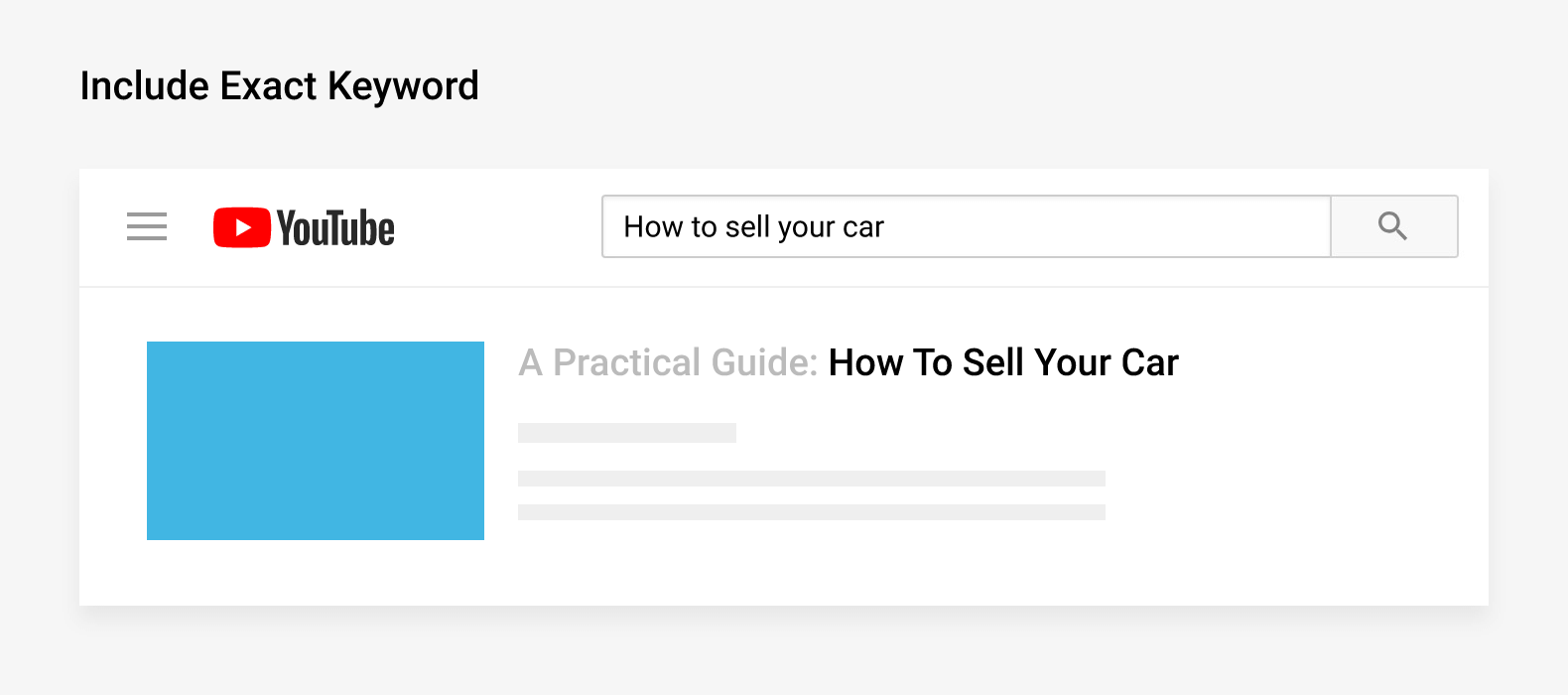
Video titles, without any doubt, are another of the best ranking factors. It has to be as optimized as possible to be able to get YouTube to understand what it is actually about and in return rank it with regard to relevant user intent.
- Use these tools like Google Keyword Planner, TubeBuddy or vidiQ to see which keywords would come up according to your video content as your audience could be trying to find the same.
- Put your key head word at the title’s starting.
- With SEO, don’t forget that your title has to be interesting so it really catches people’s attention, but also that short it needs to be—less than 60 characters, no longer so they can get it all when sharing links or embedding code
Don’t forget about tweaking these elements after publishing a video if you discover its title does not play as well as you imagined.
For example,if you are publishing a video on “YouTube SEO Tips,” an optimized title could be “YouTube SEO Tips 2024: How to Rank Higher & Grow Your Channel“.
2. Write detailed video descriptions
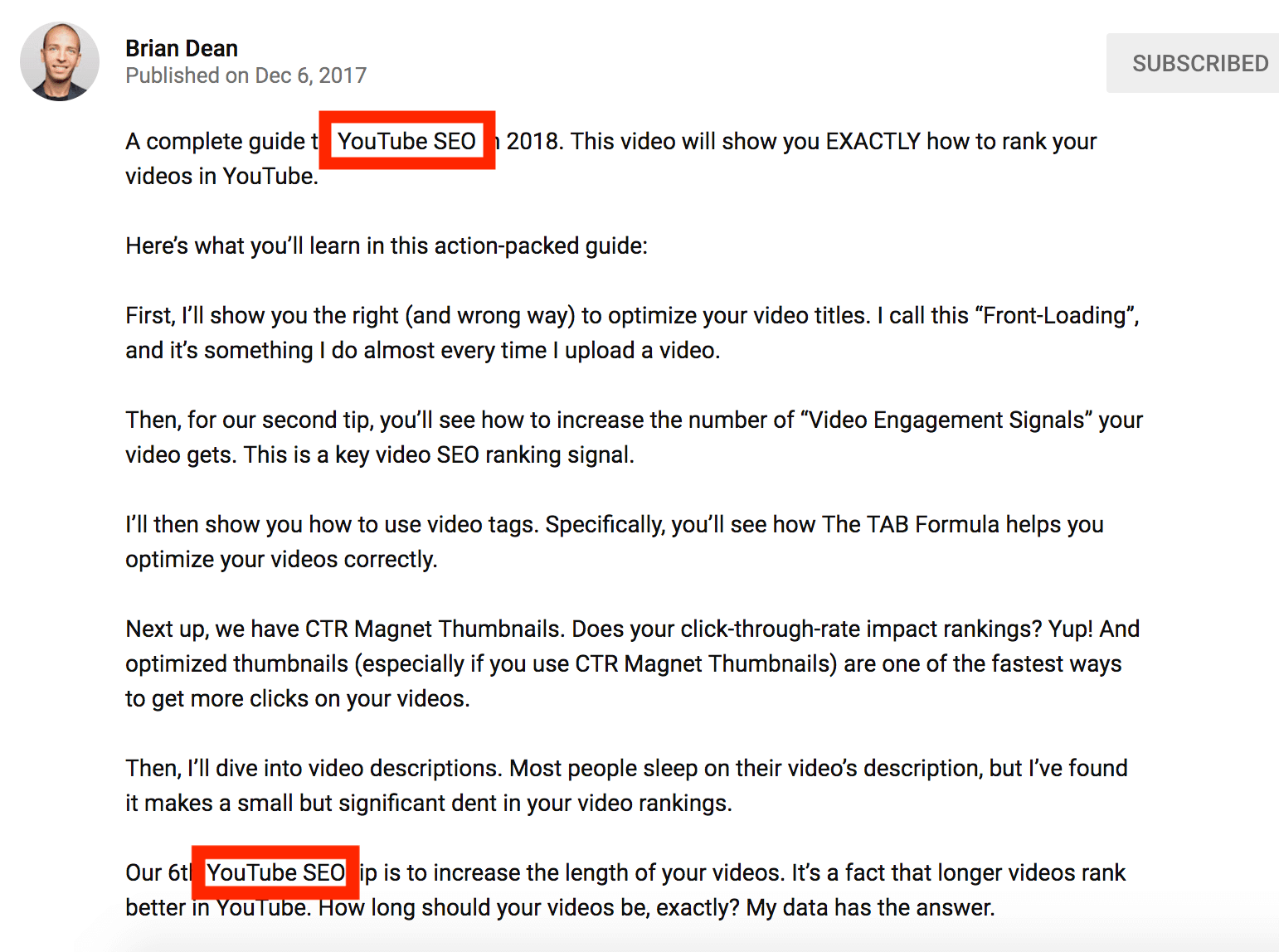
Video descriptions give context about your video. This should be packed with relevant keywords as well, helping it rank for specific queries. Mention your primary keyword within the first 25 words, and sprinkle secondary keywords throughout the description. It should be at least 200 words and must include details about the topic, what the viewer will learn, and important links.
Example: For a cooking video on “5 Easy Vegan Breakfast Recipes,” a detailed description could be:
“Learn how to make 5 easy vegan breakfast recipes in this video. Whether you’re looking for quick meals or something more indulgent, these plant-based options are delicious and simple to prepare. Ingredients include oats, fruits, and nuts. Watch till the end to see our bonus smoothie recipe!”
3. Add tags strategically
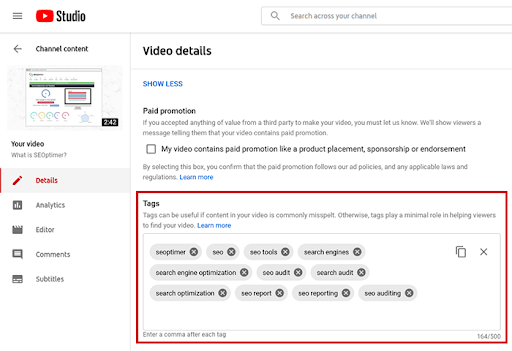
Tags help YouTube understand your video’s content and the context in which it should appear.
How to do it:
- Start with your main keyword, then add variations and related phrases.
- Use specific phrases people are likely to search for (long-tail keywords). Like, ‘how to grow a YouTube channel’ rather than just ‘YouTube growth.
- Around 5-8 tags are enough. More isn’t necessarily better.
Add them during the upload process, but you can edit them later if you identify better keywords. For a video on “SEO for Beginners,” useful tags could be: “SEO for beginners,” “how to do SEO,” “SEO tutorial 2024,” “SEO tips for YouTube.”
4. Design attractive thumbnails
Thumbnails are the very first visual experience that users will have about your video. A better thumbnail, attractive to everyone can really increase CTR hence rankings as well.
- Add a brief description of what the video actually is at a glance.
- Use a clear, relevant image. Faces, in particular, tend to perform well.
- Keep your thumbnails consistent with your brand colours and style so that users recognize your content easily.
If your thumbnail isn’t performing well, consider updating it later.
5. Encourage viewer engagement (Likes, comments, shares)
YouTube rewards videos with high engagement rates. The more likes, comments, and shares a video has, the more YouTube promotes it to new viewers.
You can try prompting viewers with a question in your video or encourage them to like and share your video to spread the word. Organise your content into playlists to increase watch time, which is another ranking factor.
Such engagement tactics should be built into your video script and should be promoted throughout, especially at the start and end.
6. Use YouTube Analytics to refine content
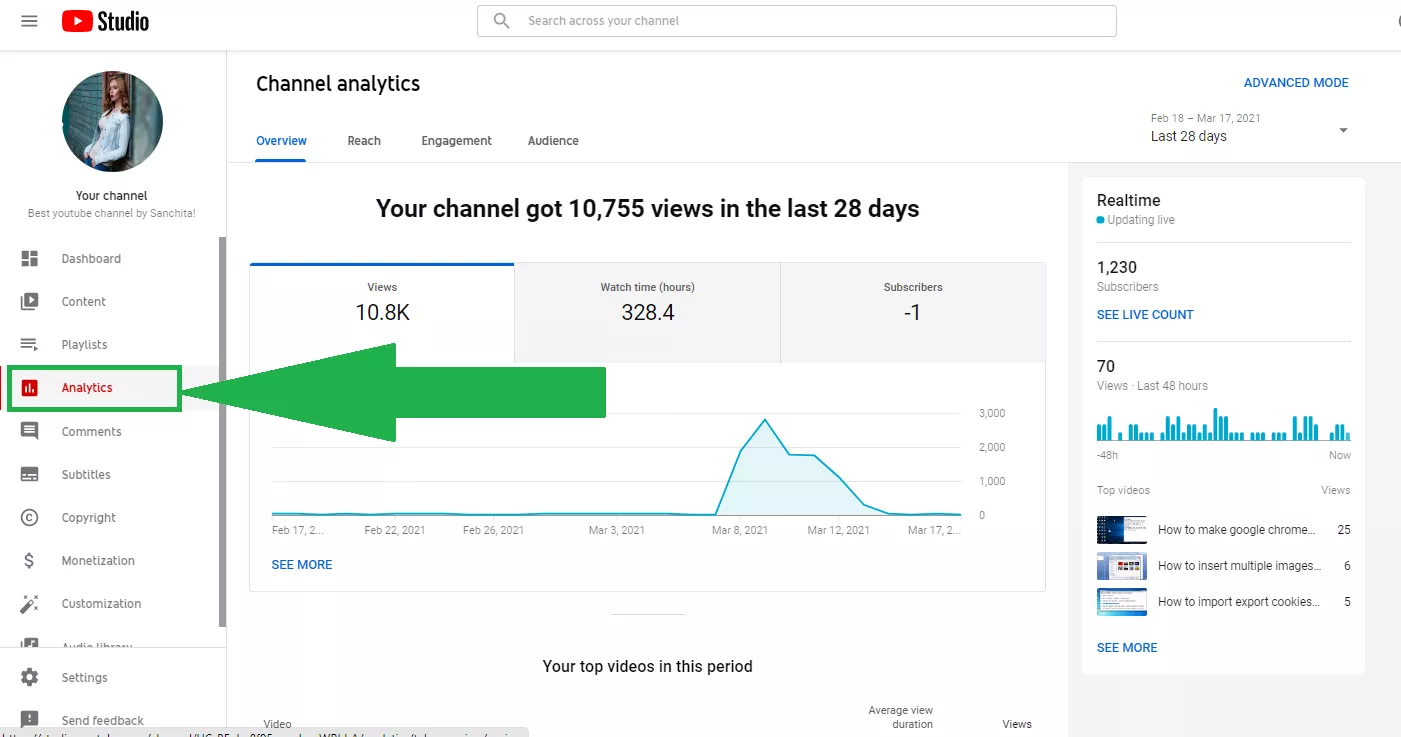
YouTube provides data on how your videos perform. By analysing this data, you can refine your content strategy to increase rankings over time. Here’s how:
- If viewers drop off early, you might need to rework your introductions or improve pacing.
- If your CTR is low, consider testing new thumbnails or titles.
- The longer people watch your videos, the better they rank. If a video has a low watch time, focus on making your content more engaging or informative.
YouTube Studio offers all these insights. Check your analytics weekly or monthly, and based on performance, change the strategies.
Illustration: You come to know that in a 10-minute video, viewers tend to fall off at around the 2-minute mark. So, the next time, you can put more appealing visuals or some good reason for them to stay in the video till then.
7. Create closed captions and subtitles
This means, besides making your videos accessible, it will also make more text for YouTube to crawl, so the better your ranking. Even though YouTube can automatically add captions, upload your transcripts for greater precision. Try to naturally include keywords into the script, as they will be reflected in the captions. You can add subtitles when uploading the video or after, via YouTube Studio.
The best YouTube SEO tools to use
YouTube SEO tools help you with various aspects, like keywords, tracking, and so on. It makes sure your content is aligned with what viewers are searching for and increases your chances of ranking higher in search results and recommendations.
1) TubeBuddy
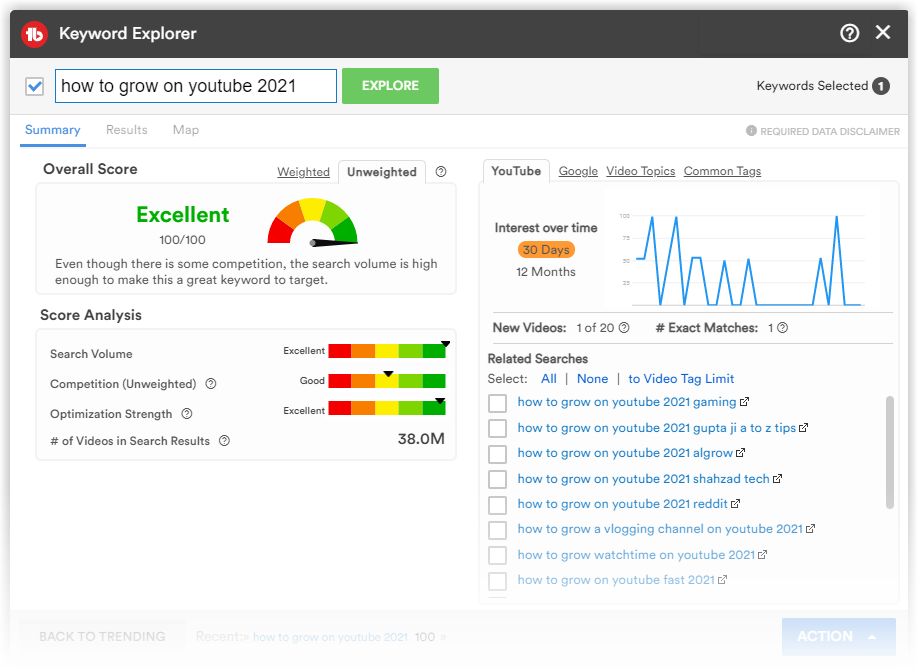
What it’s for: TubeBuddy is a browser extension that helps with keyword research, competitor analysis, and A/B testing for thumbnails and titles. It provides detailed insights on tags, keyword optimization, and video performance.
Best for: Beginners and advanced users looking for easy optimization tools directly within YouTube.
2) vidIQ
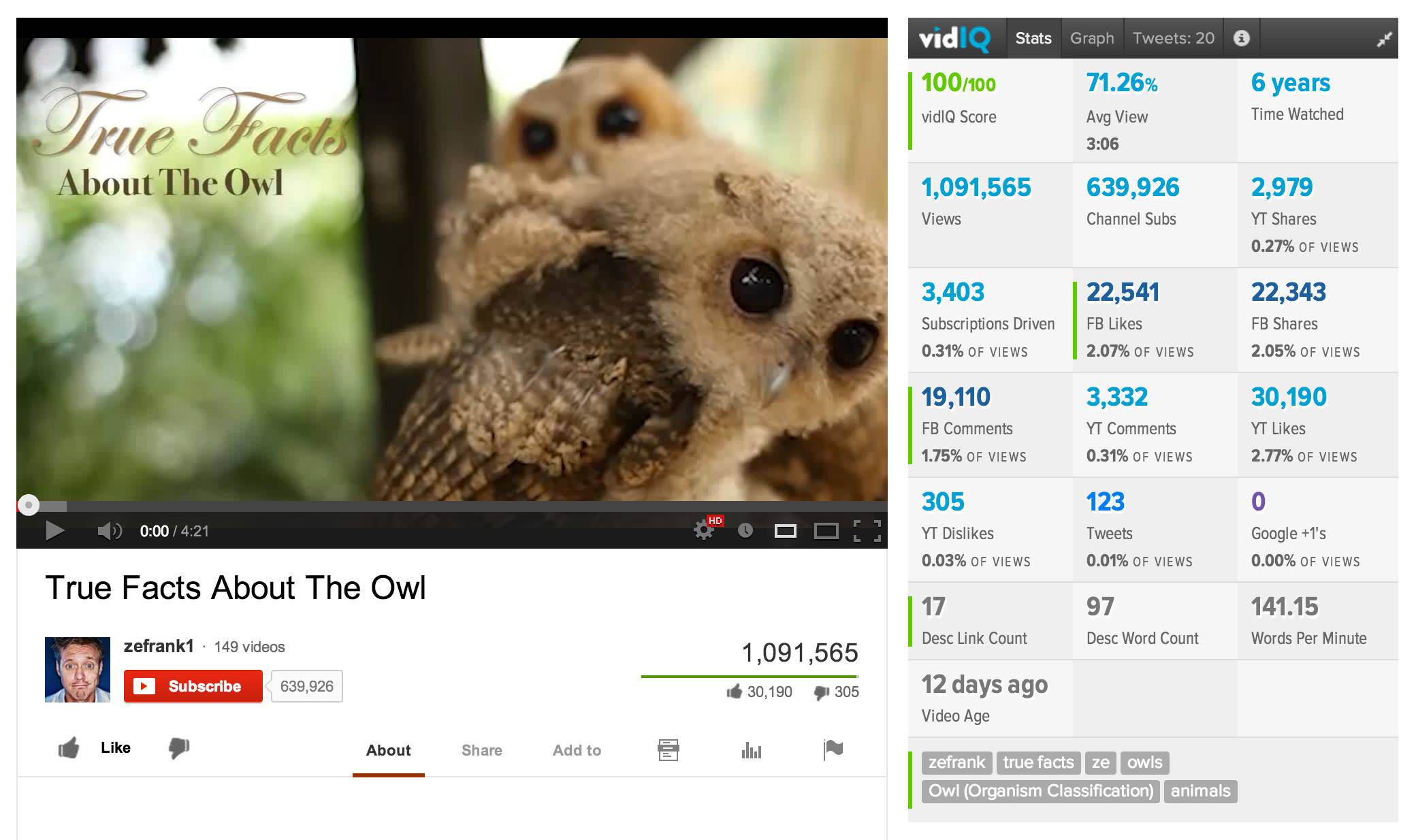
What it’s for: vidIQ offers keyword insights, real-time analytics, and video optimization tips. It provides a score for how well a video is optimised and suggests related tags for better reach.
Best for: Those focused on keyword research and understanding the performance metrics of their videos.
3) Ahrefs
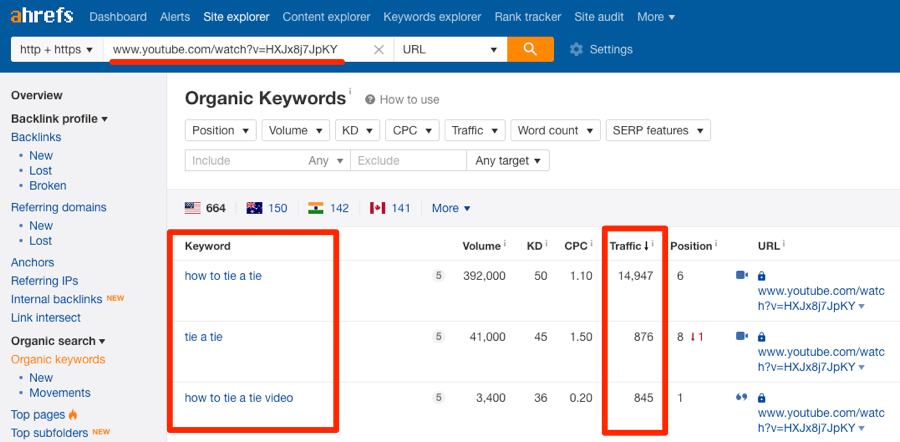
It will be best for: Keyword research and competitor analysis through a strong SEO tool. Tracks keywords your videos rank for on YouTube and Google with detailed analysis of your competitors’ strategies.
Best for: Advanced users and marketers who need in-depth keyword data and competitor research.
4) Google Keyword Planner
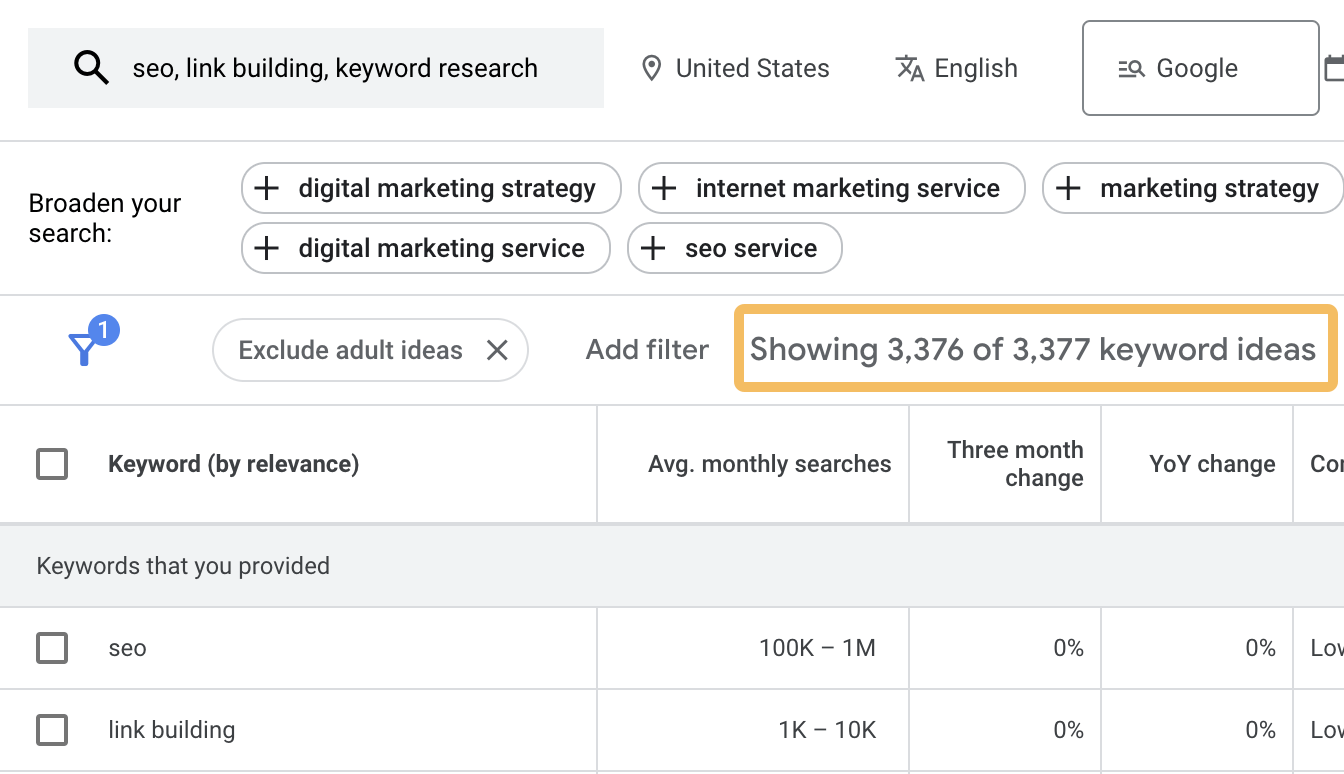
What it’s for: Google Keyword Planner helps you find relevant keywords with search volume data. Though primarily for Google, it’s useful for identifying keywords that could also be effective on YouTube.
Best for: Finding high-performing keywords to optimise your video titles and descriptions.
5) Canva

What is Canva for? : It’s a design tool to produce visually appealing thumbnails that determine the click-through rates in YouTube.
Best suited for: Content creators who require easy designing of professional-looking thumbnails for higher engagement.
Looking for Advanced YouTube SEO Help?
The right tools on YouTube can make all the difference in how your videos do. However, if you want to go beyond the basics, get a more personalized and expert-driven approach, then we are here for you. BloomAgency offers advanced SEO services, specifically YouTube SEO services that enhances your visibility and makes your channel grow. Let’s take your YouTube presence to the next level—reach out to us today!












Rahul M.
B2B Service Provider